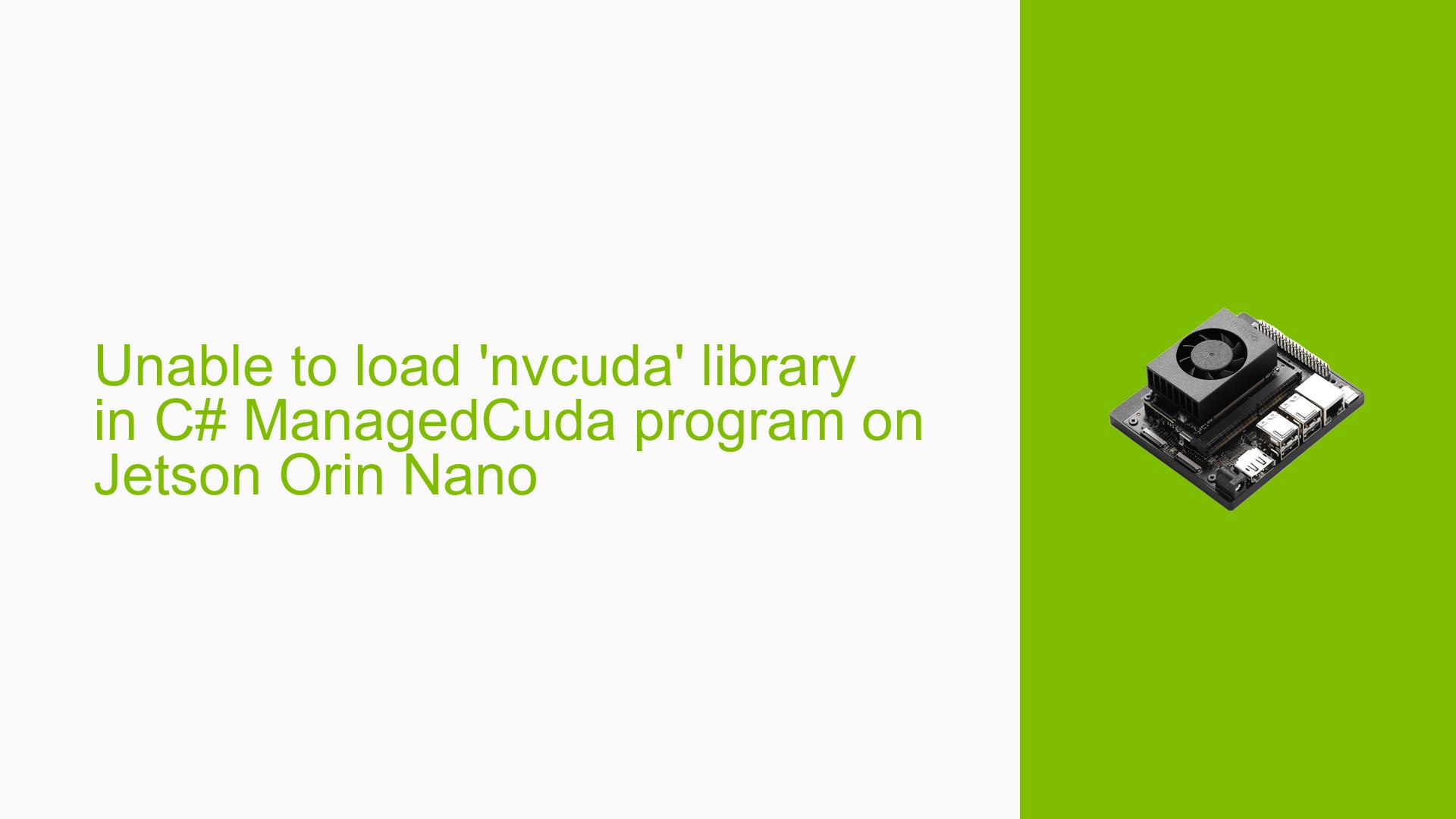Unable to load ‘nvcuda’ library in C# ManagedCuda program on Jetson Orin Nano
Issue Overview
The user is experiencing difficulties running a C# program that utilizes ManagedCuda on a Jetson Orin Nano Developer Kit. The system is configured with JetPack 6.0 (L4T 36.3.0), Ubuntu 22.04.4, and CUDA 12.2. When attempting to execute the program, an unhandled exception occurs with the following error message:
"System.DllNotFoundException: Unable to load shared library ‘nvcuda’ or one of its dependencies"
This error prevents the program from running successfully, despite the user having set the environmental variables correctly for CUDA 12.2.
Possible Causes
-
Incompatible CUDA version: The installed CUDA version may not be compatible with the ManagedCuda library or the C# runtime environment.
-
Missing or incorrect CUDA libraries: The required CUDA libraries might not be installed correctly or may be missing from the system.
-
Incorrect environment variables: Despite the user’s claim, there might be an issue with the CUDA-related environment variables.
-
Incompatibility between ManagedCuda and Jetson platform: The ManagedCuda library may not be fully compatible with the ARM-based Jetson Orin Nano architecture.
-
C# runtime issues: There could be problems with the C# runtime environment on the Jetson platform.
-
Path issues: The system may not be able to locate the required CUDA libraries due to incorrect PATH or LD_LIBRARY_PATH settings.
Troubleshooting Steps, Solutions & Fixes
-
Verify CUDA installation:
First, ensure that CUDA is correctly installed and functioning on your Jetson Orin Nano. Run the following commands in the terminal:nvcc --version nvidia-smiThese commands should display the CUDA version and GPU information respectively.
-
Check CUDA sample programs:
As suggested in the forum, verify if CUDA works correctly using a C sample program. Clone and build the CUDA samples repository:git clone https://github.com/NVIDIA/cuda-samples.git cd cuda-samples makeRun the deviceQuery sample:
./Samples/1_Utilities/deviceQuery/deviceQueryIf this works without errors, it confirms that CUDA is functioning correctly on your system.
-
Verify environment variables:
Double-check your CUDA-related environment variables. Add the following lines to your~/.bashrcfile:export PATH=/usr/local/cuda-12.2/bin${PATH:+:${PATH}} export LD_LIBRARY_PATH=/usr/local/cuda-12.2/lib64${LD_LIBRARY_PATH:+:${LD_LIBRARY_PATH}}Then, source the file:
source ~/.bashrc -
Check ManagedCuda compatibility:
Verify that the version of ManagedCuda you’re using is compatible with CUDA 12.2 and the ARM64 architecture of the Jetson Orin Nano. You may need to compile ManagedCuda from source for the Jetson platform. -
Locate CUDA libraries:
Ensure that the CUDA libraries are in the correct location and accessible. Use the following command to find the location of the CUDA libraries:ldconfig -p | grep cudaIf the libraries are not listed, you may need to update the library cache:
sudo ldconfig -
Check C# runtime:
Verify that the C# runtime is correctly installed and configured for the Jetson platform. You may need to reinstall or update the .NET Core runtime for ARM64. -
Use LD_DEBUG for detailed information:
If the issue persists, use the LD_DEBUG environment variable to get more detailed information about the library loading process:LD_DEBUG=libs your_csharp_programThis will provide verbose output about which libraries are being searched for and loaded.
-
Consider using P/Invoke:
If ManagedCuda continues to cause issues, consider using P/Invoke to directly call CUDA functions from C#. This approach might bypass some of the compatibility issues with ManagedCuda. -
Consult NVIDIA Developer Forums:
If none of the above steps resolve the issue, consider posting a detailed description of your problem, including the results of the troubleshooting steps, on the NVIDIA Developer Forums for more specialized assistance.
Remember to document any changes you make during the troubleshooting process, as this will help in identifying the root cause of the problem and prevent similar issues in the future.