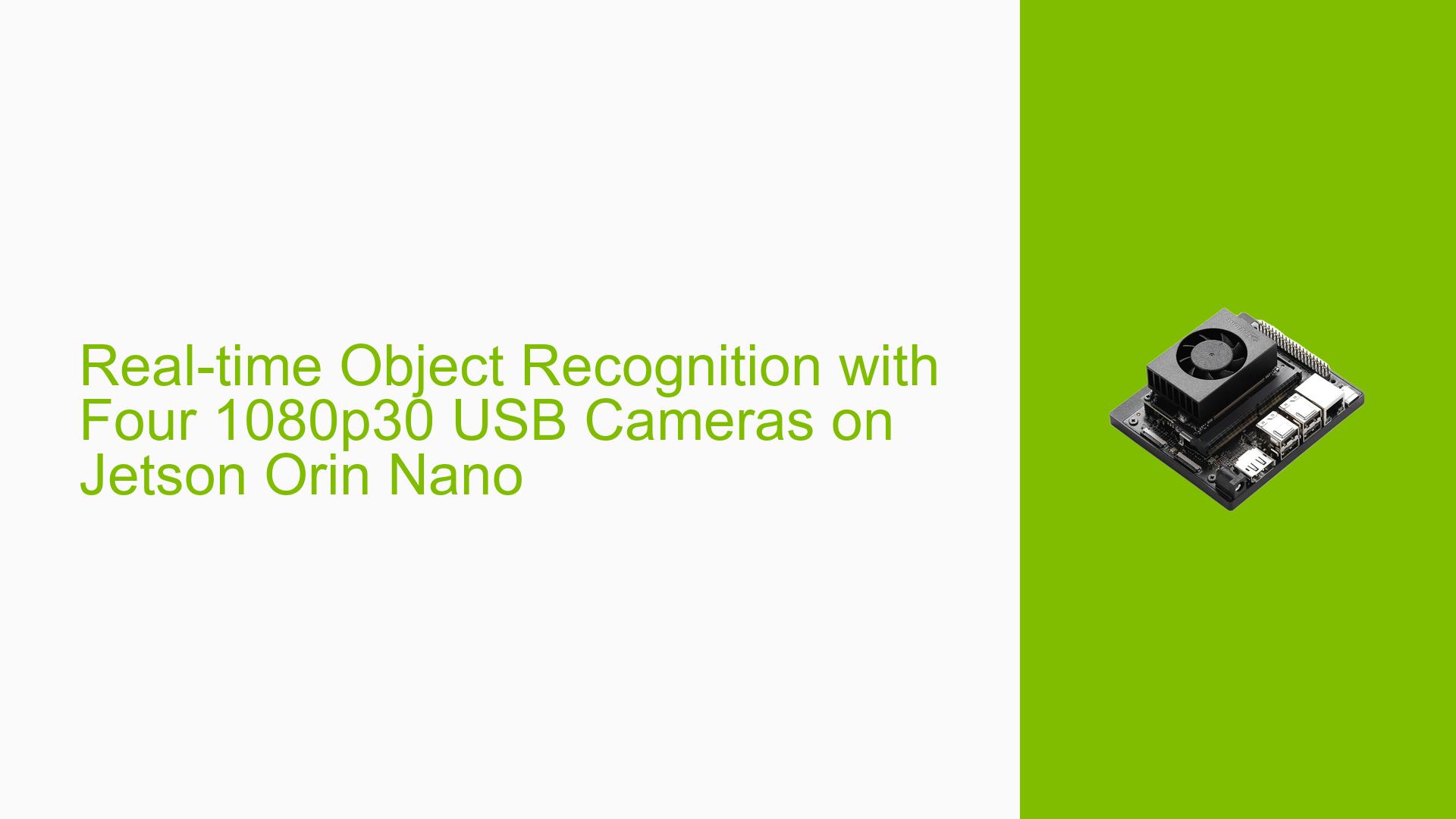Real-time Object Recognition with Four 1080p30 USB Cameras on Jetson Orin Nano
Issue Overview
The main question revolves around the feasibility of performing real-time object recognition using four 1080p30 USB cameras simultaneously on a Jetson Orin Nano device. This inquiry touches on the computational capabilities of the Jetson Orin Nano for handling multiple high-resolution video streams while performing complex AI tasks like object recognition in real-time.
Possible Causes
While not explicitly stated as an issue, potential challenges that could arise in this scenario include:
-
Hardware Limitations: The Jetson Orin Nano might struggle with processing four 1080p30 video streams simultaneously due to bandwidth or computational constraints.
-
Software Optimization: Inefficient software implementation could lead to performance bottlenecks, preventing real-time processing of multiple streams.
-
USB Bandwidth: The USB controller might not have sufficient bandwidth to handle four 1080p30 cameras concurrently.
-
Power Consumption: Running multiple cameras and performing intensive computations could lead to power or thermal issues.
-
Memory Constraints: Insufficient RAM or GPU memory could limit the ability to process multiple high-resolution streams in real-time.
Troubleshooting Steps, Solutions & Fixes
To determine the feasibility and optimize performance for real-time object recognition with multiple cameras on the Jetson Orin Nano, consider the following steps:
-
Use DeepStream for Testing:
- DeepStream is recommended for conducting a quick test of object detection capabilities.
- Start with the examples provided in the DeepStream pipelines documentation.
-
Adapt DeepStream for Multiple Cameras:
- Modify the existing DeepStream pipeline to use USB cameras instead of video files.
- Replace the
uridecodebin3element withv4l2srcfor each camera. - Use the following GStreamer pipeline structure for each camera:
v4l2src device=/dev/video0 ! 'video/x-raw, width=1920, height=1080, framerate=30/1, format=YUY2' ! nvvideoconvert ... - Adjust the
/dev/video0device path for each camera accordingly.
-
Optimize Pipeline Performance:
- Experiment with different resolutions and framerates to find the optimal balance between performance and accuracy.
- Consider using hardware-accelerated elements like
nvvideoconvertfor efficient video processing.
-
Monitor System Resources:
- Use tools like
htop,nvidia-smi, andtegrastatsto monitor CPU, GPU, and memory usage during testing. - Identify potential bottlenecks in the pipeline.
- Use tools like
-
Implement Efficient Object Recognition Models:
- Choose lightweight object detection models optimized for edge devices.
- Utilize TensorRT for model optimization and faster inference.
-
Parallel Processing:
- Leverage the Jetson Orin Nano’s GPU for parallel processing of multiple video streams.
- Implement efficient multi-threading techniques to distribute the workload across available CPU cores.
-
USB Bandwidth Management:
- Ensure all cameras are connected to USB 3.0 ports for maximum bandwidth.
- If bandwidth is an issue, consider using USB hubs with dedicated power supplies.
-
Thermal Management:
- Monitor device temperature during extended operation.
- Implement proper cooling solutions if thermal throttling occurs.
-
Memory Optimization:
- Profile memory usage and implement efficient memory management techniques.
- Consider using memory-mapped I/O for video frame handling to reduce memory overhead.
-
Gradual Scaling:
- Start with a single camera and gradually add more to identify the system’s limits.
- Fine-tune parameters and optimize at each stage before adding another camera.
By following these steps and continuously optimizing the pipeline, it may be possible to achieve real-time object recognition with multiple 1080p30 USB cameras on the Jetson Orin Nano. However, the exact performance will depend on the specific object recognition model used and the efficiency of the implementation.