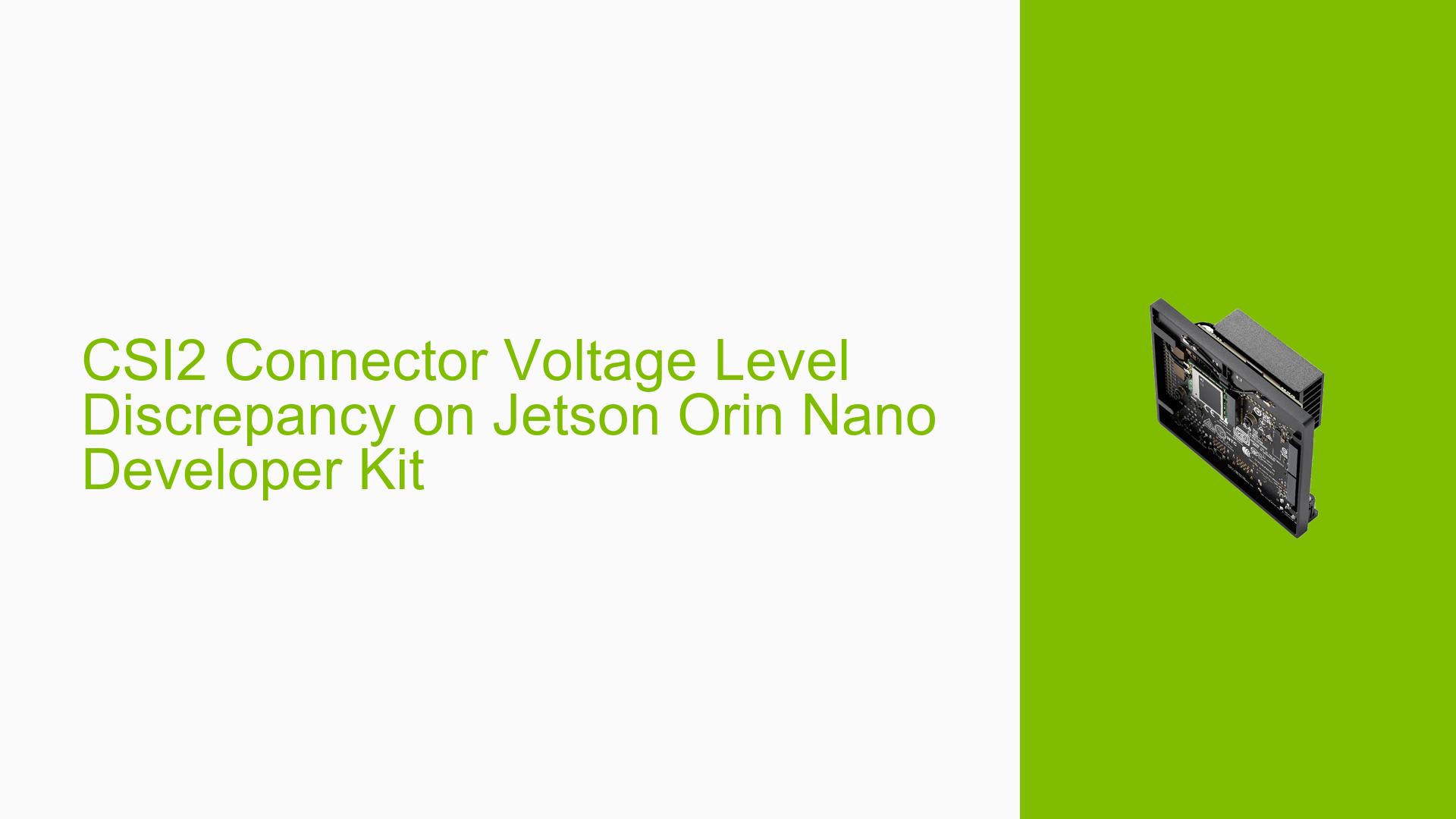CSI2 Connector Voltage Level Discrepancy on Jetson Orin Nano Developer Kit
Issue Overview
Users have identified a discrepancy between the documented specifications and the actual hardware implementation of the CSI2 connector voltage levels on the Jetson Orin Nano Developer Kit. Specifically, the issue revolves around the voltage levels of the CAM0_PWDN pin, which is stated to be 1.8V in the official documentation but appears to be implemented as 3.3V on the actual hardware.
The problem was discovered when comparing the Jetson Orin Nano DevKit Carrier Board Specification document with the schematic files provided in the reference design package. This inconsistency raises concerns about the correct voltage levels for interfacing with cameras and other peripherals using the CSI2 connectors.
Additionally, a minor labeling error was noted in the documentation, where "Camera #0" should be labeled as "Camera #1" in a specific table.
Possible Causes
-
Documentation error: The specification document may contain outdated or incorrect information regarding the voltage levels.
-
Design change: A late-stage design modification might have been implemented to use 3.3V levels for CAM0_PWDN without updating the documentation.
-
Misinterpretation of schematic: The presence of the 74LV1T125 level shifter in the schematic could be misunderstood, potentially serving a different purpose than assumed.
-
Manufacturing variation: There could be different revisions of the hardware with varying voltage levels.
-
Intentional design choice: The level shifting might be intentional to provide compatibility with a wider range of camera modules, but not reflected in the documentation.
Troubleshooting Steps, Solutions & Fixes
-
Verify hardware version:
- Check the exact model and revision of your Jetson Orin Nano Developer Kit.
- Compare your hardware version with the documentation to ensure you’re referencing the correct specifications.
-
Measure voltage levels:
- Use a multimeter to measure the actual voltage levels on the CAM0_PWDN pin.
- Measure the voltage on both sides of the 74LV1T125 level shifter to confirm its operation.
-
Check for updated documentation:
- Visit the NVIDIA Developer website (https://developer.nvidia.com/embedded/downloads) to see if there are any updated versions of the Jetson Orin Nano DevKit Carrier Board Specification.
- Look for any errata or addendum documents that might address this discrepancy.
-
Consult NVIDIA support:
- Open a support ticket with NVIDIA to get official clarification on the correct voltage levels.
- Provide them with your specific hardware version and the discrepancy you’ve observed.
-
Review camera module requirements:
- Check the specifications of the camera modules you intend to use with the developer kit.
- Ensure that they are compatible with both 1.8V and 3.3V logic levels for the PWDN signal.
-
Use voltage level translation:
- If your camera module requires 1.8V logic levels, consider using an external voltage level translator to ensure compatibility.
- Example command to check I2C bus voltage (replace X with the appropriate bus number):
i2cdetect -y X
-
Update firmware and software:
- Ensure you have the latest BSP (Board Support Package) and JetPack SDK installed.
- Use the following command to check your current L4T version:
cat /etc/nv_tegra_release
-
Document the findings:
- Keep a record of your voltage measurements and any communication with NVIDIA support.
- Share your findings with the developer community to help others facing similar issues.
-
Workaround for documentation error:
- When referring to Table 3.2 on page 20 of the DevKit specification, mentally correct "Camera #0" to "Camera #1" until an official update is released.
-
Monitor for updates:
- Regularly check the NVIDIA Jetson forum and developer website for any announcements or updates regarding this issue.
- Subscribe to the Jetson newsletter for timely updates on documentation and hardware revisions.
By following these steps, you should be able to determine the correct voltage levels for your specific hardware and ensure proper interfacing with camera modules. If the discrepancy persists or affects your development, consider reaching out to NVIDIA support for further assistance or official clarification on the design intent behind the voltage level implementation.