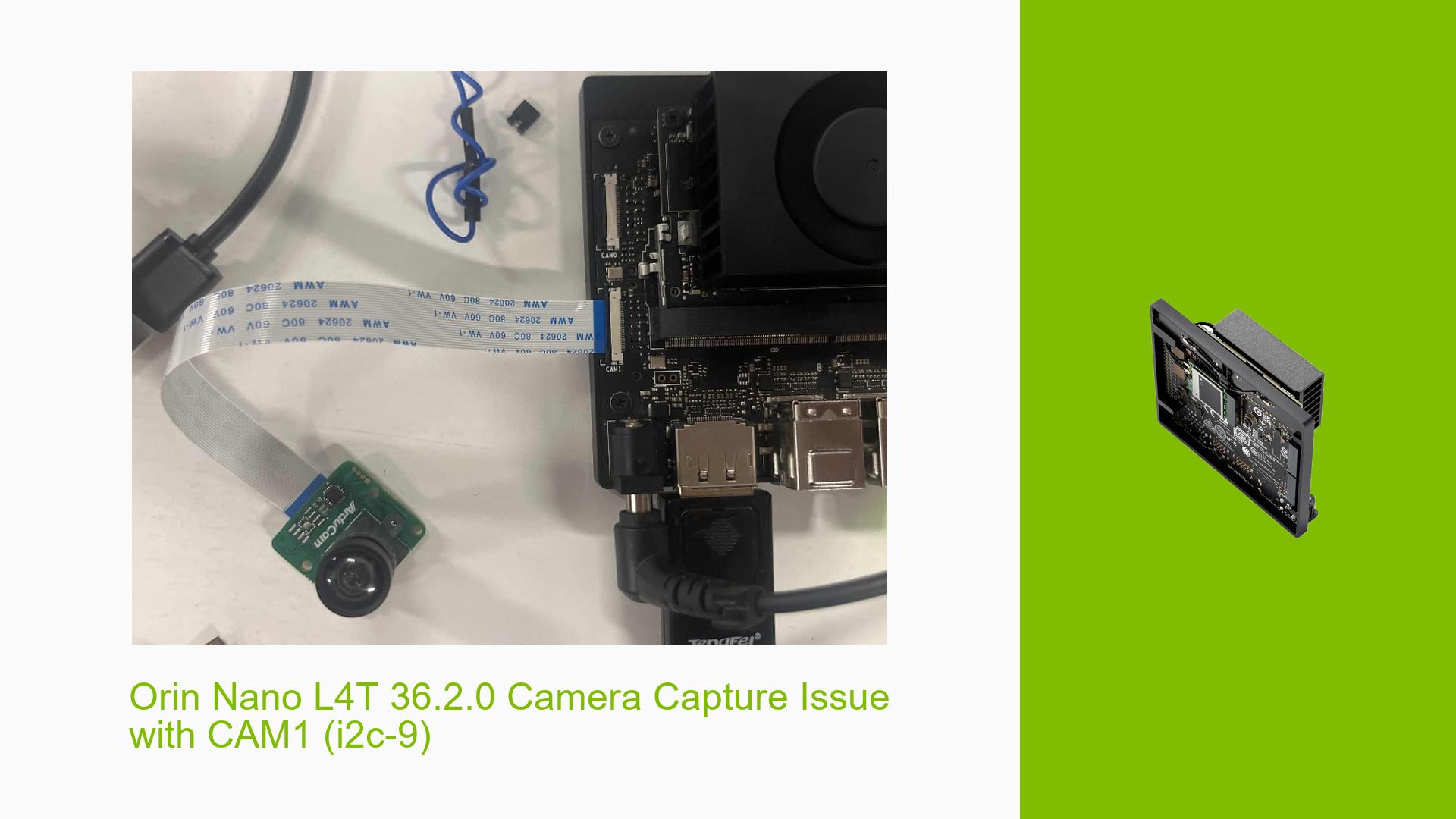Orin Nano L4T 36.2.0 Camera Capture Issue with CAM1 (i2c-9)
Issue Overview
Users of the Nvidia Jetson Orin Nano development board running L4T 36.2.0 are experiencing difficulties capturing images using the CAM1 (i2c-9) interface with GStreamer. The issue specifically affects the IMX477 camera connected to the CAM1 port. While the camera is detected by the system, attempts to capture images using GStreamer result in errors. Interestingly, the CAM0 (i2c-10) interface appears to be functioning correctly, and V4L2 can successfully retrieve data from the camera.
Possible Causes
-
Software Bug in L4T 36.2.0: The issue may be related to a specific bug in the L4T 36.2.0 release that affects camera capture on the CAM1 interface.
-
Device Tree Configuration: There might be an issue with the device tree configuration for the CAM1 interface, despite no manual modifications being made.
-
GStreamer Pipeline Configuration: The error could be due to an incorrect GStreamer pipeline configuration specific to the IMX477 camera or the CAM1 interface.
-
Driver Compatibility: The camera driver for the IMX477 might have compatibility issues with the current L4T version when used on the CAM1 interface.
Troubleshooting Steps, Solutions & Fixes
-
Verify Camera Detection:
Ensure that the camera is properly detected by the system:ls /dev/video*Check for the presence of video devices corresponding to your camera.
-
Test with V4L2:
Use V4L2 to test basic camera functionality:v4l2-ctl --list-formats-ext -d /dev/video0This can help isolate whether the issue is specific to GStreamer or a more general camera problem.
-
Simplified GStreamer Pipeline:
Try a simplified GStreamer pipeline to isolate the issue:gst-launch-1.0 nvarguscamerasrc sensor-id=0 sensor-mode=0 ! 'video/x-raw(memory:NVMM),width=1920, height=1080, framerate=30/1, format=NV12' ! nvvidconv ! fpsdisplaysink text-overlay=0 name=sink_0 video-sink=fakesink sync=0 -vThis command focuses on displaying the frame rate without saving images, which can help identify where in the pipeline the problem occurs.
-
Check System Logs:
After running the GStreamer command, check the system logs for more detailed error information:dmesgLook for any camera-related errors or warnings.
-
Jetson IO Configuration:
Verify the Jetson IO configuration:sudo python3 /opt/nvidia/jetson-io/jetson-io.pyEnsure that the IMX477 camera is correctly selected for the CAM1 interface.
-
Wait for L4T Update:
The issue has been confirmed to be resolved in the upcoming Jetpack-6 public release (L4T r36.3). If possible, wait for this release and update your system to resolve the issue. -
Try Alternative Camera Port:
As a temporary workaround, consider using the CAM0 (i2c-10) interface, which has been reported to work correctly. -
Check Hardware Connections:
Double-check all hardware connections, ensuring that the camera is properly connected to the CAM1 port and that there are no loose or damaged cables. -
Monitor Temperature and Power:
Ensure that the system is not overheating and that the power supply is stable, as these factors can sometimes cause unexpected behavior in camera interfaces. -
Collect Detailed Logs:
If the issue persists, collect detailed logs including GStreamer output, dmesg, and trace logs for further analysis or to provide to Nvidia support.
By following these troubleshooting steps and potential solutions, users should be able to diagnose and potentially resolve the camera capture issue on the Orin Nano L4T 36.2.0 with the CAM1 interface. If the problem continues, the most reliable solution appears to be waiting for the L4T r36.3 update, which is expected to address this specific issue.