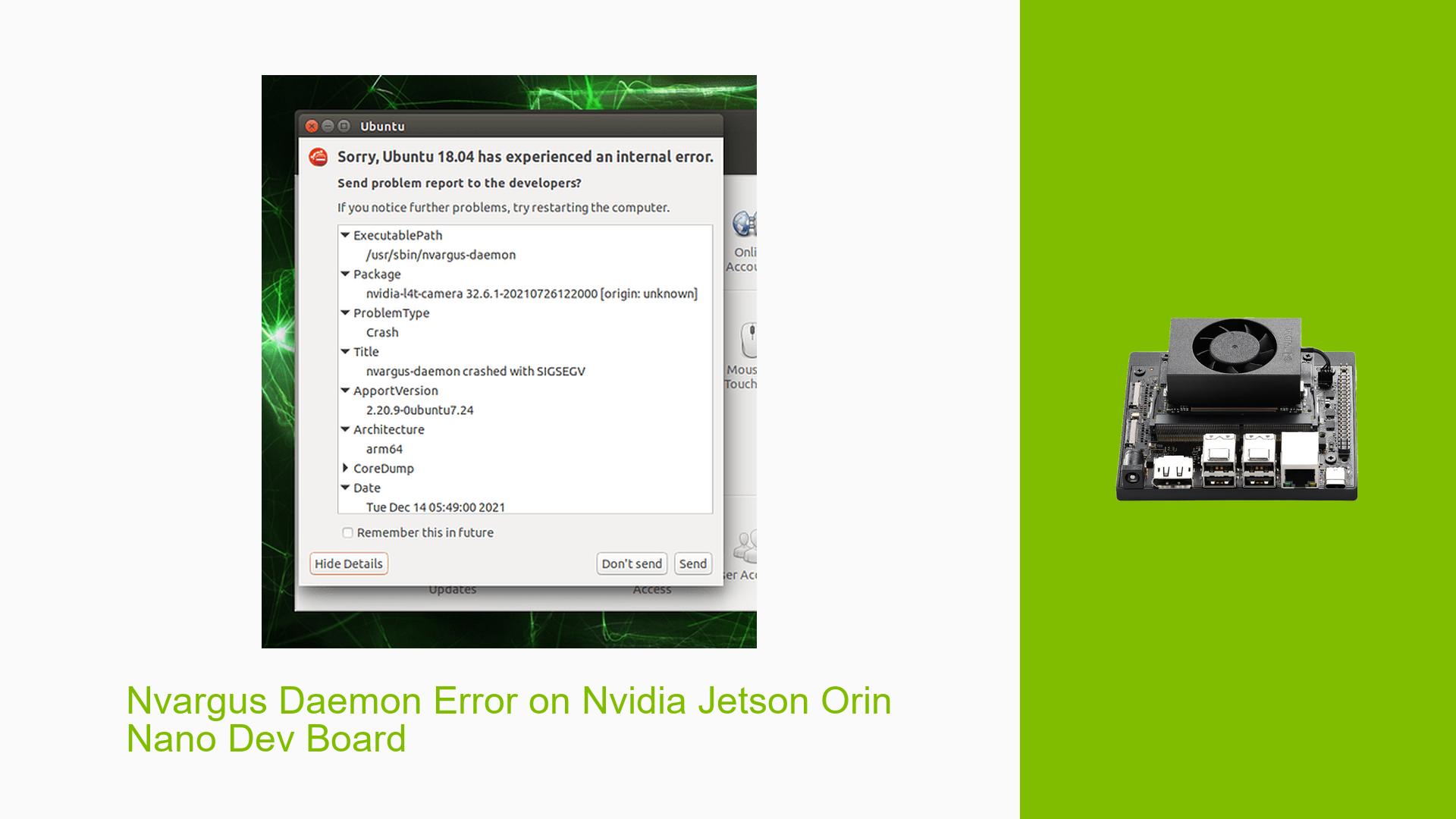Nvargus Daemon Error on Nvidia Jetson Orin Nano Dev Board
Issue Overview
Users are experiencing an error related to the nvargus-daemon when launching their Nvidia Jetson Orin Nano. The specific symptoms include an internal datastream error that occurs every time they attempt to relaunch their GStreamer pipeline, which is necessary for streaming video from two IMX219 CSI-connected cameras. This issue arises during the execution of applications that depend on the nvargus-daemon for video streaming, significantly impacting projects involving machine vision. The problem appears to be consistent across different setups, with users reporting similar errors regardless of the JetPack version in use, although some users are utilizing JetPack 6.0 while others mention using older versions like JetPack 4.6.
Possible Causes
-
Software Version Incompatibility: Users running outdated versions of JetPack may encounter compatibility issues with the Jetson Orin Nano.
- Older versions may not fully support the Orin Nano’s features, leading to errors in daemon operations.
-
Configuration Errors: Incorrect settings in the Jetson-IO utility or misconfigured CSI connectors could prevent proper camera operation.
- Proper configuration is essential for the cameras to communicate effectively with the nvargus-daemon.
-
Driver Issues: Problems with the installed drivers or missing updates can lead to failures in initializing the nvargus-daemon.
- Ensuring that all drivers are up-to-date is critical for system stability and functionality.
-
Environmental Factors: Power supply issues or overheating can affect performance and lead to daemon errors.
- The Orin Nano requires a stable power supply; fluctuations may cause unexpected behavior.
-
User Errors: Misconfigurations by users during setup can result in persistent issues.
- Following setup guides meticulously is essential to avoid these pitfalls.
Troubleshooting Steps, Solutions & Fixes
-
Check Software Version:
- Ensure you are using a compatible version of JetPack (preferably JetPack 5 or later).
- To check your current version, run:
dpkg-query --show nvidia-jetpack
-
Reconfigure CSI Connectors:
- Utilize the Jetson-IO utility to configure your CSI connectors correctly:
sudo /opt/nvidia/jetson-io/jetson-io.py - Follow prompts to ensure correct pin settings.
- Utilize the Jetson-IO utility to configure your CSI connectors correctly:
-
Gather Kernel Logs:
- Collect kernel logs for more insight into errors:
dmesg > klogs.txt - Review logs for any error messages related to nvargus-daemon or camera initialization.
- Collect kernel logs for more insight into errors:
-
Update Drivers and Firmware:
- Use the SDK Manager to ensure all drivers are updated:
sudo apt update && sudo apt upgrade - Check for firmware updates specific to your Jetson model.
- Use the SDK Manager to ensure all drivers are updated:
-
Test with Different Configurations:
- If possible, test with a single camera connected to isolate whether the issue is related to hardware or software.
- Swap out hardware components (e.g., power supply, cables) if available.
-
Reinstall JetPack:
- If problems persist, consider reinstalling JetPack using SDK Manager:
- Connect your device in recovery mode by shorting pins 9 and 10 on the header while powering on.
- Launch SDK Manager and select your device for flashing.
- If problems persist, consider reinstalling JetPack using SDK Manager:
-
Check Power Supply Stability:
- Ensure you are using a compatible power supply (19V DC for Orin Nano).
- Verify that there are no fluctuations in power delivery during operation.
-
Consult Documentation and Community Forums:
- Refer to official documentation for detailed guidance on setup and troubleshooting.
- Engage with community forums for shared experiences and solutions from other users facing similar issues.
-
Recommended Approach:
- Users have reported success by ensuring they are on JetPack 5.x and properly configuring their CSI connections using the Jetson-IO utility as a first step before further troubleshooting.
By following these steps, users should be able to diagnose and potentially resolve issues related to the nvargus-daemon on their Nvidia Jetson Orin Nano development boards.