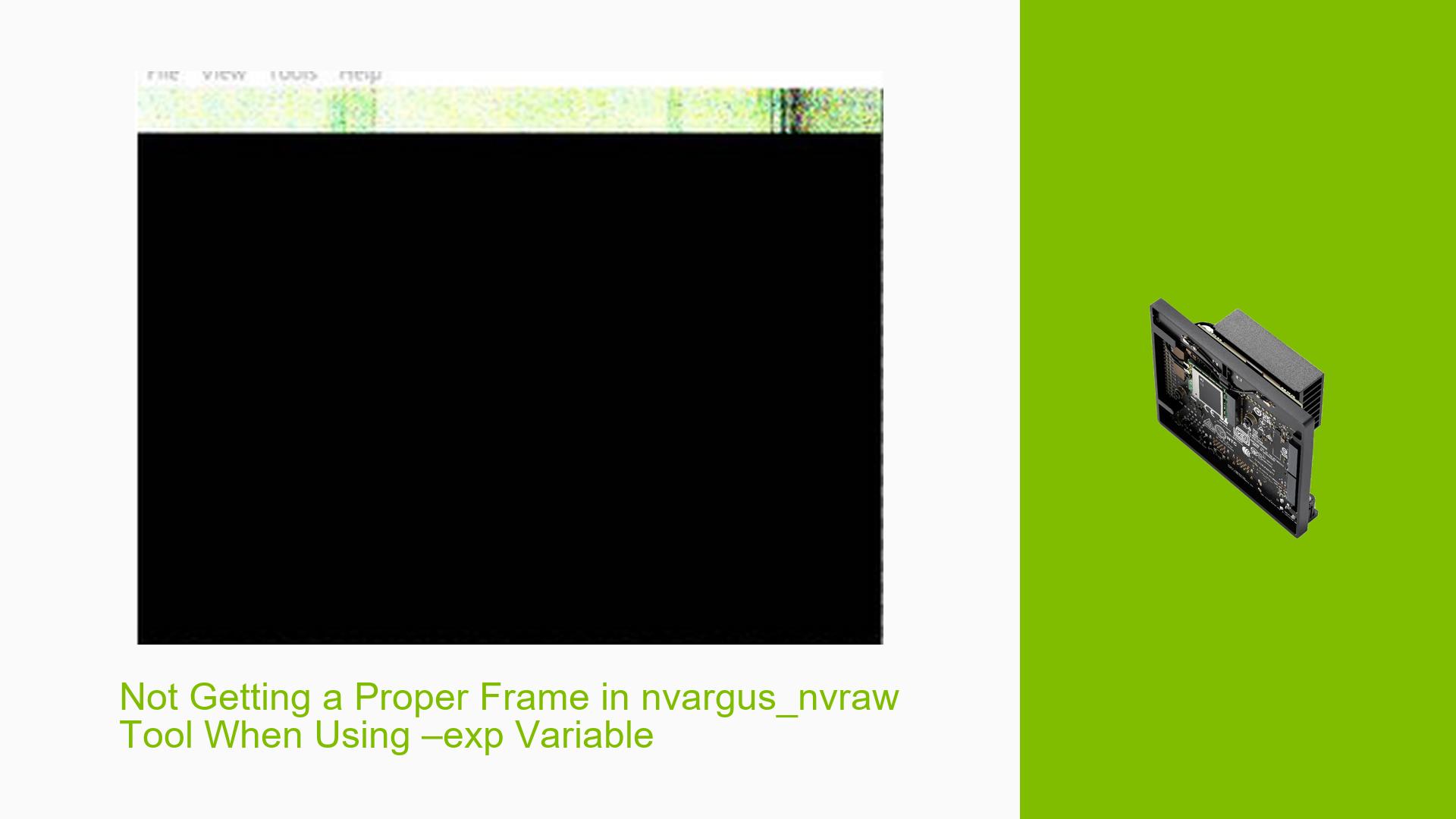Not Getting a Proper Frame in nvargus_nvraw Tool When Using –exp Variable
Issue Overview
Users are experiencing issues with the nvargus_nvraw tool when attempting to capture images from an imx296 camera using the –exp0 parameter. The problem manifests as incomplete frames, where only the top portion of the image is displayed. This issue occurs specifically when the –exp0 parameter is set, while capturing images without this parameter works correctly.
The context of the problem arises during the use of the nvargus_nvraw tool for image dumping, which is part of the NVIDIA Jetson Orin Nano development environment. Users have successfully streamed video using other applications like argus_camera and gstreamer, indicating that the camera driver has been ported correctly from the imx219 driver.
The frequency of this issue appears to be consistent among users who attempt to use the –exp0 variable, leading to significant impacts on their ability to capture full images, thus hampering their development and testing processes.
Possible Causes
-
Hardware Incompatibilities or Defects: The imx296 camera may not be fully compatible with the nvargus framework or could have hardware defects affecting its performance.
-
Software Bugs or Conflicts: There may be bugs in the nvargus_nvraw tool or conflicts with other software components that affect how exposure settings are handled.
-
Configuration Errors: Incorrect configurations in the camera driver or exposure settings could lead to improper data being sent to the nvargus tool.
-
Driver Issues: The ported driver from imx219 might not handle exposure settings correctly, leading to incomplete frames when using specific parameters.
-
Environmental Factors: Issues such as power supply fluctuations or temperature variations could affect camera performance.
-
User Errors or Misconfigurations: Users may inadvertently misconfigure settings in their command line inputs or driver configurations.
Troubleshooting Steps, Solutions & Fixes
-
Check Sensor Driver Settings:
- Review and verify the register settings in the function responsible for setting exposure (
xxx_set_exposure()). Ensure that all necessary registers are correctly configured.
- Review and verify the register settings in the function responsible for setting exposure (
-
Examine Control Functions (CID):
- Investigate which control functions are being called when using the
--expparameter. Use debugging prints to compare calls made with and without this parameter. - If possible, list all CID functions called by nvargus_nvraw to identify any missing functions that might be necessary for proper operation.
- Investigate which control functions are being called when using the
-
Daemon Log Analysis:
- Check daemon logs for any errors or warnings that may provide insight into what happens during execution.
- Execute the following commands to enable detailed logging:
sudo service nvargus-daemon stop sudo su export enableCamScfLogs=5 /usr/sbin/nvargus-daemon - Launch your camera application from another console and observe logs for anomalies.
-
Test with Different Configurations:
- Experiment with various exposure settings in your command line inputs to see if certain values yield better results.
- Consider hardcoding different exposure values directly into your driver code to determine if specific values work better than others.
-
Driver Updates and Documentation:
- Ensure that you are using the latest version of both your camera driver and any relevant NVIDIA software packages. Check NVIDIA’s documentation for updates or patches that may address known issues with exposure handling.
-
Community Support and Forums:
- Engage with community forums for additional insights or solutions shared by other users who may have faced similar issues.
- Document any successful approaches taken by other users, especially those who reported success after modifying their configurations or drivers.
-
Best Practices for Future Prevention:
- Maintain a backup of working configurations before making changes.
- Regularly consult NVIDIA’s documentation for best practices in driver porting and camera configuration.
- Keep your development environment updated with the latest tools and libraries from NVIDIA.
By following these troubleshooting steps, users should be able to diagnose and potentially resolve issues related to capturing images with the nvargus_nvraw tool while using exposure parameters. Further investigation may still be needed if problems persist despite following these recommendations.