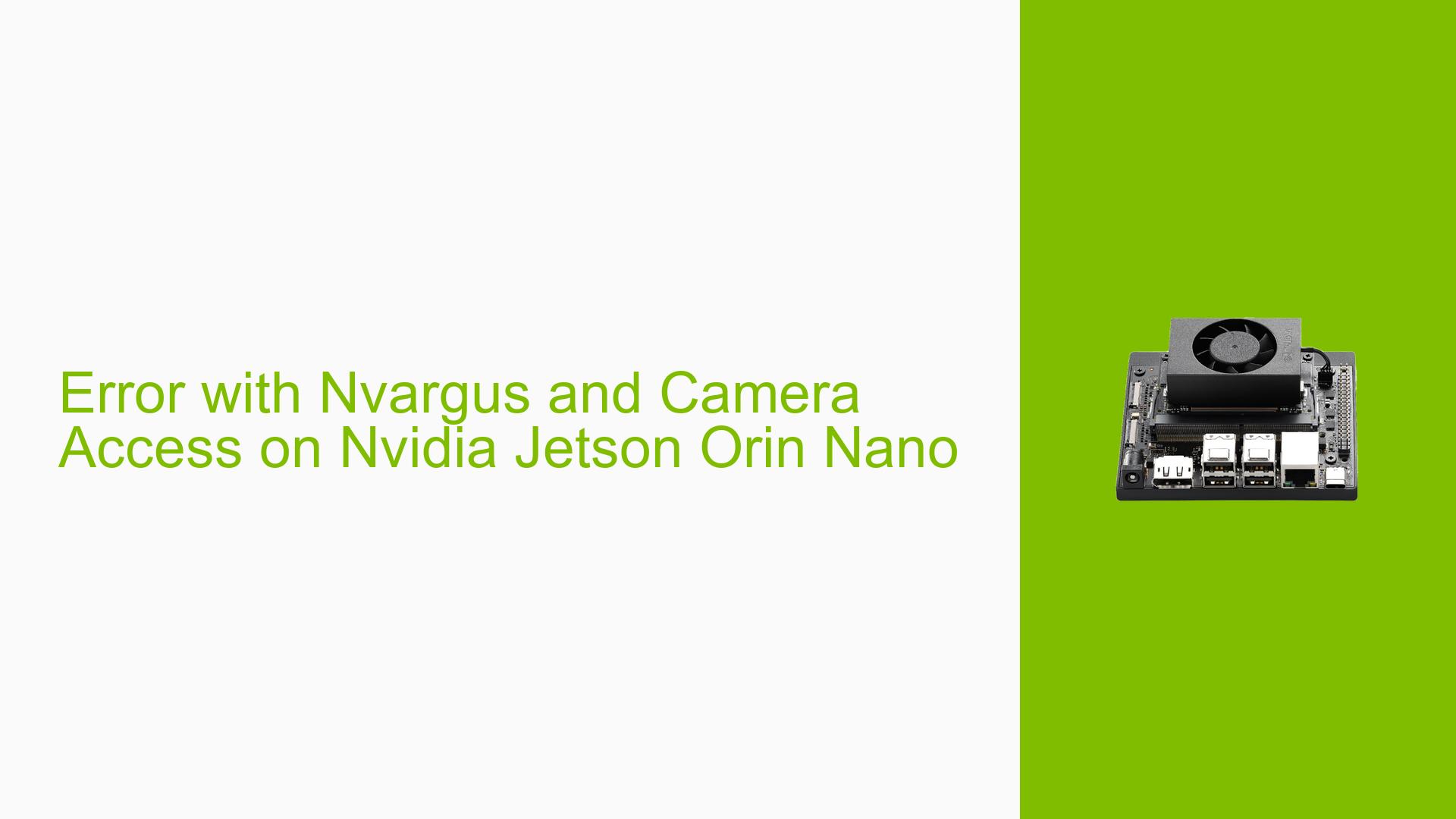Error with Nvargus and Camera Access on Nvidia Jetson Orin Nano
Issue Overview
Users are experiencing crashes when attempting to access the camera on the Nvidia Jetson Orin Nano Dev board using JetPack 5.1.2. The specific symptoms include:
-
Error Messages: Users report multiple error messages related to Argus, such as:
Error EndOfFile: Unexpected error in reading socketError InvalidState: Argus client is exiting with 1 outstanding client threadsArgusV4L2_Open failed: No such file or directorynvbufsurftransform:cuInit failed : 999- Segmentation Fault: A core dump occurs upon attempting to run camera-related commands.
-
Context of the Issue: The problem arises when executing commands to open the camera device (
/dev/video0) using the Video4Linux2 (v4l2) interface. It has been noted that similar code runs successfully on a Jetson Nano with JetPack 4.6.1, indicating a potential compatibility issue with JetPack 5.1.2. -
Hardware Specifications: The camera in use is an Arducam IMX477, and the issue occurs consistently every time the user attempts to run the code.
-
Impact on User Experience: This issue severely hampers functionality, preventing users from utilizing the camera for their applications, which can be critical for projects involving computer vision or robotics.
Possible Causes
Several potential reasons could explain the observed problem:
-
Software Bugs or Conflicts: The transition from JetPack 4.6.1 to 5.1.2 may have introduced bugs or conflicts affecting Argus and GStreamer compatibility with the Arducam IMX477.
-
Driver Issues: The error message indicating an undefined symbol (
jpeg_set_defaults) suggests possible issues with missing or incompatible drivers, particularly concerning GStreamer plugins. -
Configuration Errors: Misconfiguration of the device tree or sensor driver could lead to failures in accessing the camera properly.
-
Environmental Factors: Insufficient power supply or overheating could affect device performance, although this is less likely given the specific errors reported.
-
User Errors: Incorrect command usage or assumptions about system compatibility might contribute to these issues.
Troubleshooting Steps, Solutions & Fixes
To address the issue effectively, follow these troubleshooting steps and potential solutions:
-
Verify Camera Connection:
- Ensure that the Arducam IMX477 is correctly connected to the Jetson Orin Nano.
-
Check for Required Libraries:
- Confirm that the necessary GStreamer plugins are installed:
ls /usr/lib/aarch64-linux-gnu/gstreamer-1.0/ - Specifically look for
libgstnvarguscamerasrc.soandlibnvcam_imageencoder.so.
- Confirm that the necessary GStreamer plugins are installed:
-
Test Basic Command:
- Run a simple command to check if GStreamer can access the camera:
gst-launch-1.0 nvarguscamerasrc ! fakesink - If this command fails, it indicates deeper issues with the camera driver or GStreamer setup.
- Run a simple command to check if GStreamer can access the camera:
-
Reinstall or Reflash Software:
- If libraries are missing or corrupted, consider reflashing the system using SDKManager to ensure all components are correctly installed and configured.
-
Check Device Tree Configuration:
- Verify that the device tree is correctly set up for your camera model. This may involve checking configuration files and ensuring compatibility with JetPack 5.1.2.
-
Update Drivers and Firmware:
- Look for any available updates for drivers or firmware that may resolve compatibility issues with JetPack 5.1.2.
-
Consult Documentation:
- Refer to Nvidia’s official documentation for any notes on compatibility issues between different JetPack versions and specific hardware setups.
-
Monitor System Logs:
- Use
dmesgor check/var/log/syslogfor additional error messages that may provide insight into what is failing during camera initialization.
- Use
-
Community Support:
- If issues persist, consider reaching out to community forums for additional support or similar experiences from other users.
-
Best Practices:
- Regularly check for updates from Nvidia regarding JetPack and its components.
- Maintain backups of working configurations before upgrading software versions.
By following these steps, users should be able to diagnose and potentially resolve issues related to accessing cameras on their Nvidia Jetson Orin Nano Dev boards effectively.