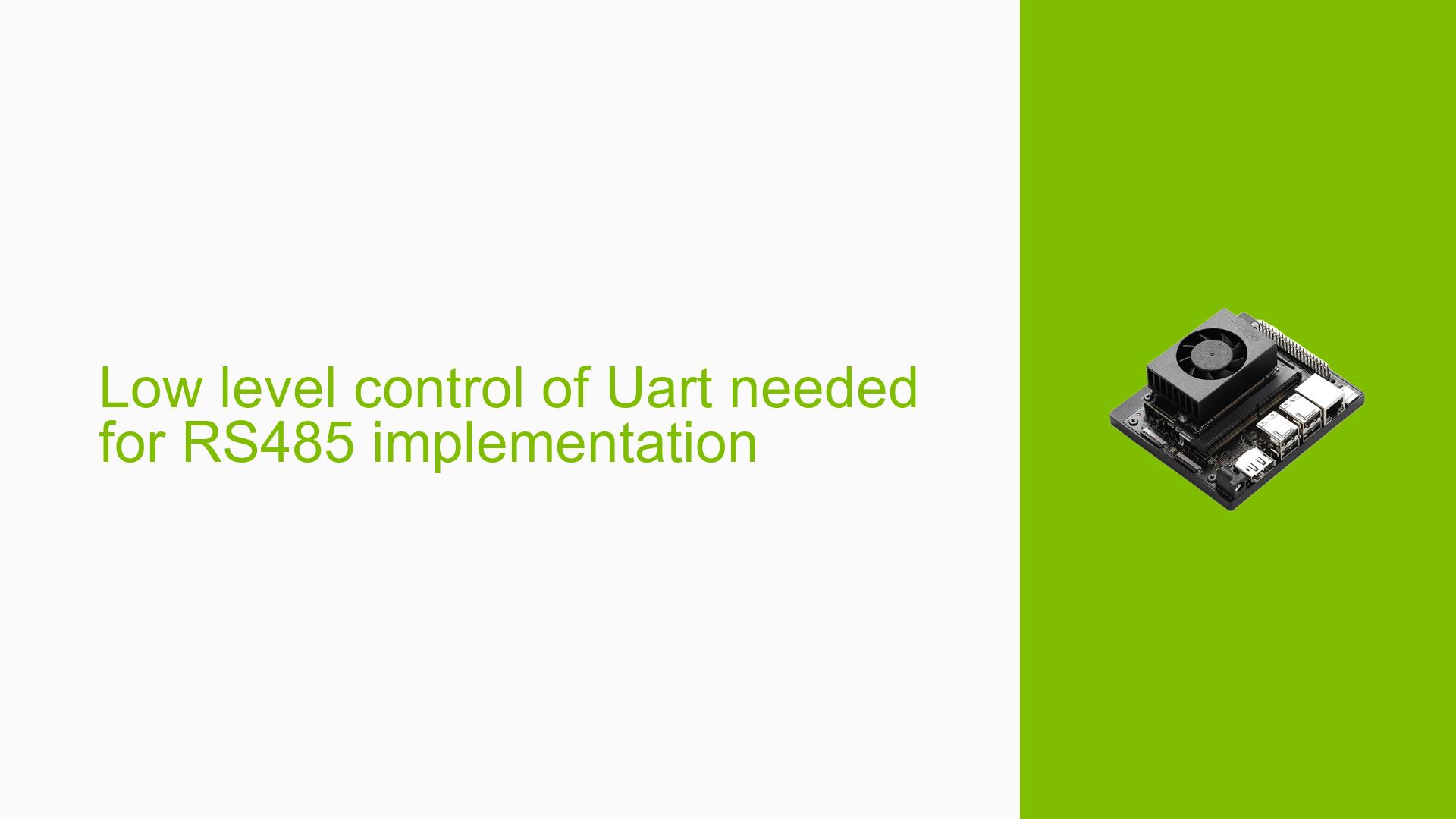Low level control of Uart needed for RS485 implementation
Issue Overview
Users are experiencing difficulties when attempting to connect an RS485 interface to the Nvidia Jetson Orin Nano Dev board’s UART port. The primary symptom involves the need for low-level control over the UART to manage the half-duplex nature of RS485 communication. Specifically, users require the ability to toggle a GPIO pin during transmission to enable the RS485 driver effectively.
This issue arises during the setup phase when configuring the UART for communication with RS485 devices. Users have expressed uncertainty about whether there is an available API for low-level UART control, which is essential for precise management of data transmission timing. The problem appears to be consistent among users attempting similar configurations, impacting their ability to implement reliable communication with RS485 interfaces.
Possible Causes
-
Hardware Incompatibilities or Defects: The Jetson Orin Nano may have limitations in its UART hardware that do not support low-level control necessary for RS485 communication.
-
Software Bugs or Conflicts: There may be existing bugs in the Jetson software stack that could hinder proper UART operation or GPIO control.
-
Configuration Errors: Users might not have configured the UART settings correctly, leading to issues in establishing a proper connection with RS485 devices.
-
Driver Issues: Inadequate or outdated drivers may not provide the required functionality for low-level UART control.
-
Environmental Factors: Power supply inconsistencies or electrical noise could affect UART performance and reliability.
-
User Errors or Misconfigurations: Users may not be fully aware of how to implement low-level control or may overlook critical configuration steps.
Troubleshooting Steps, Solutions & Fixes
-
Verify Hardware Connections:
- Ensure that all physical connections between the Jetson Orin Nano and the RS485 interface are secure and correctly configured.
-
Check Software and Driver Versions:
- Confirm that you are using the latest version of JetPack SDK and related drivers. Update if necessary.
-
Explore UART Configuration Settings:
- Review your UART settings in the device tree or configuration files. Ensure parameters such as baud rate, stop bits, and parity match those required by your RS485 device.
-
Investigate Low-Level Control Options:
- Research existing documentation on low-level UART APIs specific to Jetson devices. Look for resources like:
- Jetson Nano Half Duplex UART (For RS485) – NVIDIA Developer Forums
- Research existing documentation on low-level UART APIs specific to Jetson devices. Look for resources like:
-
Implement GPIO Control:
- If available, use GPIO libraries (such as Jetson.GPIO) to toggle a GPIO pin during transmission. Example code snippet:
import Jetson.GPIO as GPIO import time # Setup GPIO pin GPIO.setmode(GPIO.BOARD) GPIO.setup(pin_number, GPIO.OUT) # Function to send data def send_data(data): GPIO.output(pin_number, GPIO.HIGH) # Enable RS485 driver # Send data through UART here time.sleep(0.01) # Wait for transmission GPIO.output(pin_number, GPIO.LOW) # Disable RS485 driver
- If available, use GPIO libraries (such as Jetson.GPIO) to toggle a GPIO pin during transmission. Example code snippet:
-
Test with Alternative Configurations:
- If issues persist, test with different baud rates or configurations on both the Jetson board and the RS485 device to identify any compatibility issues.
-
Consult Community Resources:
- Engage with forums and community discussions around similar issues to gather insights and potential solutions from other users who have faced this challenge.
-
Document Findings and Results:
- Keep a record of configurations attempted and their outcomes to assist in further troubleshooting or when seeking help from community forums.
-
Consider External Libraries:
- Investigate third-party libraries that may offer enhanced control over UART operations if built-in options are insufficient.
-
Reach Out for Support:
- If unresolved, consider reaching out directly to Nvidia support or posting detailed queries on developer forums for expert assistance.
By following these steps, users can diagnose and potentially resolve issues related to low-level UART control for RS485 implementation on the Nvidia Jetson Orin Nano Dev board.