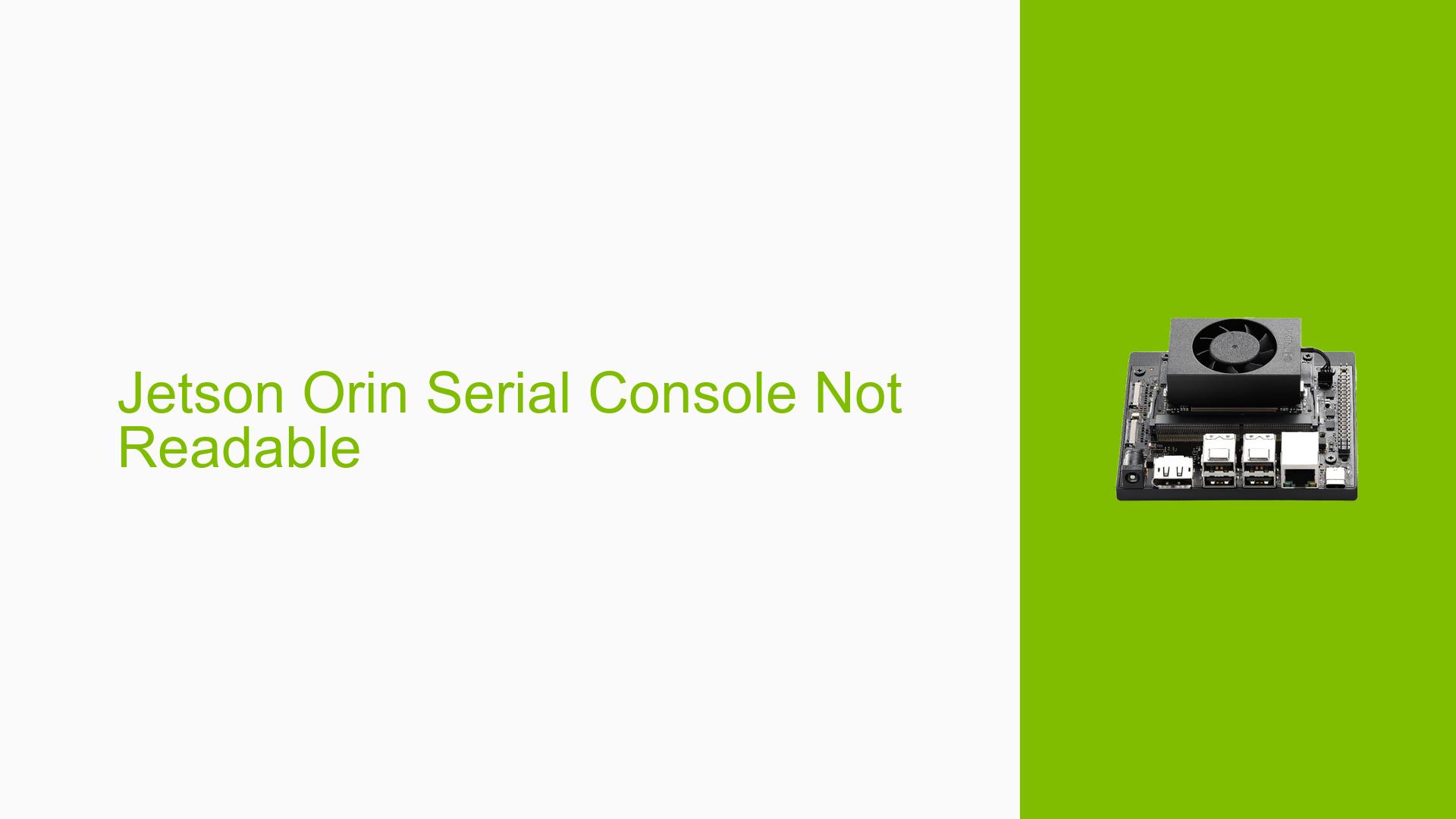Jetson Orin Serial Console Not Readable
Issue Overview
Users have reported difficulties in obtaining readable serial console debug logs from the Nvidia Jetson Orin Nano Dev board. The symptoms include:
- Unreadable Logs: The output on the minicom screen is garbled or not intelligible.
- Context: This issue typically arises when users attempt to display debug logs following setup instructions found online.
- Specifications: Users mention using a baud rate of 115200 and Jetpack version 5.1.2 with the Jetson Orin Nano Devkit.
- Frequency: The problem appears to be consistent among users who have followed similar setup procedures.
- User Experience Impact: This issue hampers the ability to debug applications effectively, leading to frustration and delays in development.
Possible Causes
Several potential causes for the unreadable serial console logs have been identified:
-
Hardware Incompatibilities: The serial console cable may not be compatible or functioning correctly, leading to poor signal transmission.
-
Incorrect Wiring: Misconfiguration of the TXD (transmit) and RXD (receive) lines can result in unreadable output.
-
Software Bugs or Configuration Errors: Issues with the minicom settings or Jetpack configuration may prevent proper communication.
-
Driver Issues: Outdated or incorrect drivers for the USB-to-TTL serial cable could lead to communication problems.
-
Environmental Factors: Poor power supply or interference from other devices may affect data transmission quality.
-
User Errors: Incorrect setup procedures or configurations by the user can also lead to these issues.
Troubleshooting Steps, Solutions & Fixes
To resolve the unreadable serial console issue, follow these comprehensive troubleshooting steps:
-
Check Serial Cable Connection:
- Ensure that the serial console cable is connected properly.
- Verify that TXD and RXD are correctly wired; swapping them may resolve the issue.
-
Test with Different Hardware:
- Try using a different USB-to-TTL serial cable to rule out hardware defects.
- Connect to a different USB port on your host PC to eliminate port-related issues.
-
Verify Minicom Configuration:
- Open minicom and check the settings:
sudo minicom -s - Ensure that the baud rate is set to 115200 and that other settings (data bits, stop bits, parity) match typical configurations (8N1).
- Open minicom and check the settings:
-
Gather System Information:
- Use terminal commands to gather information about connected devices:
ls /dev/ttyUSB* - Check if the correct device is being used in minicom.
- Use terminal commands to gather information about connected devices:
-
Update Drivers and Firmware:
- Ensure that you have the latest drivers for your USB-to-TTL serial cable.
- Check for any available updates for Jetpack or firmware that may address known issues.
-
Consult Documentation:
- Refer to Nvidia’s official documentation for any specific instructions related to serial console setup on the Jetson Orin Nano Devkit.
-
Best Practices for Future Prevention:
- Always double-check connections before powering up the device.
- Maintain updated software and drivers to avoid compatibility issues.
Recommended Approach
Users have reported success after switching to a new USB-to-TTL serial cable, which resolved their issues with unreadable logs. This solution should be prioritized if initial troubleshooting steps do not yield results.
Unresolved Aspects
Further investigation may be needed into specific configurations of minicom or other terminal emulators that could impact readability, as well as any potential bugs within Jetpack version 5.1.2 related to serial communication.