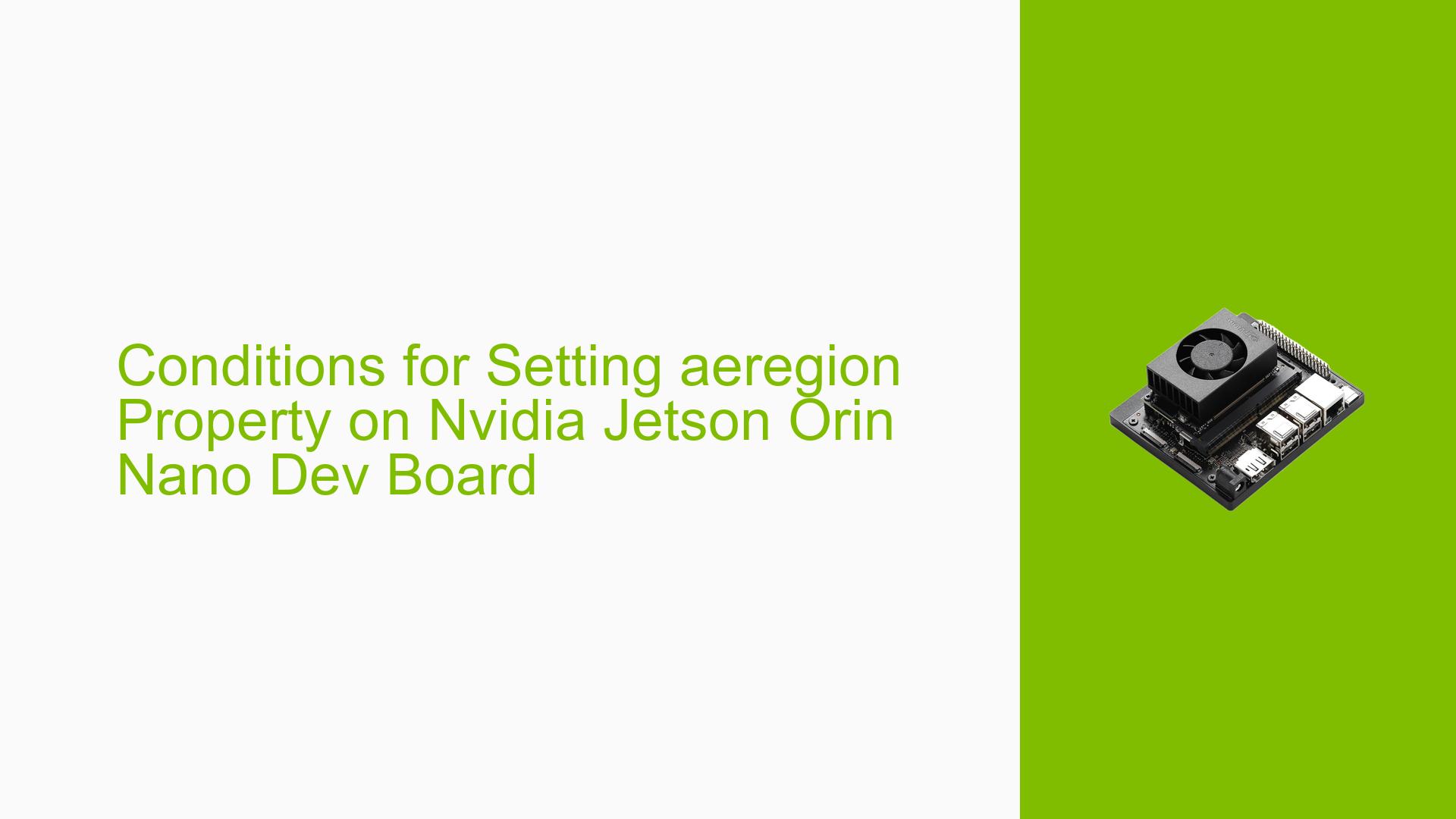Conditions for Setting aeregion Property on Nvidia Jetson Orin Nano Dev Board
Issue Overview
Users working with the Nvidia Jetson Orin Nano Dev board, specifically with IMX cameras, have reported issues when attempting to set the aeregion property in their programs. The primary symptoms include:
- The aeregion setting works only in specific parts of the image, while other settings cause the camera pipeline to freeze and eventually timeout.
- Users have documented successful aeregion settings and problematic ones, where certain configurations lead to errors such as "ERROR OCCURRED" and "TIMEOUT" in the logs.
- The camera resolution is set to 1920×1080, but issues arise even when attempting higher resolutions like 3280×2464.
- The error messages indicate that the effective image region being set is too small, even though users believe they are adhering to the minimum size requirements.
The problem occurs during runtime when changing the aeregion on the fly while the camera pipeline is active. The frequency of these issues appears to be consistent across various attempts, significantly impacting user experience by requiring restarts of the nvargus-daemon service after failures.
Possible Causes
Several potential causes have been identified for this issue:
-
Hardware Limitations: The camera’s ability to process certain aeregion sizes may be limited by its hardware capabilities or constraints imposed by the Jetson Orin Nano.
-
Software Bugs: There may be bugs within the GStreamer or Argus libraries that handle camera input, particularly when dynamically changing settings.
-
Configuration Errors: Incorrectly specified parameters for the aeregion might lead to unexpected behavior. For instance, users have noted that even when setting values that should theoretically work, they receive errors indicating otherwise.
-
Driver Issues: Outdated or incompatible drivers may not properly support certain configurations of the aeregion, leading to timeouts and freezes.
-
Environmental Factors: Power supply issues or thermal conditions could affect performance and stability during operation.
-
User Misconfigurations: Users may unintentionally set parameters that exceed the camera’s processing capabilities or violate expected input formats.
Troubleshooting Steps, Solutions & Fixes
To address the issues related to setting the aeregion property, follow these comprehensive troubleshooting steps:
-
Check Daemon Logs:
- Use the command:
sudo journalctl -u nvargus-daemon -f - Review logs for any specific error messages related to parameter settings.
- Use the command:
-
Verify Camera Settings:
- Confirm that you are using supported sensor modes. Execute:
v4l2-ctl --list-formats-ext - Ensure you select a mode compatible with your desired resolution (e.g., 3280×2464).
- Confirm that you are using supported sensor modes. Execute:
-
Test Different aeregion Sizes:
- Stick to even numbers and ensure they meet or exceed 256×256 pixels.
- Example command:
GST_ARGUS: NvArgusCameraSrc: Setting AE REGION : 0 0 256 256 1.000000
-
Isolate Variables:
- Test with different resolutions and configurations to identify if specific combinations lead to freezes.
- Change settings incrementally and monitor system behavior.
-
Restart Daemon After Errors:
- If a timeout occurs, restart the daemon using:
sudo systemctl restart nvargus-daemon
- If a timeout occurs, restart the daemon using:
-
Update Software and Drivers:
- Ensure you are running the latest version of JetPack and related libraries. Check for updates regularly.
-
Consult Documentation:
- Reference Nvidia’s documentation on GStreamer and Argus for specifics on setting parameters correctly:
Nvidia GStreamer User Guide
- Reference Nvidia’s documentation on GStreamer and Argus for specifics on setting parameters correctly:
-
Experiment with Different Modes:
- If issues persist, try switching between different sensor modes as suggested by other users in the forum.
-
Community Support:
- Engage with community forums for shared experiences and solutions from other users facing similar challenges.
-
Document Unresolved Issues:
- If certain configurations continue to fail without clear reasons, document these instances for further investigation or reporting to Nvidia support.
By following these steps, users should be able to diagnose and potentially resolve issues related to setting the aeregion property on their Nvidia Jetson Orin Nano Dev boards effectively.