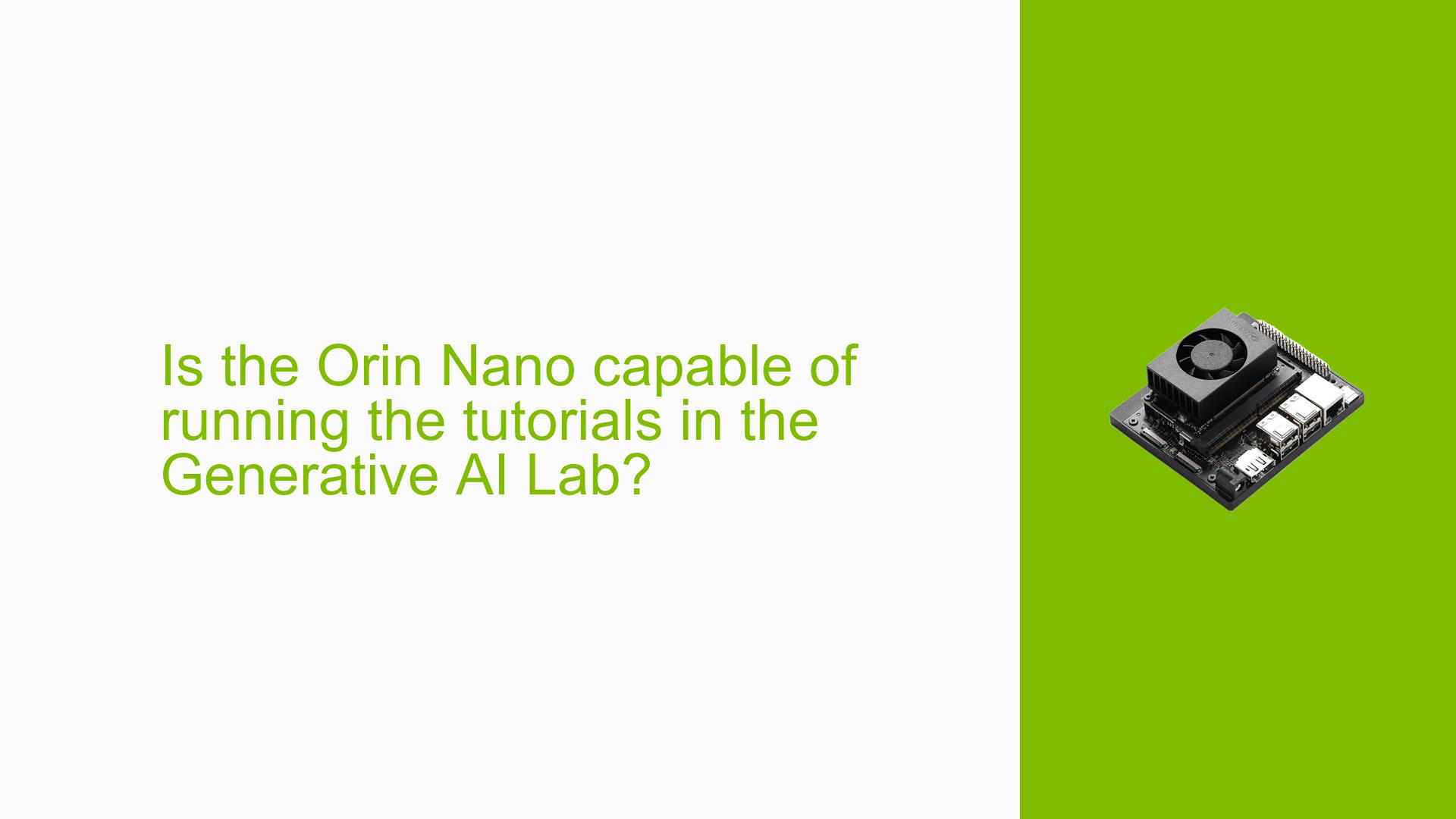Is the Orin Nano capable of running the tutorials in the Generative AI Lab?
Issue Overview
The discussion centers around the capability of the Nvidia Jetson Orin Nano to run specific tutorials from the Generative AI Lab, particularly focusing on the LLaVA model. Users have reported that the tutorials do not list the Orin Nano as a supported platform, which raises questions about its compatibility.
Symptoms and Errors:
- Users are unable to find the Orin Nano listed among compatible platforms for specific tutorials.
- There is uncertainty about whether the LLaVA model can run on the Orin Nano due to memory constraints.
Context:
- The issue arises during attempts to access and utilize tutorials meant for generative AI applications.
- A user specifically noted that they were only viewing featured tutorials instead of exploring all available options.
Hardware/Software Specifications:
- The Orin Nano has 8GB of memory, which is mentioned as a limitation for running certain models, particularly those requiring larger memory capacities.
Frequency and Impact:
- This issue appears to be a common concern among users exploring generative AI on the Orin Nano, potentially impacting their ability to leverage available resources effectively.
Possible Causes
- Hardware Limitations: The Orin Nano’s 8GB memory may not support larger models like the quantized 13B variant of LLaVA, which is often required for adequate performance.
- Software Compatibility: The tutorials may not have been updated to include the Orin Nano as a supported platform, leading to confusion among users.
- User Misconfiguration: Users may not be fully utilizing available resources or options, such as not selecting the “Explore Tutorials” button to see all compatible tutorials.
Troubleshooting Steps, Solutions & Fixes
-
Verify Compatibility:
- Check if the specific tutorial mentions support for the Orin Nano. Look for updates or community posts confirming compatibility.
-
Explore Tutorials:
- Instead of relying solely on featured tutorials, click on the “Explore Tutorials” button on the Generative AI Lab page to find additional options that may be compatible with the Orin Nano.
-
Model Selection:
- If interested in using LLaVA, consider attempting to quantize a 7B variant of LLaVA instead of using larger models. This may improve compatibility with the Orin Nano’s memory limitations.
-
Community Engagement:
- Engage with community forums or Nvidia’s developer forums to seek insights from other users who may have successfully run similar models on the Orin Nano.
-
Documentation Review:
- Review Nvidia’s official documentation for any updates regarding supported models and configurations for the Orin Nano.
-
Testing Different Configurations:
- If possible, test with different models or configurations that are confirmed to work with lower memory requirements.
-
Future Investigations:
- Keep an eye on future updates from Nvidia regarding newer versions of models that might offer better performance with lower memory requirements.
-
Best Practices:
- Regularly check for software updates and patches that may enhance compatibility and performance.
- Participate in forums and discussions to stay informed about user experiences and solutions related to running generative AI applications on the Orin Nano.
By following these steps, users can better navigate potential issues related to running tutorials and models on their Nvidia Jetson Orin Nano Dev board.