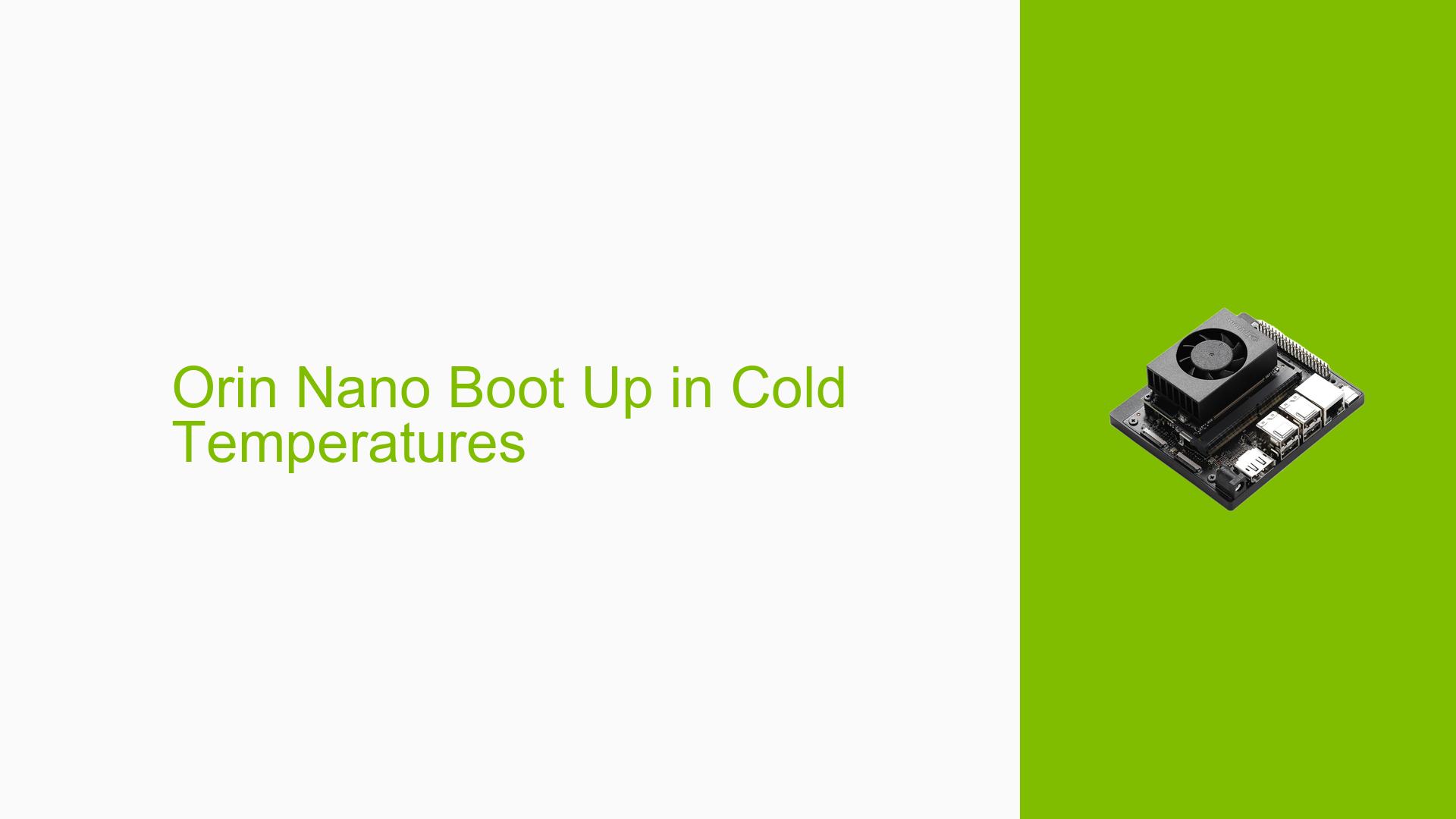Orin Nano Boot Up in Cold Temperatures
Issue Overview
The discussion centers around the Nvidia Jetson Orin Nano module’s inability to boot in cold temperatures. Users report that when the temperature drops below the rated minimum of -25°C, the module fails to start. The primary symptoms include:
- The module does not boot when powered on in temperatures below -25°C.
- Users express uncertainty about whether the module will automatically restart once the temperature rises above this threshold or if manual intervention is required.
The context of the problem arises during initial power-up attempts in cold environments. Users are concerned about whether there is an internal mechanism to check temperature and restart the module automatically or if they need to power it on manually after reaching operational temperatures. The issue appears to be consistent, as multiple users have reported similar experiences, indicating a significant impact on usability in cold conditions.
Possible Causes
Several potential causes for this issue have been identified:
- Hardware Limitations: The Orin Nano module is designed with a minimum operating temperature, and any attempts to operate it below this threshold may prevent booting.
- Thermal Dynamics: Different components within the module may have varying thermal masses, causing them to heat up at different rates, which could delay booting even after reaching acceptable temperatures.
- Lack of Automatic Restart Mechanism: There seems to be no built-in feature that allows the module to restart automatically once it detects that it has reached a suitable operating temperature.
These causes suggest that environmental factors play a critical role in the functionality of the Orin Nano, particularly in colder climates.
Troubleshooting Steps, Solutions & Fixes
To address the booting issue of the Nvidia Jetson Orin Nano in cold temperatures, users can follow these troubleshooting steps:
-
Manual Restart Requirement:
- After raising the temperature above -25°C, users must manually power on the module. There is no automatic restart feature.
-
Temperature Monitoring:
- Use an external thermometer or thermal camera to monitor the temperature of the module before attempting to power it on again.
-
Delay Before Starting:
- Implement a delay after reaching above -25°C before powering on, allowing all components sufficient time to warm up adequately. This is especially important if there are significant temperature differences between components.
-
Testing Different Conditions:
- Experiment with different environmental conditions (e.g., indoors at room temperature) to confirm that the issue is indeed temperature-related.
-
Power Cycling:
- If experiencing issues after initial boot attempts, perform a complete power cycle (turn off and unplug) before retrying.
-
Documentation Reference:
- Refer to Nvidia’s official documentation for any updates or specific recommendations regarding operation in low-temperature environments.
-
Firmware Updates:
- Ensure that all firmware and software are up-to-date, as updates may include improvements related to hardware performance under various environmental conditions.
-
Community Engagement:
- Engage with community forums for shared experiences and solutions from other users facing similar issues.
-
Environmental Controls:
- Consider using heating pads or enclosures designed to maintain optimal operating temperatures for sensitive electronics when operating in extreme conditions.
-
Feedback to Nvidia:
- Report any persistent issues or suggestions for improvements directly to Nvidia support for potential enhancements in future hardware versions.
By following these steps, users can better manage their Nvidia Jetson Orin Nano modules in cold environments and mitigate issues related to booting failures due to low temperatures.