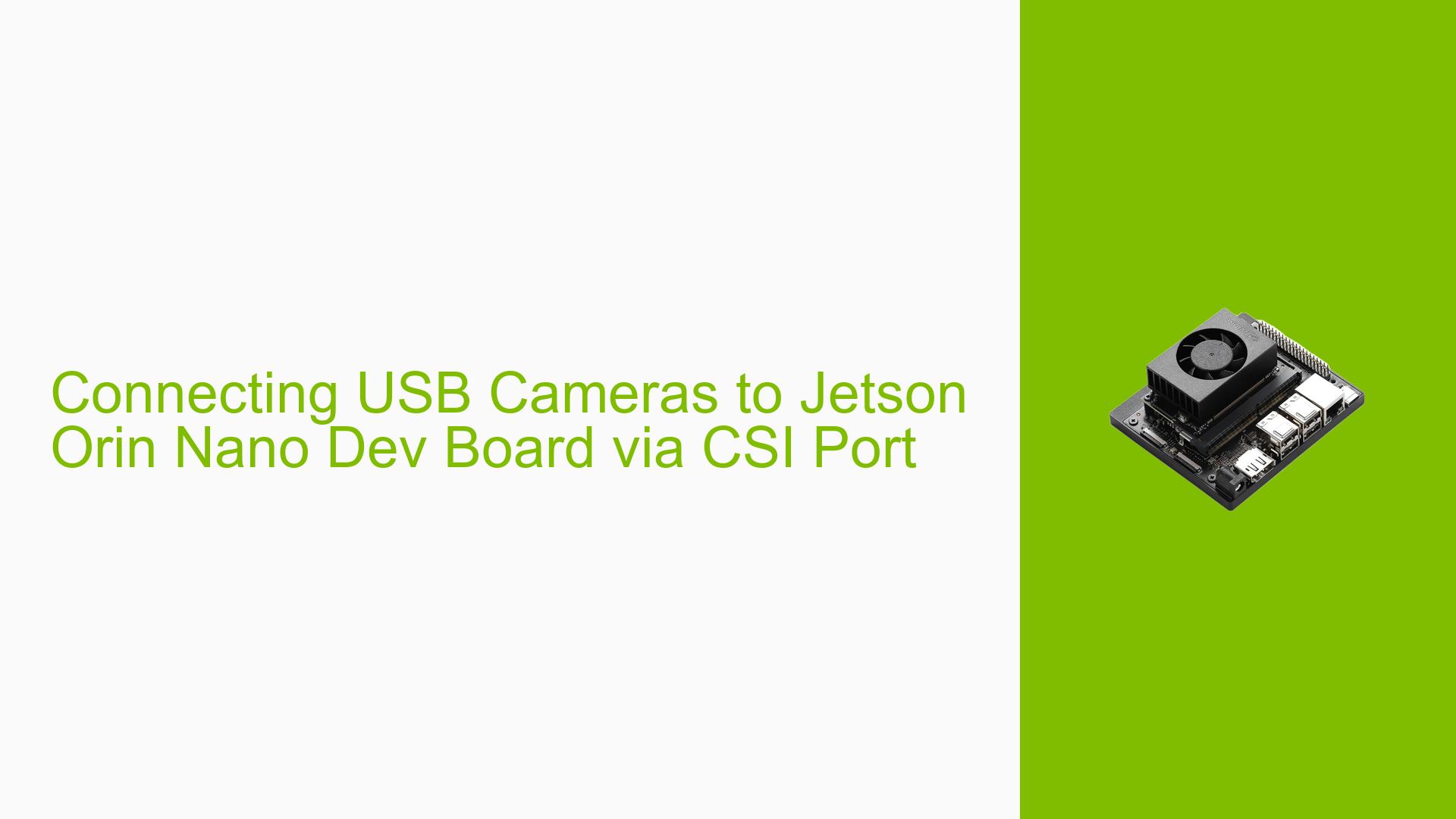Connecting USB Cameras to Jetson Orin Nano Dev Board via CSI Port
Issue Overview
Users are experiencing difficulties when attempting to connect a USB camera to the CSI port of the Nvidia Jetson Orin Nano Developer Kit using a USB-to-CSI converter. The main symptoms include uncertainty about the availability of such converters and whether additional driver development is required. This issue arises during the setup phase, specifically when users aim to integrate external camera hardware for AI applications. No specific hardware or software specifications were mentioned in the discussion, but it is implied that users are working with standard USB cameras and the Jetson Orin Nano environment. The frequency of this issue appears to be sporadic, as it is based on individual user queries rather than widespread reports. The impact on user experience is significant, as the inability to connect cameras limits the functionality of their projects.
Possible Causes
- Hardware Incompatibility: There may not be a suitable USB-to-CSI converter available in the market, which can lead to connection failures.
- Driver Development Needs: If a compatible converter exists, users may still need to write or modify existing drivers for proper functionality.
- Configuration Errors: Incorrect configurations during setup can prevent successful camera detection and operation.
- Environmental Factors: Issues such as insufficient power supply or overheating could affect performance.
- User Misconfigurations: Users may not be familiar with the necessary steps to set up their devices correctly.
Troubleshooting Steps, Solutions & Fixes
-
Check for Compatible Hardware:
- Research available USB-to-CSI converters that are compatible with the Jetson Orin Nano.
- Verify specifications and user reviews to ensure compatibility.
-
Driver Installation:
- If a converter is found, check if existing drivers support it by running:
sudo apt update sudo apt install v4l-utils v4l2-ctl --list-devices - If no devices are listed, consider writing a custom driver or modifying an existing one.
- If a converter is found, check if existing drivers support it by running:
-
Testing Configuration:
- Ensure that the camera is properly connected to the converter and that all connections are secure.
- Reboot the Jetson Orin Nano after making any changes.
-
Power Supply Check:
- Confirm that you are using a power supply that meets the requirements for both the Jetson board and connected peripherals (e.g., 19V for Orin Nano).
- Monitor temperature levels during operation to prevent overheating.
-
Use Community Resources:
- Engage with forums or community discussions for shared experiences and solutions.
- Consider posting detailed queries in Nvidia’s developer forums for targeted assistance.
-
Documentation Review:
- Refer to the Jetson Orin Nano Developer Kit User Guide for detailed setup instructions and troubleshooting tips.
- Review Nvidia’s official documentation regarding camera integration and driver support.
-
Future Prevention:
- Keep firmware and software up-to-date by regularly checking for updates from Nvidia’s SDK Manager.
- Document successful configurations and setups for future reference.
-
Recommended Approach:
- If multiple users report success with specific configurations or hardware setups, prioritize those solutions for troubleshooting.
By following these steps, users can systematically address issues related to connecting USB cameras to their Jetson Orin Nano Developer Kit via CSI ports, improving their overall project functionality and experience.