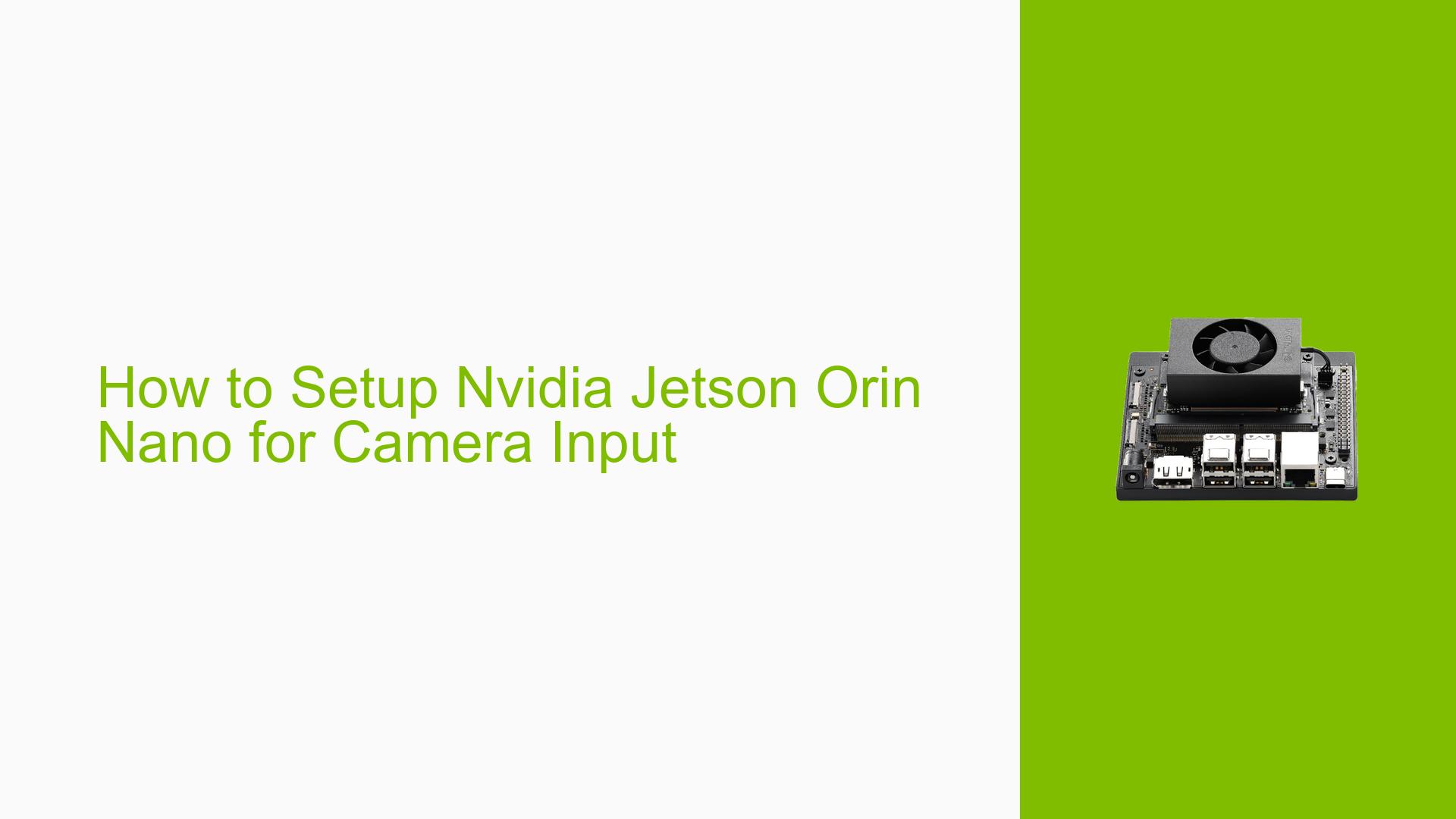How to Setup Nvidia Jetson Orin Nano for Camera Input
Issue Overview
Users are experiencing difficulties with camera input on the Nvidia Jetson Orin Nano Dev board. The specific symptoms include error messages when attempting to run a GStreamer pipeline for camera capture. The command provided by the manufacturer generates an error: "Failed to create CaptureSession" and "Got EOS from element ‘pipeline0’." Users have confirmed that the camera is recognized by the system, as evidenced by the output of ls /dev/video*, which returns video0. The issue arises during setup when users try to configure the camera for use with an HDMI LCD display, while they prefer to display output on a computer. Additionally, users report needing a graphical interface rather than a text-based Ubuntu interface to facilitate their work with OpenCV and C++.
Possible Causes
- Hardware Incompatibilities or Defects: The camera model (IMX210-83 Stereo Camera) may not be fully compatible with the Orin Nano, particularly if it is treated as two separate cameras.
- Software Bugs or Conflicts: The GStreamer pipeline may contain deprecated elements, such as
nvoverlaysink, leading to errors during execution. - Configuration Errors: Incorrect display settings or command syntax may result in failure to initialize the camera properly.
- Driver Issues: Outdated or improperly installed drivers for GStreamer or the camera could lead to capture failures.
- Environmental Factors: Insufficient power supply or overheating could affect performance and functionality.
- User Errors or Misconfigurations: New users may inadvertently misconfigure settings or commands, causing operational issues.
Troubleshooting Steps, Solutions & Fixes
-
Verify Camera Connection
- Run the command:
v4l2-ctl --all - This command checks if the camera is correctly connected and recognized by the system.
- Run the command:
-
Update GStreamer Packages
- Ensure that all necessary GStreamer packages are installed and up-to-date:
sudo apt update sudo apt install gstreamer1.0-tools gstreamer1.0-plugins-base gstreamer1.0-plugins-good gstreamer1.0-plugins-bad gstreamer1.0-plugins-ugly
- Ensure that all necessary GStreamer packages are installed and up-to-date:
-
Modify GStreamer Command
- Replace deprecated elements in the original command:
DISPLAY=:0.0 gst-launch-1.0 nvarguscamerasrc sensor-id=0 ! 'video/x-raw(memory:NVMM), width=3280, height=2464, format=(string)NV12, framerate=(fraction)20/1' ! nvvidconv ! xvimagesink sync=false - This modification uses
nvvidconvandxvimagesinkfor better compatibility.
- Replace deprecated elements in the original command:
-
Set Up RTSP for Remote Viewing
- If displaying output on a computer is desired, consider setting up RTSP streaming:
- Research RTSP configuration in forums or documentation.
- Use commands like
gst-launchwith RTSP options to stream video over the network.
- If displaying output on a computer is desired, consider setting up RTSP streaming:
-
Install Graphical Interface
- If a graphical interface is needed, install a desktop environment:
sudo apt install ubuntu-desktop - This will provide a GUI for easier interaction.
- If a graphical interface is needed, install a desktop environment:
-
Check Power Supply and Cooling
- Ensure that the power supply meets the requirements of the Jetson Orin Nano.
- Verify that there is adequate cooling to prevent overheating.
-
Refer to Documentation
- Review Nvidia’s official documentation for any specific setup instructions related to your camera model and configurations.
-
Community Support
- Engage with community forums for additional troubleshooting tips and solutions from other users who may have faced similar issues.
-
Testing with Different Hardware Configurations
- If possible, test with another camera model known to be compatible with the Orin Nano to isolate whether the issue lies with the hardware.
-
Best Practices for Future Use
- Keep all software updated regularly.
- Document any changes made during troubleshooting for future reference.
- Consider joining user groups or forums dedicated to Nvidia Jetson products for ongoing support and knowledge sharing.
Unresolved aspects may include specific configurations needed for dual-camera setups or further details on RTSP implementation, which require additional community input or documentation review.