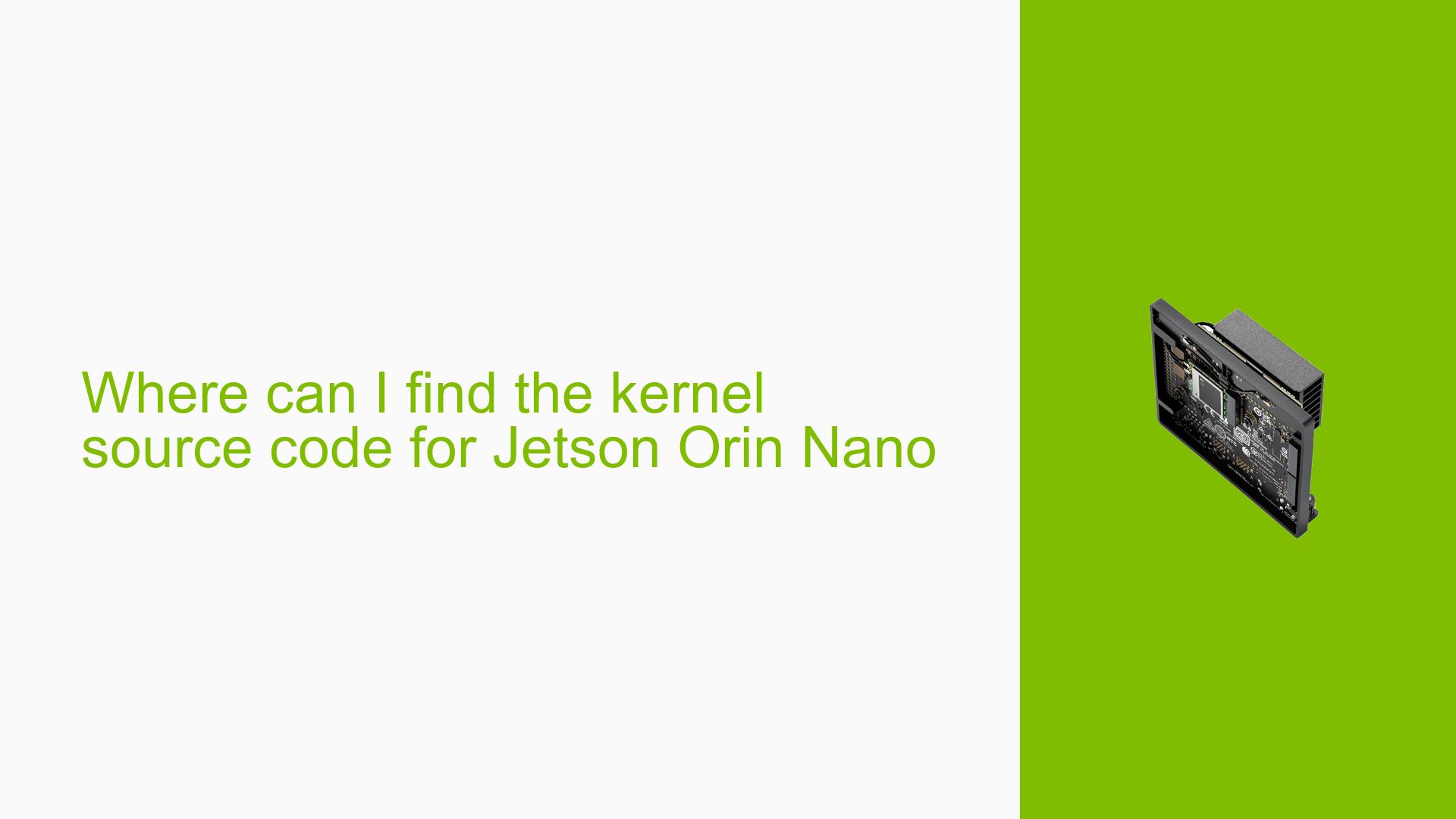Where can I find the kernel source code for Jetson Orin Nano
Issue Overview
Users are experiencing difficulties in locating the kernel source code for the Nvidia Jetson Orin Nano Developer Kit. The issue is primarily encountered during initial setup and configuration of the device, particularly when attempting to flash the SD card with the appropriate software. The symptoms include confusion over the correct version of JetPack to use and issues with board detection during the flashing process. Users have reported that they reach a point where they cannot proceed due to errors related to flashing or booting, often resulting in a black screen or failure to recognize the device. This issue appears to be consistent among multiple users, significantly impacting their ability to utilize the Jetson Orin Nano for development purposes.
Possible Causes
- Hardware Incompatibilities: Users may be using incorrect or incompatible SD cards, which can lead to boot failures or detection issues.
- Software Bugs or Conflicts: The JetPack version being used may have bugs, especially if using a developer preview like JetPack 6.
- Configuration Errors: Incorrect setup procedures, such as failing to place the board in recovery mode or using wrong pin connections, can prevent successful flashing.
- Driver Issues: Outdated or incorrect drivers may lead to problems with device recognition by the SDK Manager.
- Environmental Factors: Power supply issues, such as inadequate voltage or current, can affect system stability.
- User Errors: Misunderstanding of setup instructions or failure to follow recommended procedures can result in persistent issues.
Troubleshooting Steps, Solutions & Fixes
-
Verify Hardware Requirements:
- Ensure you are using a compatible microSD card (32GB UHS-1 minimum recommended) and that it is properly flashed with the correct image from the JetPack SDK page.
-
Check Power Supply:
- Confirm that you are using a suitable power supply (5V-2A for Nano; 9-19V for Orin Nano) and that it is functioning correctly.
-
Flashing the SD Card:
- Use the following command if you are on a Linux host:
sudo ./sdkmanager - Ensure you select "Jetson Orin Nano Developer Kit" as your target hardware.
- If using an SD card image, ensure it is correctly written using tools like Balena Etcher or Win32 Disk Imager.
- Use the following command if you are on a Linux host:
-
Entering Recovery Mode:
- To put your board into recovery mode:
- Short pins 9 and 10 on the header while connecting power.
- Confirm that you see a green LED indicating power on.
- To put your board into recovery mode:
-
Using SDK Manager:
- If SDK Manager does not detect your board:
- Ensure it is in recovery mode and connected via USB Type-C.
- Try different USB ports on your host PC.
- If SDK Manager does not detect your board:
-
Re-flash with Stable Version:
- If issues persist with JetPack 6, revert to JetPack 5.1.2 as it is more stable for initial setups.
-
Export Logs for Support:
- If problems continue, use the "EXPORT LOGS" feature in SDK Manager to gather necessary logs for troubleshooting.
-
Seek Community Support:
- Engage with forums or community channels for additional insights and shared experiences from other users facing similar issues.
-
Documentation Reference:
- Refer to the Jetson Orin Nano Developer Kit User Guide for detailed setup instructions and troubleshooting tips.
-
Best Practices:
- Always ensure your Jetson device has the latest firmware updates before starting development.
- Regularly check for updates from NVIDIA regarding software and driver releases.
By following these steps and utilizing community resources, users should be able to resolve their issues related to locating kernel source code and successfully setting up their Jetson Orin Nano Developer Kit.