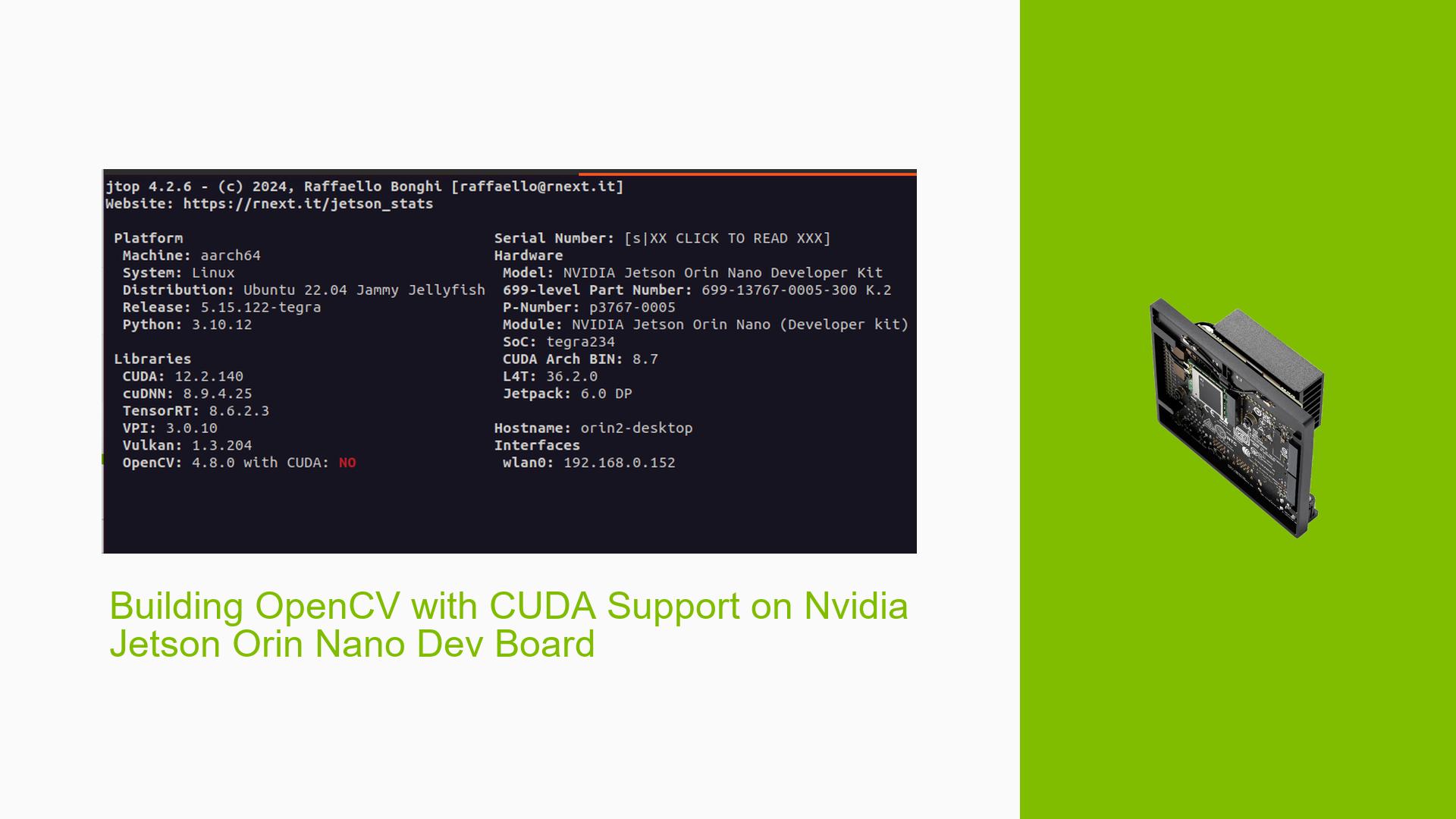Building OpenCV with CUDA Support on Nvidia Jetson Orin Nano Dev Board
Issue Overview
Users are experiencing difficulties when attempting to build OpenCV with CUDA support on the Nvidia Jetson Orin Nano Development Kit 8GB. The primary issue involves compilation errors during the make process, specifically related to C++11 library incompatibilities. This problem affects the ability to utilize GPU acceleration for computer vision tasks on the Jetson platform, potentially impacting performance and functionality of vision-based applications.
Possible Causes
-
Incompatible GCC version: The default GCC compiler version may be incompatible with the CUDA toolkit or OpenCV requirements.
-
Outdated or incompatible packages: Some required packages might be outdated or incompatible with the current system configuration.
-
Incorrect CMake configuration: The CMake command used to configure the build may contain incorrect or incompatible options.
-
CUDA toolkit version mismatch: The installed CUDA toolkit version might not be compatible with the OpenCV version being built.
-
System library conflicts: Conflicts between system libraries and those required by OpenCV or CUDA could lead to compilation errors.
Troubleshooting Steps, Solutions & Fixes
-
Use a pre-built script:
Try using the automatic script provided by NVIDIA to build OpenCV with CUDA support:wget https://raw.githubusercontent.com/AastaNV/JEP/master/script/install_opencv4.6.0_Jetson.sh chmod +x install_opencv4.6.0_Jetson.sh ./install_opencv4.6.0_Jetson.shThis script handles many of the configuration details automatically.
-
Downgrade GCC compiler:
If the automatic script doesn’t work, try downgrading to GCC 10:sudo apt-get install gcc-10 g++-10 sudo update-alternatives --install /usr/bin/gcc gcc /usr/bin/gcc-10 100 --slave /usr/bin/g++ g++ /usr/bin/g++-10This workaround has been reported to resolve the compilation issues.
-
Update CMake configuration:
If you’re manually configuring the build, ensure your CMake command includes the correct options. Here’s an updated version:cmake -D WITH_CUDA=ON -D WITH_CUDNN=ON -D CUDA_ARCH_BIN="8.7" -D OPENCV_GENERATE_PKGCONFIG=ON -D OPENCV_EXTRA_MODULES_PATH=../../opencv_contrib/modules -D WITH_GSTREAMER=ON -D WITH_LIBV4L=ON -D BUILD_opencv_python3=ON -D BUILD_TESTS=OFF -D BUILD_PERF_TESTS=OFF -D BUILD_EXAMPLES=OFF -D CMAKE_BUILD_TYPE=RELEASE -D CUDA_STANDARD=14 -D CUDNN_VERSION=8.9.4 -D L4T_VERSION=36.2 -D PYTHON3_EXECUTABLE=/usr/bin/python3.10 -D CMAKE_INSTALL_PREFIX=/usr/local ..Note the changes in
CUDA_STANDARDand removal of redundant options. -
Update package dependencies:
Ensure all required packages are up-to-date:sudo apt-get update sudo apt-get install -y build-essential cmake git libgtk2.0-dev pkg-config libavcodec-dev libavformat-dev libswscale-dev sudo apt-get install -y libgstreamer1.0-dev libgstreamer-plugins-base1.0-dev sudo apt-get install -y python3-dev python3-numpy libtbb2 libtbb-dev libjpeg-dev libpng-dev libtiff-dev libdc1394-dev sudo apt-get install -y libcanberra-gtk-module libcanberra-gtk3-moduleThis step ensures all necessary dependencies are installed and up-to-date.
-
Verify CUDA installation:
Confirm that CUDA is correctly installed and recognized:nvcc --versionIf CUDA is not found, you may need to reinstall the CUDA toolkit or update your system’s PATH.
-
Clean build directory:
If you’ve attempted the build multiple times, clean the build directory before trying again:rm -rf build mkdir build cd buildThis ensures you’re starting with a clean slate.
-
Check for system conflicts:
If you’re using a Docker container, ensure it’s based on the L4T (Linux for Tegra) branch to have proper GPU access. For bare-metal installations, verify that there are no conflicts with other installed libraries or CUDA versions.
By following these steps, users should be able to successfully build OpenCV with CUDA support on their Nvidia Jetson Orin Nano Dev Board. If problems persist, it may be necessary to consult NVIDIA’s official documentation or seek support from the Jetson community forums.