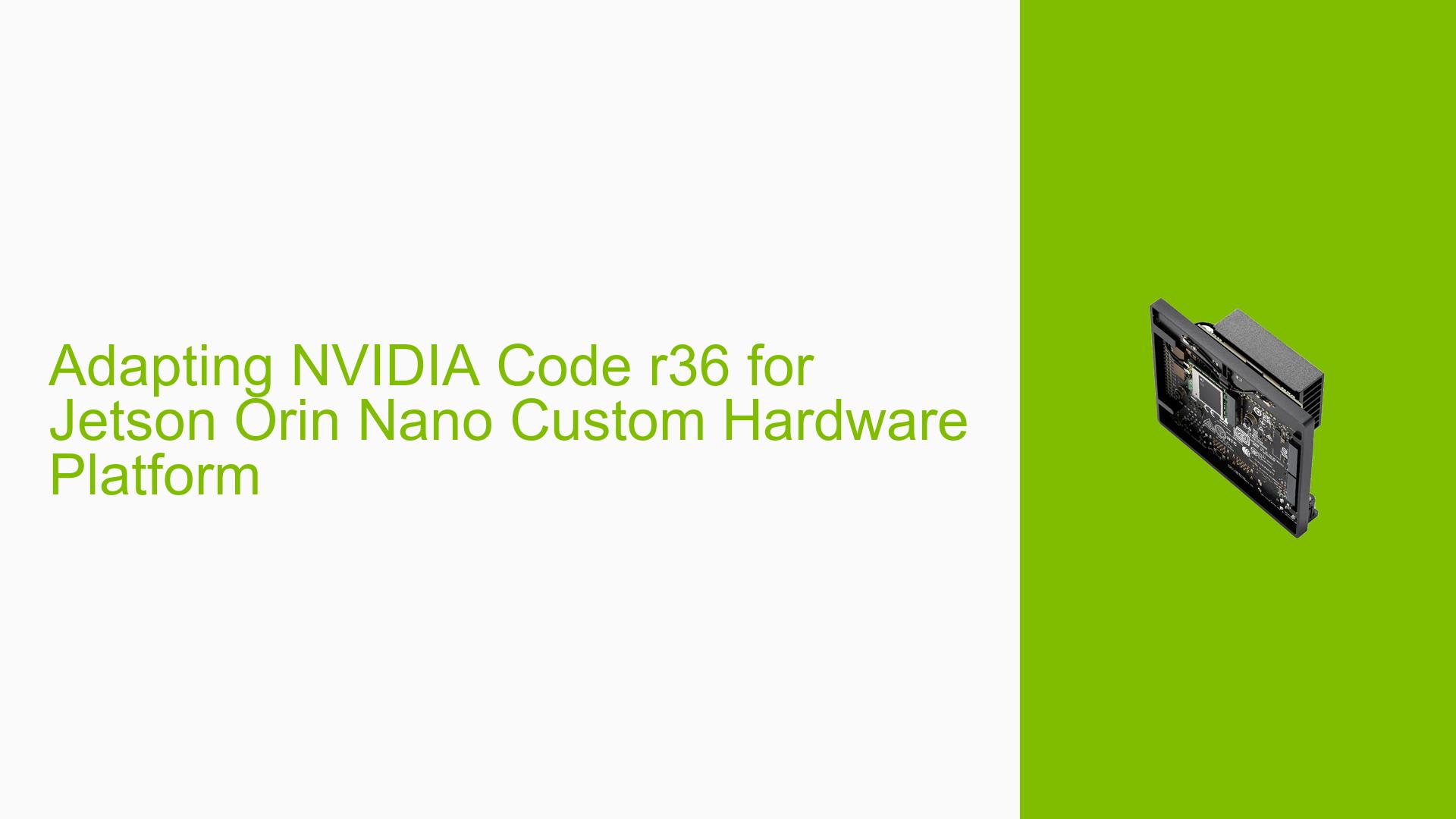Adapting NVIDIA Code r36 for Jetson Orin Nano Custom Hardware Platform
Issue Overview
Users are seeking guidance on adapting NVIDIA Code r36 for the Jetson Orin Nano to support custom hardware platforms. The main challenge is finding the correct documentation specific to the Jetson Orin Nano, as the available adaptation document is for the Jetson Orin AGX. This issue arises during the setup and customization process for developers working with the Jetson Orin Nano, potentially impacting their ability to properly configure and optimize their custom hardware solutions.
Possible Causes
-
Documentation Mismatch: The adaptation guide for Jetson Orin AGX may not be fully applicable to the Jetson Orin Nano due to hardware differences.
-
Limited Resources: NVIDIA might not have provided a dedicated adaptation guide for the Jetson Orin Nano, leading to confusion among developers.
-
Version Specificity: The r36 code version might have specific requirements or procedures that are not clearly outlined in the available documentation.
-
Platform Differences: The custom hardware platform may introduce unique challenges that are not addressed in general adaptation guides.
Troubleshooting Steps, Solutions & Fixes
-
Consult Official Documentation:
- Refer to the "Jetson Orin NX and Nano Series — NVIDIA Jetson Linux Developer Guide" as suggested in the forum reply.
- Access the guide at: https://docs.nvidia.com/jetson/archives/r36.0/DeveloperGuide/index.html
-
Review Adaptation Process:
- While the Jetson Orin AGX guide may not be fully applicable, it can still provide valuable insights into the general adaptation process.
- Compare the hardware specifications of the Jetson Orin Nano with the Jetson Orin AGX to identify similarities and differences that may affect the adaptation process.
-
Utilize NVIDIA Developer Resources:
- Visit the NVIDIA Developer website (https://developer.nvidia.com/embedded/jetson-orin-nano-developer-kit) for Jetson Orin Nano-specific resources.
- Check for any available webinars, tutorials, or community forums that address custom hardware adaptation.
-
Examine Sample Code and Projects:
- Look for sample projects or reference designs provided by NVIDIA that demonstrate custom hardware integration with the Jetson Orin Nano.
- Analyze these examples to understand the necessary modifications for your specific hardware platform.
-
Identify Key Adaptation Areas:
- Focus on critical areas such as:
- Device tree modifications
- Driver development or adaptation
- Power management configurations
- Thermal management adjustments
- I/O interface customizations
- Focus on critical areas such as:
-
Iterative Testing:
- Implement changes incrementally, testing each modification thoroughly.
- Use NVIDIA’s debugging tools and logs to identify and resolve issues during the adaptation process.
-
Community Support:
- Engage with the NVIDIA Developer Community through forums or social media channels.
- Share specific challenges encountered during the adaptation process to receive targeted assistance from experienced developers.
-
Contact NVIDIA Support:
- If the issue persists or if you encounter significant roadblocks, consider reaching out to NVIDIA’s official support channels for Jetson developers.
- Provide detailed information about your custom hardware platform and the specific adaptation challenges you’re facing.
-
Document Your Process:
- Keep a detailed record of your adaptation steps, successful modifications, and encountered issues.
- This documentation can serve as a valuable resource for future projects or for sharing with the community.
By following these steps and utilizing the available resources, developers should be able to navigate the process of adapting NVIDIA Code r36 for the Jetson Orin Nano to support their custom hardware platforms effectively.