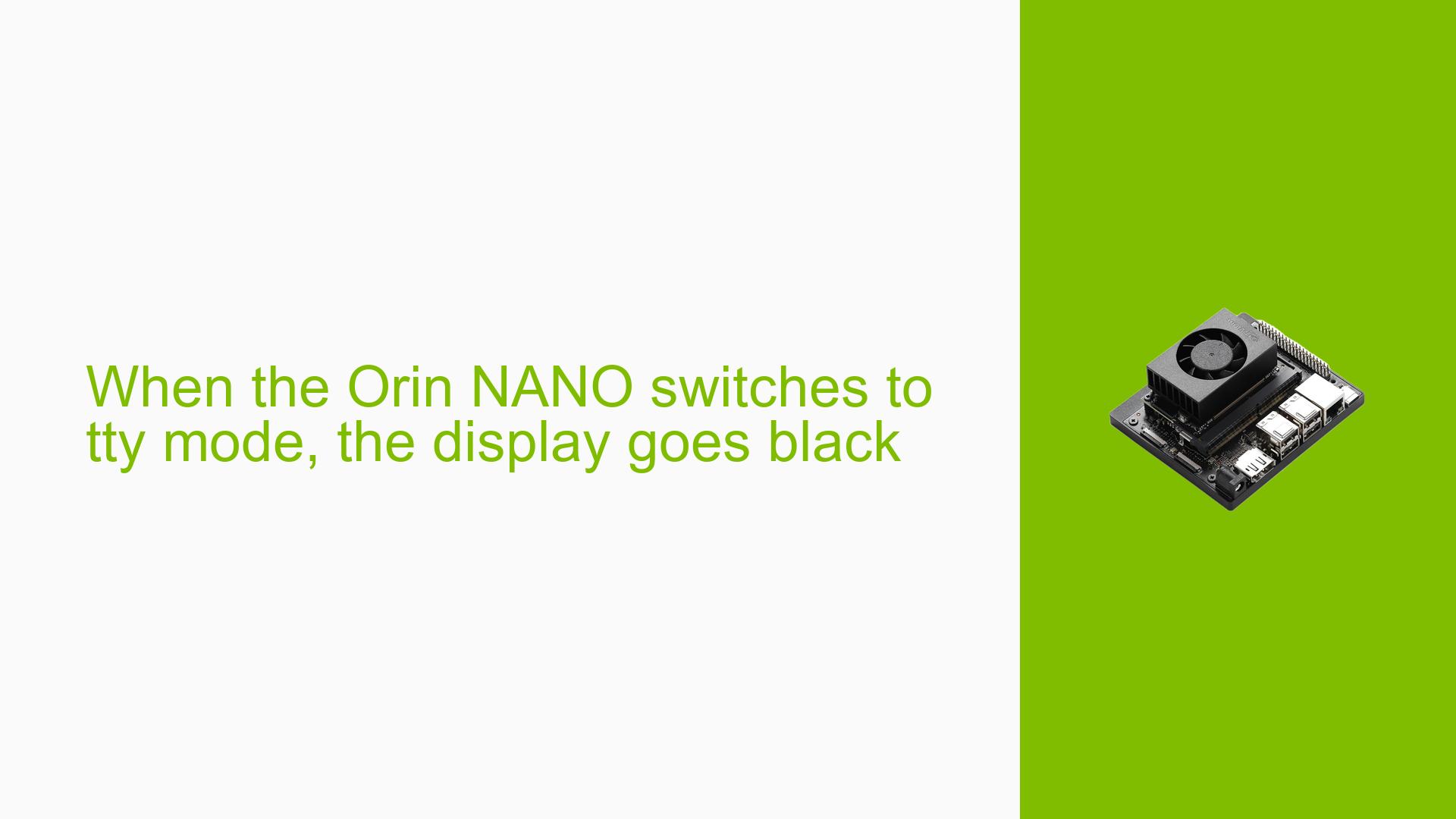When the Orin NANO switches to tty mode, the display goes black
Issue Overview
Users have reported an issue with the Nvidia Jetson Orin Nano Developer Kit where the display turns black when switching to tty mode (using Ctrl+Alt+F3 to F7). This problem occurs after using the R35.3.1 code, and is accompanied by kernel debug messages indicating an assertion failure related to bandwidth requirements for the display interface. The specific error message is:
NVRM nvAssertFailedNoLog: Assertion failed: minRequiredIsoBandwidthKBPS <= clientBwValues[DISPLAY_ICC_BW_CLIENT_EXT].minRequiredIsoBandwidthKBPS @ kern_disp_0402.c:111
This issue appears to be consistent and reproducible across different setups, significantly impacting user experience by preventing access to terminal interfaces necessary for debugging or system management.
Possible Causes
-
Hardware Incompatibilities: The Orin Nano may have limitations in its hardware design that prevent proper framebuffer console support, leading to black screens when switching modes.
-
Software Bugs: The R35.3.1 code version may contain bugs that affect the handling of tty mode transitions, particularly in relation to display bandwidth requirements.
-
Configuration Errors: Incorrect settings or configurations in the system could lead to failures when attempting to switch display modes.
-
Driver Issues: Outdated or incompatible drivers may not support the required functionality for tty mode, causing the display to fail.
-
Environmental Factors: Power supply issues or overheating could exacerbate problems during mode switches, leading to system instability.
-
User Misconfigurations: Users might not have set up their systems correctly, which could lead to unexpected behavior when switching modes.
Troubleshooting Steps, Solutions & Fixes
-
Check for Driver Updates:
- Ensure that all drivers are up-to-date. Use the following command to update your system:
sudo apt-get update && sudo apt-get upgrade
- Ensure that all drivers are up-to-date. Use the following command to update your system:
-
Revert to Previous JetPack Version:
- If using JetPack 6 or later, consider reverting back to JetPack 5.x where users have reported more stable performance with tty mode.
- Use the SDK Manager to flash a stable version:
sdkmanager --flash <version>
-
Modify Boot Parameters:
- Edit boot parameters in
/boot/extlinux/extlinux.confand try adding or modifying parameters related to framebuffer settings. - Example modification:
APPEND ${cbootargs} video=HDMI-A-1:1920x1080@60
- Edit boot parameters in
-
Test Different Display Outputs:
- If possible, switch between HDMI outputs or use a different monitor to rule out hardware-related issues.
-
Monitor Kernel Logs:
- Use
dmesgorjournalctl -kcommands to check for additional error messages that may provide insight into what happens during the switch. - Example command:
dmesg | grep NVRM
- Use
-
Check Power Supply and Cooling:
- Ensure that the power supply meets the recommended specifications and that cooling solutions are functioning properly.
-
Isolate Configuration Issues:
- Boot into recovery mode and reset configurations or test with a minimal setup (e.g., no peripherals connected) to see if the issue persists.
-
Community Support and Documentation:
- Refer to Nvidia’s official documentation for troubleshooting steps specific to Jetson devices.
- Engage with community forums for shared experiences and solutions from other users facing similar issues.
-
Recommended Approach:
- Many users have found success by reverting back to JetPack 5.x and ensuring all drivers are current before attempting any further troubleshooting.
-
Unresolved Aspects:
- Further investigation may be needed into whether this issue is a known limitation of the Orin Nano’s architecture or a software bug that can be resolved in future updates.
By following these steps, users should be able to diagnose and potentially resolve issues related to the display going black when switching to tty mode on the Nvidia Jetson Orin Nano Developer Kit.