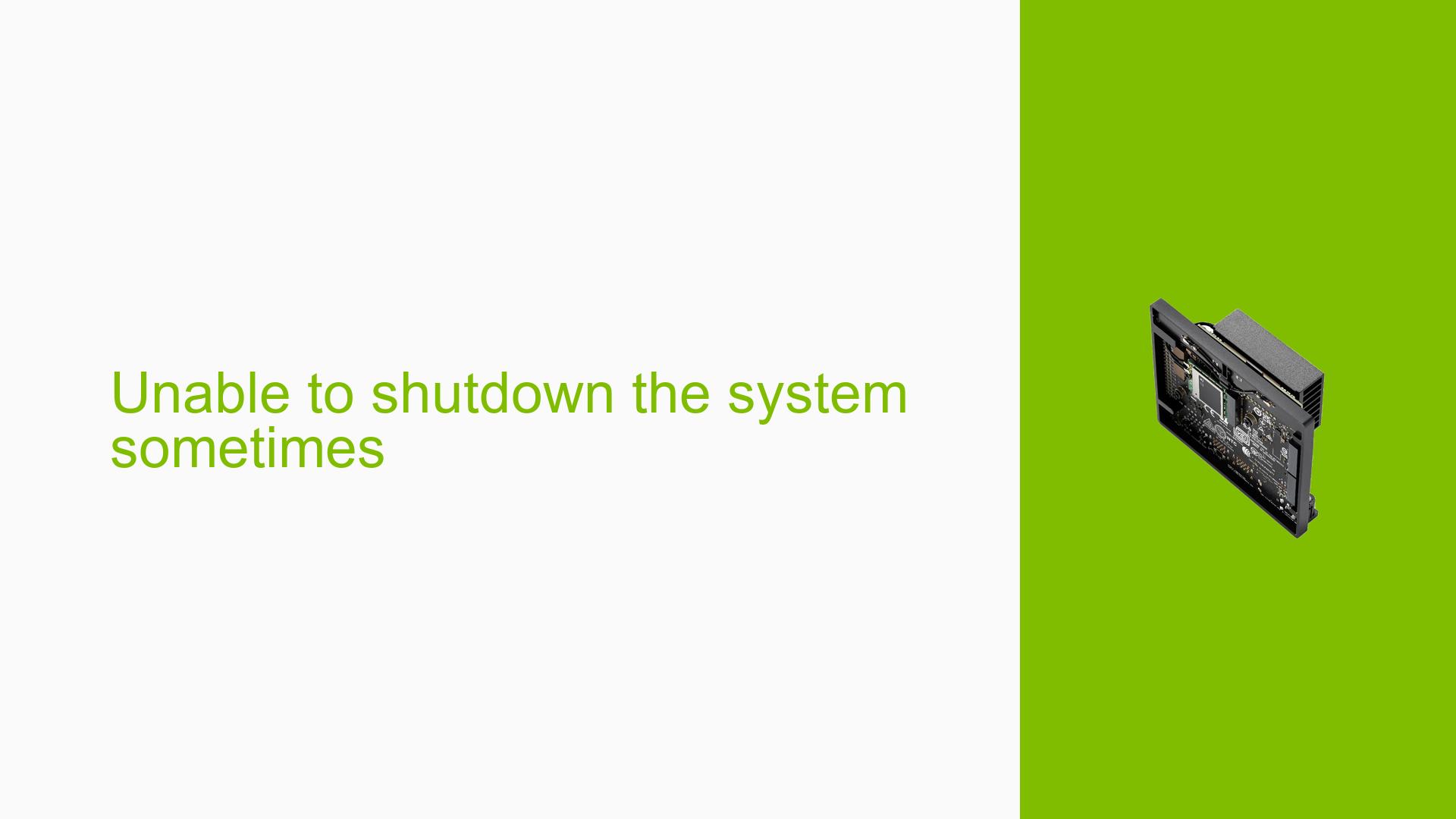Unable to shutdown the system sometimes
Issue Overview
The issue discussed in the forum revolves around users experiencing difficulties shutting down the Nvidia Jetson Orin Nano Dev board. Specifically, when executing the shutdown command shutdown -h now, the system sometimes fails to complete the shutdown process.
Symptoms:
- The shutdown command hangs indefinitely, displaying messages related to blocked processes.
- The logs indicate that the
pulseaudioprocess is often the culprit, as it remains active during shutdown attempts.
Context:
- This problem has been observed during normal operations and is particularly noted when attempting to shut down the system.
- The kernel version in use is reported as 5.10.192-tegra, and there are indications of a "tainted" kernel, suggesting modifications or issues that could affect stability.
Frequency:
- The issue appears to be intermittent, occurring inconsistently during shutdown attempts.
Impact:
- Users are unable to shut down their systems cleanly, which could lead to data loss or corruption if the system must be powered off forcefully.
- The situation complicates regular maintenance and usage of the device.
Possible Causes
The following potential causes have been identified for this shutdown issue:
-
Hardware Incompatibilities or Defects: Custom carrier board configurations may introduce unforeseen issues, particularly if not fully compatible with the Jetson Orin Nano.
-
Software Bugs or Conflicts: The presence of a "tainted" kernel suggests possible software conflicts or bugs that could interfere with normal operations.
-
Configuration Errors: Incorrect settings in system configurations or user-space applications (like
pulseaudio) may lead to processes hanging during shutdown. -
Driver Issues: Kernel drivers associated with hardware components may cause blocking behavior if they do not respond correctly during shutdown sequences.
-
Environmental Factors: Power supply issues or overheating could potentially affect system stability and lead to unexpected behavior during shutdown.
-
User Errors or Misconfigurations: Mismanagement of running processes prior to shutdown could result in certain applications failing to terminate properly.
Troubleshooting Steps, Solutions & Fixes
To address the issue of being unable to shut down the Nvidia Jetson Orin Nano Dev board, users can follow these troubleshooting steps:
-
Identify Hanging Processes:
- Before attempting a shutdown, monitor running processes using commands like:
topor
htop - Look for any processes that appear unresponsive, particularly
pulseaudio.
- Before attempting a shutdown, monitor running processes using commands like:
-
Log Out of GUI Sessions:
- If using a graphical interface, log out before shutting down. This action typically terminates
pulseaudioand may prevent it from blocking the shutdown process.
- If using a graphical interface, log out before shutting down. This action typically terminates
-
Check Process IDs:
- Use the following command to gather information on
pulseaudioand its parent process IDs (PPID):ps jax --sort=uid,-ppid,+pid | egrep '(PPID.*PID.*PGID|pulseaudio)'
- Use the following command to gather information on
-
Investigate Parent Processes:
- If
pulseaudioconsistently causes shutdown issues, identify its parent process using:ps -q <PPID> aux - Replace
<PPID>with the actual parent process ID obtained from previous commands.
- If
-
Modify Kernel Parameters (if necessary):
- As a temporary workaround, disable hung task timeout messages by executing:
echo 0 > /proc/sys/kernel/hung_task_timeout_secs - Note that this does not resolve the underlying issue but may reduce log clutter during troubleshooting.
- As a temporary workaround, disable hung task timeout messages by executing:
-
Update Software and Drivers:
- Ensure that all software packages and drivers are up-to-date. Check for any available updates for both the operating system and specific drivers related to hardware components.
-
Test with Different Configurations:
- If feasible, test with a different carrier board or configuration to rule out hardware-specific issues.
-
Review System Logs:
- Examine system logs for additional clues about what might be causing the hang during shutdown. Use:
journalctl -xe
- Examine system logs for additional clues about what might be causing the hang during shutdown. Use:
-
Seek Community Support:
- If problems persist after trying these steps, consider reaching out to community forums or support channels for further assistance.
Recommended Approach
Logging out of GUI sessions prior to shutdown has been noted by multiple users as a successful method for avoiding this issue. It is advisable for users experiencing similar problems to adopt this practice as a first step in their troubleshooting efforts.
Unresolved Aspects
Further investigation may be needed into specific interactions between pulseaudio and kernel drivers, particularly if these issues continue despite following recommended troubleshooting steps.