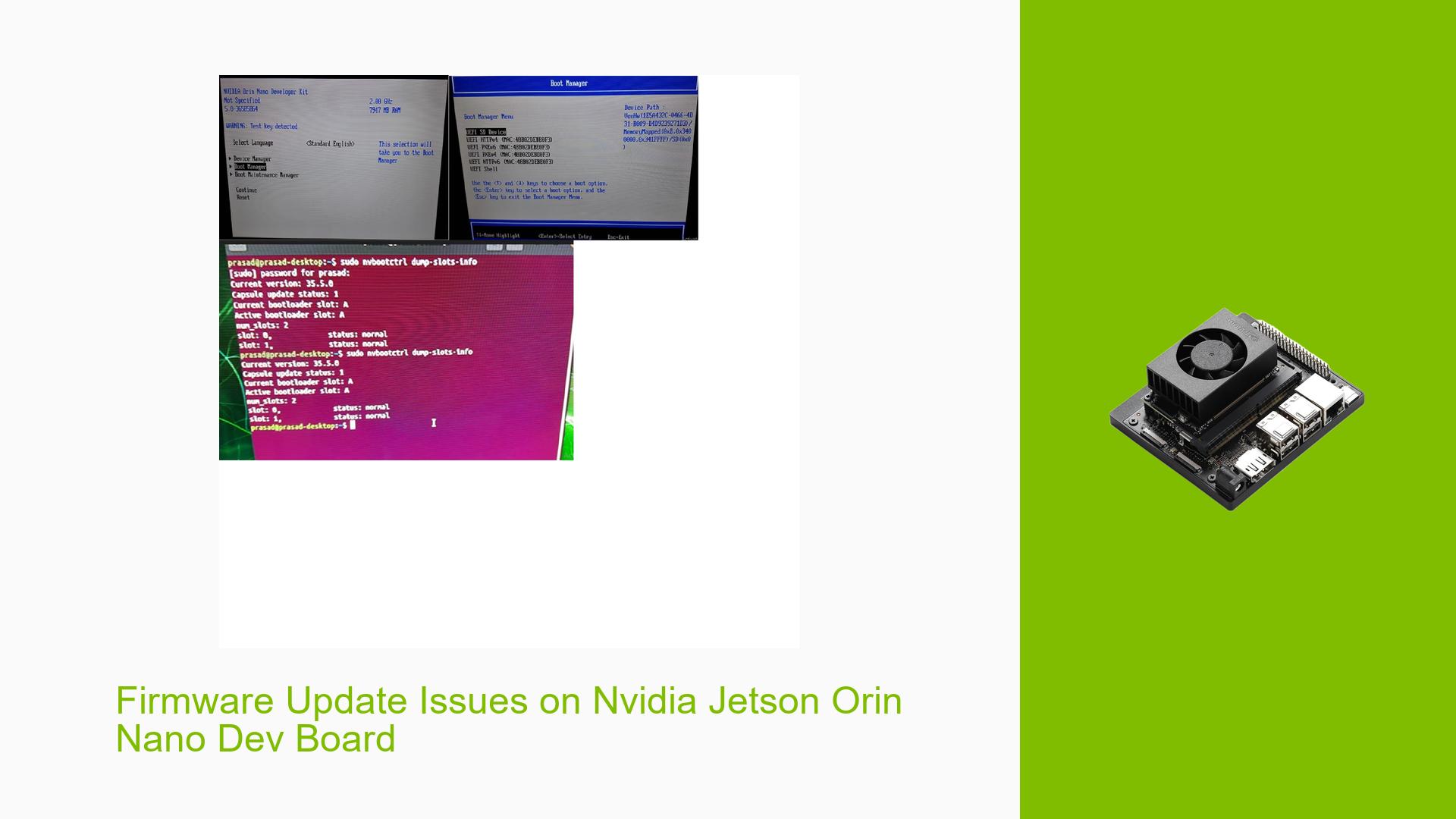Firmware Update Issues on Nvidia Jetson Orin Nano Dev Board
Issue Overview
Users of the Nvidia Jetson Orin Nano Dev Board are experiencing difficulties when attempting to update the firmware from version 35.5.0 to 36.x. This issue occurs during the process of upgrading from JetPack 5.1.3 to JetPack 6.0. The problem manifests when users try to access the UEFI settings and select various boot options, but the firmware version remains unchanged at 35.5.0. This issue impacts the ability to upgrade to the latest JetPack version, potentially limiting access to new features and improvements.
Possible Causes
-
Incorrect Update Procedure: Users may be following an outdated or incorrect update procedure, leading to unsuccessful firmware upgrades.
-
Package Availability: The required QSPI updater package may not be available or accessible through the default package repositories.
-
Connectivity Issues: Poor internet connection or firewall restrictions might prevent the system from downloading necessary update packages.
-
Hardware Compatibility: Some dev kits, particularly those manufactured before a certain date, may have compatibility issues with newer firmware versions.
-
Insufficient System Preparation: Lack of proper system updates or incomplete initial setup could interfere with the firmware update process.
Troubleshooting Steps, Solutions & Fixes
-
Ensure System is Up-to-Date:
- Run the following commands to update the system:
sudo apt update sudo apt upgrade - Reboot the system after updates are complete.
- Run the following commands to update the system:
-
Manual QSPI Updater Installation:
- If the QSPI updater is not available through apt, download it manually:
wget https://repo.download.nvidia.com/jetson/t234/pool/main/n/nvidia-l4t-jetson-orin-nano-qspi-updater/nvidia-l4t-jetson-orin-nano-qspi-updater_36.3.1-20240516220919_arm64.deb - Install the downloaded package:
sudo dpkg -i nvidia-l4t-jetson-orin-nano-qspi-updater_36.3.1-20240516220919_arm64.deb - Run the QSPI updater.
- If the QSPI updater is not available through apt, download it manually:
-
SD Card Method for Firmware Update:
- Use a new SD card or backup existing data.
- Flash the SD card with JetPack 5.1.3.
- Complete initial setup (Wi-Fi, profile settings).
- Download the QSPI updater to the SD card.
- Install and run the QSPI updater.
- Reboot the system.
-
Upgrade to JetPack 6.0:
- After successful firmware update, the SD card with JetPack 5.1.3 will no longer be compatible.
- Flash a new SD card with JetPack 6.0.
- Boot the system with the new JetPack 6.0 SD card.
-
Verify Firmware Version:
- After the update process, check the firmware version to confirm successful upgrade:
sudo nvbootctrl get-fw-version
- After the update process, check the firmware version to confirm successful upgrade:
-
Troubleshooting UEFI Settings:
- If issues persist, try accessing UEFI settings by continuously pressing the ESC key during boot.
- Experiment with different boot options in the UEFI menu, excluding the UEFI Shell option.
-
Check Hardware Compatibility:
- Verify that your Jetson Orin Nano Dev Kit is compatible with the 36.x firmware version.
- Contact NVIDIA support if you suspect hardware-related issues, especially for devices manufactured before March 2024.
By following these steps, users should be able to successfully update their Nvidia Jetson Orin Nano Dev Board firmware and upgrade to JetPack 6.0. If problems persist, it’s recommended to consult NVIDIA’s official documentation or seek assistance from their support channels.