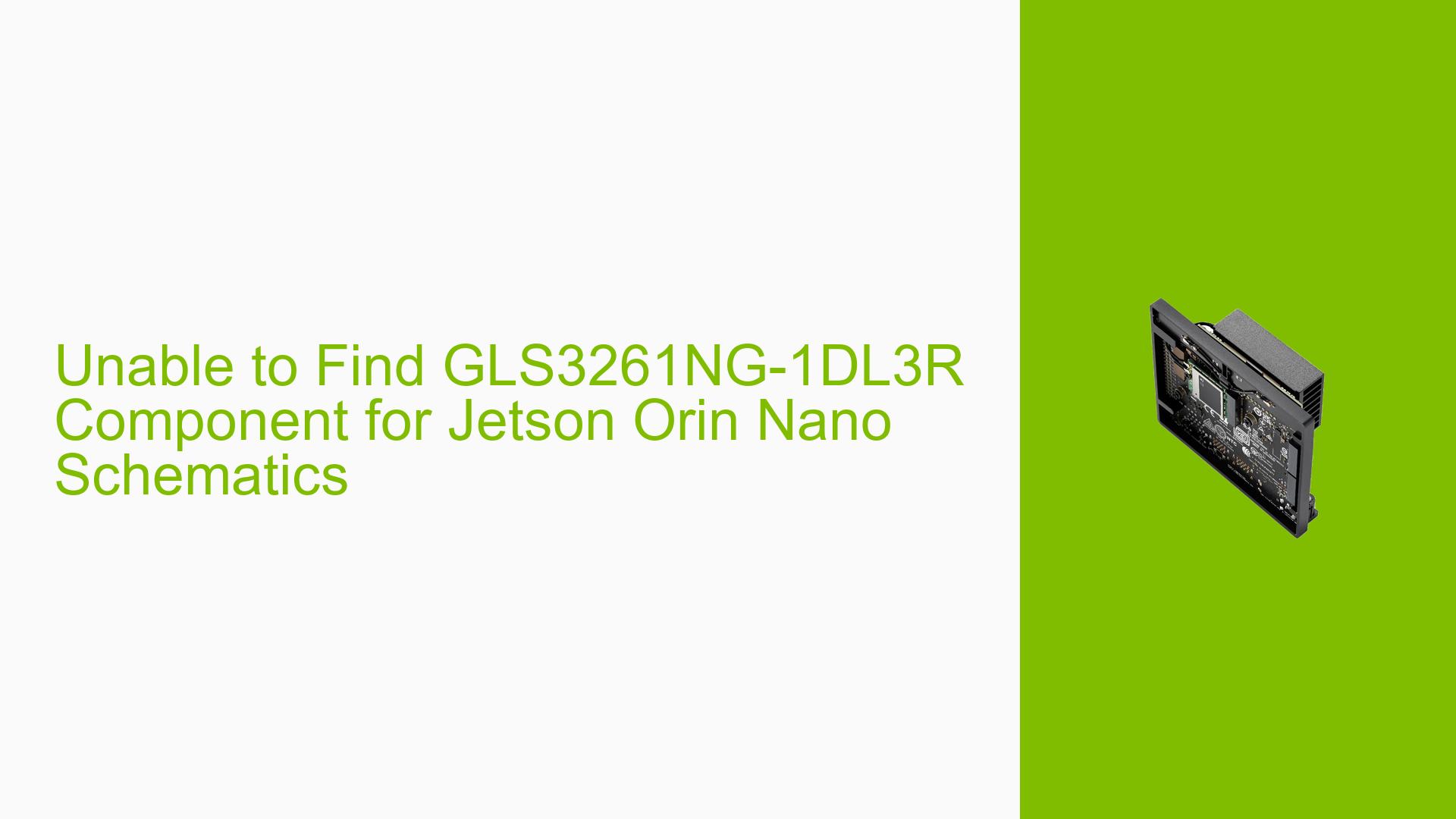Unable to Find GLS3261NG-1DL3R Component for Jetson Orin Nano Schematics
Issue Overview
Users are experiencing difficulty locating the GLS3261NG-1DL3R component, which is a MOSFET (N-Channel, DFN1006 package, 0.95A, 12V, 0.83W) used in the POWER_LED section of the Jetson Orin Nano schematics. This component is crucial for the proper functioning of the power LED indicator on the board. The unavailability or difficulty in sourcing this specific component is causing concerns for users trying to build or repair Jetson Orin Nano boards.
Possible Causes
-
Component Scarcity: The GLS3261NG-1DL3R may be in short supply or discontinued by the manufacturer.
-
Regional Availability: The component might not be readily available in certain geographic locations.
-
Misidentification: Users may be misreading the schematic or confusing this component with a similar one.
-
Design Change: NVIDIA may have updated the design without updating all documentation, leading to confusion.
-
Specialized Component: The GLS3261NG-1DL3R might be a specialized component not commonly stocked by general electronic suppliers.
Troubleshooting Steps, Solutions & Fixes
-
Verify the Schematic:
- Double-check the Jetson Orin Nano schematics to ensure you’re looking for the correct component.
- Confirm the exact part number and specifications (GLS3261NG-1DL3R, N-CH MOSFET, DFN1006 package, 0.95A, 12V, 0.83W).
-
Search Alternative Suppliers:
- Check with various electronic component suppliers, both local and international.
- Use component search engines like Octopart or FindChips to locate potential sources.
-
Consider Alternative Components:
- Look for MOSFETs with similar specifications. Key parameters to match:
- N-Channel type
- DFN1006 package
- Voltage rating: 12V or higher
- Current rating: 0.95A or higher
- Power dissipation: 0.83W or higher
- Ensure the alternative component’s pinout matches the original or can be adapted to fit the PCB layout.
- Look for MOSFETs with similar specifications. Key parameters to match:
-
Consult NVIDIA Support:
- Reach out to NVIDIA’s developer support for guidance on component alternatives or updated part information.
- Check the Jetson forum for any official announcements regarding component changes or alternatives.
-
Understanding Component Specifications:
- 30V: This likely refers to the maximum drain-to-source voltage (VDS) the MOSFET can handle.
- 0.95A: This is probably the continuous drain current (ID) rating at room temperature.
- 3.8A@12V: This could indicate the pulsed drain current capability at 12V drain-to-source voltage.
-
Use the Datasheet for Reference:
- Refer to the provided datasheet image for detailed specifications.
- Pay attention to the Absolute Maximum Ratings and Electrical Characteristics sections when comparing alternative components.
-
PCB Design Considerations:
- If using an alternative component, ensure it’s footprint-compatible with the original PCB design.
- If necessary, consider using an adapter board or modifying the PCB layout to accommodate a different package.
-
Testing and Validation:
- After finding a suitable alternative, thoroughly test the component in the circuit to ensure proper functionality.
- Monitor power consumption and LED behavior to verify that the replacement performs as expected.
-
Documentation:
- If you successfully find and implement an alternative, document the change for future reference.
- Share your findings with the Jetson community to help others facing similar issues.
Remember, when replacing components in sensitive circuits like power management, it’s crucial to ensure that the alternative meets or exceeds the original specifications to maintain system stability and reliability.