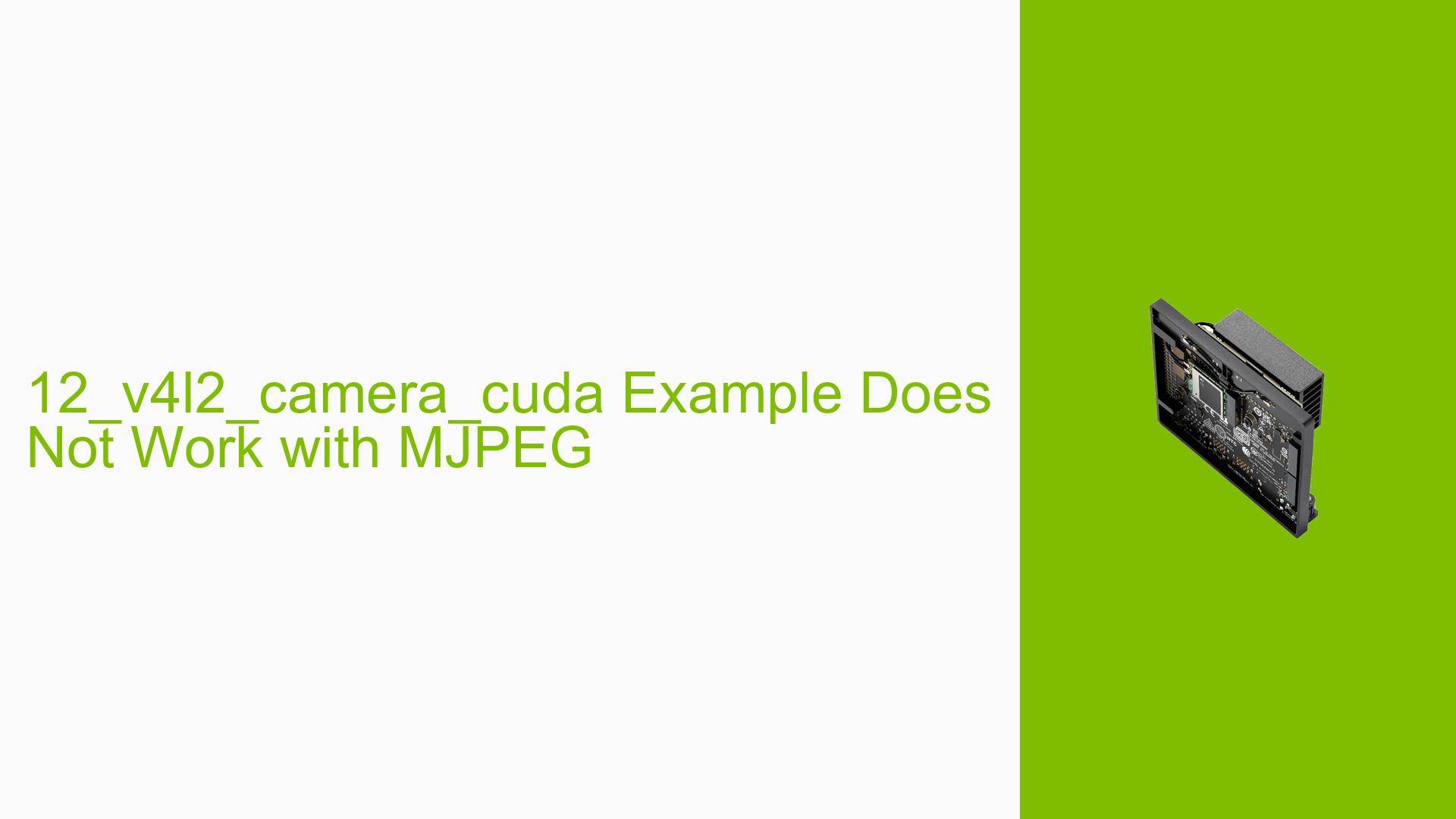12_v4l2_camera_cuda Example Does Not Work with MJPEG
Issue Overview
Users are experiencing issues with the 12_v4l2_camera_cuda example when using an MJPEG camera on the Nvidia Jetson Orin Nano Dev board. The primary symptom is that only the first image from the camera is successfully decompressed, while subsequent frames reproduce the same initial image. This behavior occurs despite the expectation that multiple images would be processed correctly, indicating a potential caching issue within the decompression functions.
The problem arises specifically in the context of running JetPack 5.1.2 on the Orin Nano, as users have reported successful operation of similar decompression routines on JetPack 4.6.3 with the Xavier NX. The issue significantly impacts user experience, particularly for applications requiring real-time image processing from USB cameras that output MJPEG frames.
Possible Causes
-
Software Bugs or Conflicts: The issue may stem from bugs introduced in JetPack 5.1.2, affecting how the libnvjpeg.so library handles MJPEG streams.
-
Driver Issues: Incompatibilities or bugs in the drivers used for handling video streams could lead to improper frame decoding.
-
Configuration Errors: Incorrect setup or parameters in the v4l2_camera_cuda example might result in unexpected behavior during image processing.
-
Environmental Factors: Although less likely, factors such as power supply inconsistencies could potentially affect hardware performance.
-
User Errors or Misconfigurations: Users might not have configured their systems or examples correctly, leading to failure in processing multiple frames.
Troubleshooting Steps, Solutions & Fixes
-
Upgrade JetPack:
- Update to JetPack 5.1.3, which addresses known issues with MJPEG decompression.
- Follow these commands to upgrade:
sudo apt update sudo apt upgrade
-
Apply Prebuilt Library Patch:
- After upgrading to JetPack 5.1.3, apply the necessary patches for libnvjpeg.so.
- Refer to the patch documentation available at eLinux.org.
-
Test Example Code:
- Run both the 06_jpeg_decode and 12_v4l2_camera_cuda examples again after applying updates and patches.
- Confirm that subsequent frames are being processed correctly.
-
Check Configuration Settings:
- Ensure that all configuration settings for the camera and examples are correct.
- Review any relevant documentation for specific parameters that need adjustment.
-
Isolate Hardware Issues:
- If problems persist, test with a different USB camera to rule out hardware-specific issues.
- Verify power supply stability and ensure it meets required specifications for optimal performance.
-
Monitor System Logs:
- Use system logs to check for any warnings or errors during execution:
dmesg | grep nvjpeg
- Use system logs to check for any warnings or errors during execution:
-
Community Support:
- Engage with community forums for additional insights or similar experiences shared by other users.
-
Best Practices for Future Prevention:
- Regularly check for software updates and patches from Nvidia.
- Maintain backups of working configurations before applying updates.
Users have reported success after following these steps, particularly after upgrading to JetPack 5.1.3 and applying the associated patch, making this a recommended approach for resolving the issue. Further investigation may be required if problems persist post-update, particularly concerning specific hardware compatibility or additional software dependencies.