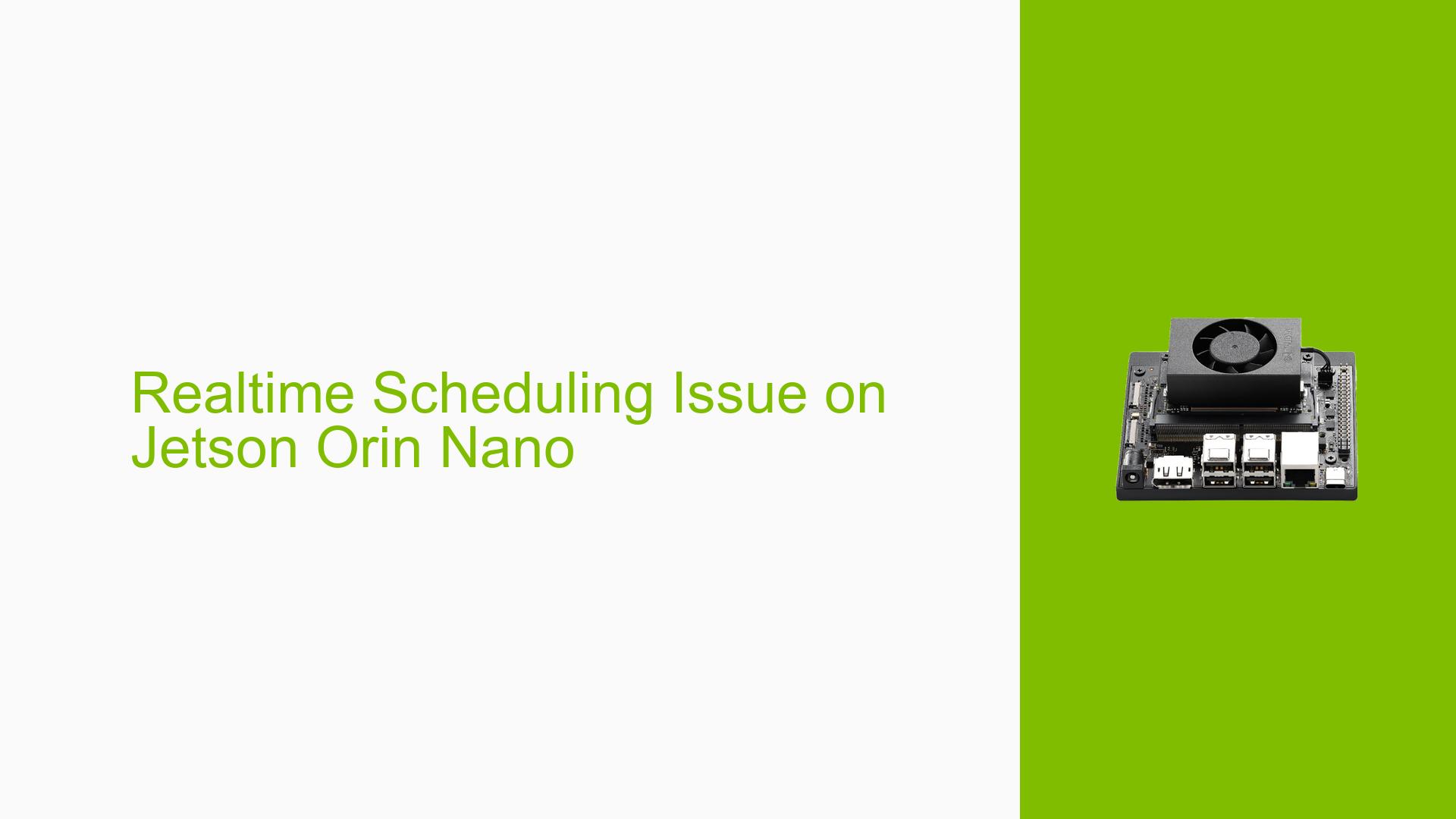Realtime Scheduling Issue on Jetson Orin Nano
Issue Overview
Users of the Nvidia Jetson Orin Nano development board are experiencing difficulties when attempting to implement realtime scheduling for precise GPIO control. The specific problem arises when trying to set a process to have realtime priority using either SCHED_FIFO or SCHED_RR scheduling policies. Despite running the program as root and modifying the /etc/security/limits.conf file, users encounter an "Operation not permitted" error when calling sched_setscheduler with a realtime policy and a priority higher than 0.
This issue is particularly problematic for users attempting to control hardware that requires precise timing, such as Adafruit NeoPixel Rings. The inability to use realtime scheduling can potentially lead to timing inconsistencies and unreliable hardware control.
Possible Causes
-
Kernel Configuration: The default kernel on the Jetson Orin Nano may not be configured to support realtime scheduling.
-
Security Restrictions: There might be additional security measures in place that prevent the use of realtime scheduling, even for root users.
-
Incorrect Configuration: The modifications to /etc/security/limits.conf may not be sufficient or correctly applied.
-
Software Conflicts: Other installed software or system settings could be interfering with the realtime scheduling capabilities.
-
Hardware Limitations: There’s a possibility that the Jetson Orin Nano hardware itself has limitations regarding realtime scheduling support.
Troubleshooting Steps, Solutions & Fixes
-
Verify Kernel Support:
- Check if the kernel supports realtime scheduling:
grep CONFIG_PREEMPT_RT /boot/config-$(uname -r) - If the output is empty or shows CONFIG_PREEMPT_RT is not set, you may need to compile a custom kernel with realtime support.
- Check if the kernel supports realtime scheduling:
-
Check Current Scheduling Policy:
- Use the following command to check the current scheduling policy of your process:
chrt -p $$ - If it’s not showing SCHED_FIFO or SCHED_RR, try setting it manually:
sudo chrt -f -p 99 $$
- Use the following command to check the current scheduling policy of your process:
-
Verify User Limits:
- After modifying /etc/security/limits.conf, ensure the changes are applied:
ulimit -a - Look for the "max realtime priority" line. It should show 99.
- After modifying /etc/security/limits.conf, ensure the changes are applied:
-
Check for SELinux or AppArmor:
- These security modules might be preventing realtime scheduling. Check their status:
sestatus aa-status - If active, consider temporarily disabling them for testing purposes.
- These security modules might be preventing realtime scheduling. Check their status:
-
Kernel Command Line Parameters:
- Add the following to your kernel command line in /boot/extlinux/extlinux.conf:
isolcpus=1 nohz_full=1 rcu_nocbs=1 - This isolates CPU core 1 for realtime tasks. Adjust the number as needed.
- Add the following to your kernel command line in /boot/extlinux/extlinux.conf:
-
Custom Kernel Compilation:
- If all else fails, consider compiling a custom kernel with realtime support:
- Download the Jetson Linux sources
- Configure the kernel with CONFIG_PREEMPT_RT=y
- Compile and install the new kernel
- If all else fails, consider compiling a custom kernel with realtime support:
-
Alternative Approach:
- If realtime scheduling remains unavailable, consider using hardware-based solutions:
- Utilize a dedicated microcontroller (e.g., Arduino) for precise timing tasks
- Communicate with the microcontroller via UART or I2C from the Jetson Orin Nano
- If realtime scheduling remains unavailable, consider using hardware-based solutions:
-
Code Optimization:
- Optimize your code to minimize the impact of potential preemption:
- Use spinlocks instead of mutexes where appropriate
- Minimize system calls and I/O operations in time-critical sections
- Consider using memory-mapped I/O for GPIO control instead of system calls
- Optimize your code to minimize the impact of potential preemption:
-
NVIDIA Support:
- If the issue persists, consider reaching out to NVIDIA’s developer support or community forums for Jetson-specific guidance.
Remember to thoroughly test any changes, especially when modifying kernel parameters or compiling custom kernels, as these can potentially impact system stability and performance.