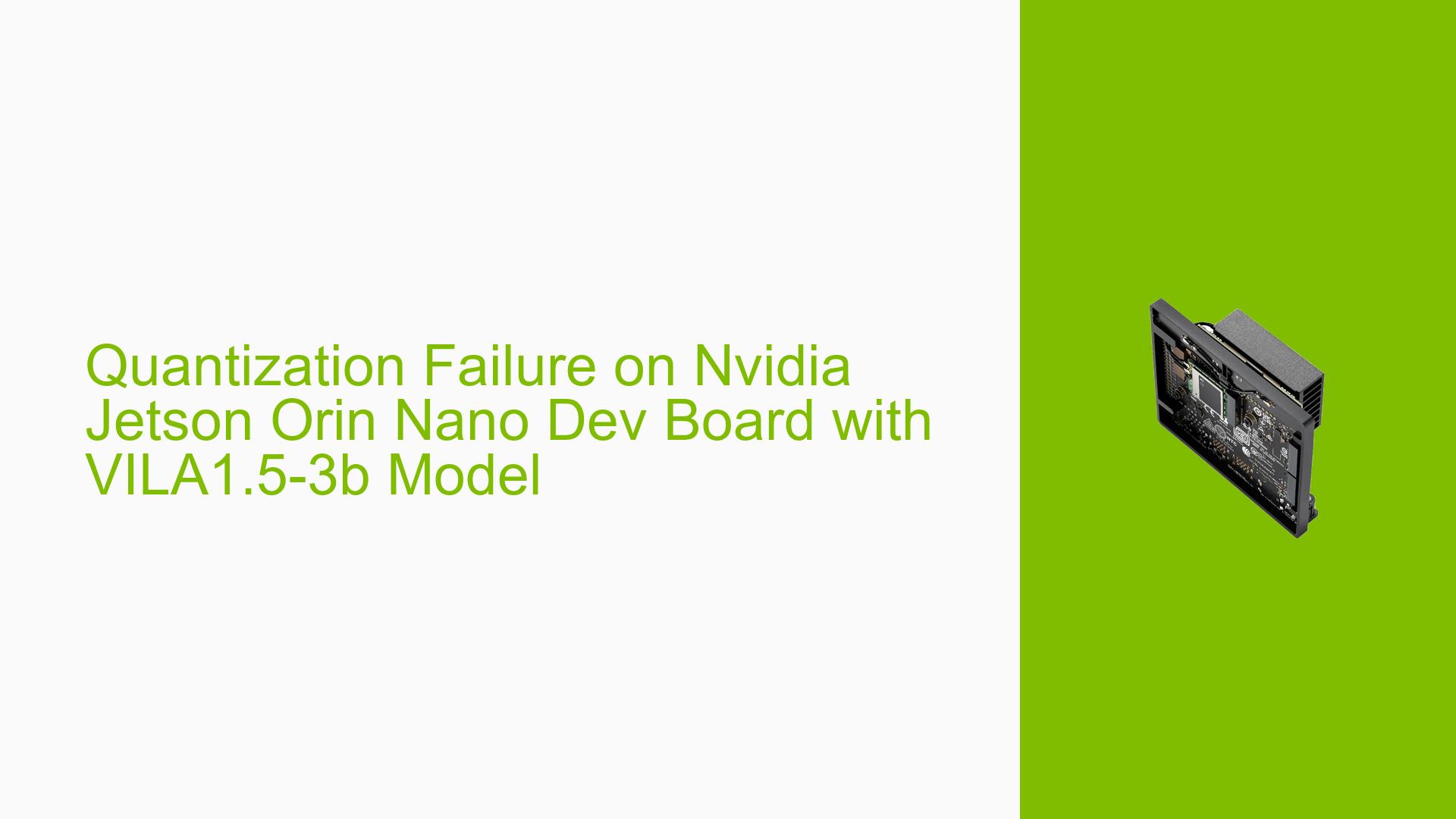Quantization Failure on Nvidia Jetson Orin Nano Dev Board with VILA1.5-3b Model
Issue Overview
Users are experiencing a quantization failure while attempting to run the VILA1.5-3b model using the Nvidia Jetson Orin Nano Dev Board. The issue arises when executing the command:
python3 -m nano_llm.chat --api=mlc --model /data/models/VILA1.5-3b --max-context-len 256 --max-new-tokens 32
The output indicates that the model is being loaded, but it ultimately fails during the quantization process, leading to a traceback error. The specific error message is:
safetensors_rust.SafetensorError: Error while deserializing header: HeaderTooLarge
This issue appears to occur consistently when users attempt to load and quantize the model, impacting their ability to utilize the model effectively. The problem may stem from corrupted model files or inadequate system resources, as indicated by user replies discussing attempts to modify system settings.
Possible Causes
-
Corrupted Model Files: Users may have downloaded a corrupted version of the VILA1.5-3b model, leading to deserialization errors during quantization.
-
Insufficient System Resources: The Nvidia Jetson Orin Nano may not have sufficient memory or processing power allocated for the quantization process, particularly if ZRAM is enabled or swap space is not configured properly.
-
Software Bugs or Conflicts: There may be bugs in the software stack or conflicts between different libraries (e.g., MLC, Safetensors) that could contribute to this issue.
-
Configuration Errors: Incorrect configurations in the command parameters or environment settings may lead to failures during model loading and quantization.
Troubleshooting Steps, Solutions & Fixes
-
Verify Model Integrity:
- Remove the existing model files and re-download them to ensure they are not corrupted:
sudo rm -rf /data/models/VILA1.5-3b
- Remove the existing model files and re-download them to ensure they are not corrupted:
-
Check System Resources:
- Disable ZRAM if it is currently enabled:
sudo swapoff -a sudo systemctl disable zram-config - Increase swap space if necessary by creating a swap file:
sudo fallocate -l 4G /swapfile sudo chmod 600 /swapfile sudo mkswap /swapfile sudo swapon /swapfile
- Disable ZRAM if it is currently enabled:
-
Run with Modified Parameters:
- If applicable, try running with additional parameters that may optimize performance or resource usage:
python3 -m nano_llm.chat --api=mlc --model /data/models/VILA1.5-3b --max-context-len 256 --max-new-tokens 32 --vision-api=hf
- If applicable, try running with additional parameters that may optimize performance or resource usage:
-
Check for Software Updates:
- Ensure that all relevant libraries and dependencies are up-to-date. This includes updating MLC and Safetensors packages:
pip install --upgrade mlc_llm safetensors
- Ensure that all relevant libraries and dependencies are up-to-date. This includes updating MLC and Safetensors packages:
-
Review Logs for Additional Errors:
- Examine logs for any additional error messages that might provide further insight into the failure.
-
Consult Documentation:
- Refer to official documentation for MLC and Nvidia Jetson for any specific requirements or known issues related to model quantization.
-
Community Support:
- If issues persist after trying these solutions, consider reaching out to community forums or support channels for further assistance.
By following these troubleshooting steps, users should be able to identify and resolve the quantization failure associated with the VILA1.5-3b model on the Nvidia Jetson Orin Nano Dev Board.