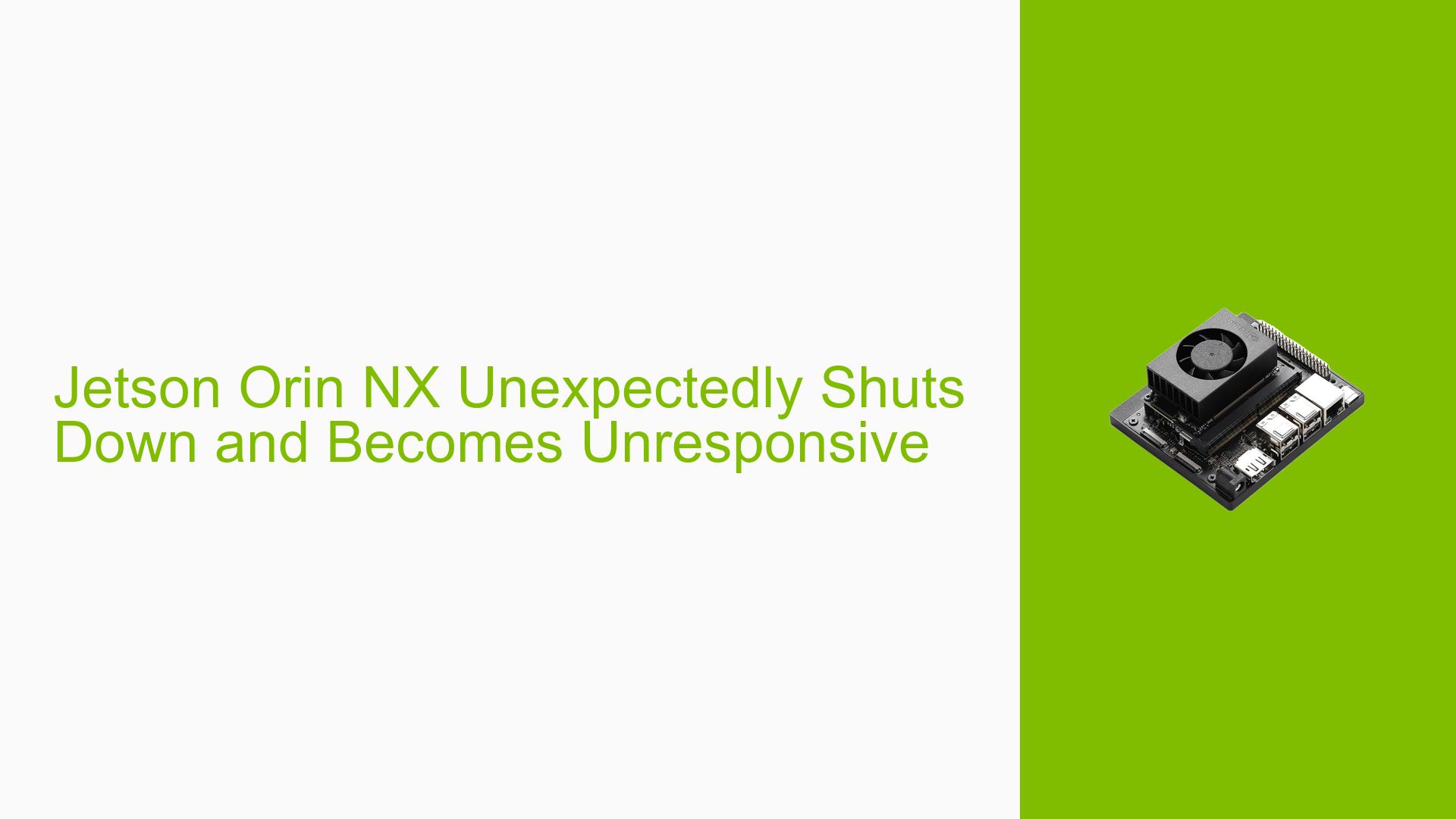Jetson Orin NX Unexpectedly Shuts Down and Becomes Unresponsive
Issue Overview
Users of the Jetson Orin NX 16GB are experiencing unexpected shutdowns after a certain period of time, particularly when accessing the device via SSH from a Windows computer. The device becomes unresponsive after shutdown, with the fan stopping and the Ethernet port signal light turning off. Only the power LED remains lit. This issue does not occur when directly accessing the device via keyboard, mouse, and monitor. The problem is specific to the Jetson Orin NX and was not experienced with previous Jetson Nano devices.
Possible Causes
- Power management settings: The device may be entering an unintended standby or power-saving mode.
- SSH connection handling: There might be an issue with how the device manages power during SSH sessions.
- BIOS/UEFI configuration: Incorrect settings in the system firmware could be causing unexpected behavior.
- Operating system settings: Power management or network-related settings in the OS might be misconfigured.
- Hardware issue: There could be a problem with the device’s power management circuitry or other components.
- Firmware bug: A software bug in the device’s firmware might be causing unexpected shutdowns.
- Overheating: The device might be shutting down due to thermal issues, although this is less likely given the reported behavior.
Troubleshooting Steps, Solutions & Fixes
-
Set up a serial console connection:
- Follow the guide provided by JetsonHacks for setting up a serial debug console.
- This will allow you to monitor the device’s behavior and collect logs during shutdown events.
-
Reproduce the issue and collect logs:
- Connect to the Jetson Orin NX via SSH and leave it running until it shuts down.
- Monitor the serial console output during this process.
- Save all relevant logs and error messages for analysis.
-
Check power management settings:
- Review the power management settings in the operating system.
- Look for options related to sleep, hibernate, or standby modes.
- Disable or adjust these settings to prevent automatic shutdown.
-
Investigate SSH-related power settings:
- Check if there are any SSH-specific power management settings.
- Ensure that the device is configured to stay awake during active SSH sessions.
-
Update firmware and drivers:
- Check for any available firmware updates for the Jetson Orin NX.
- Update all system drivers, especially those related to power management and networking.
-
Modify BIOS/UEFI settings:
- Access the BIOS/UEFI settings during device boot-up.
- Look for power management or sleep-related options.
- Disable or adjust these settings to prevent automatic shutdown.
-
Monitor system temperature:
- Use built-in temperature monitoring tools or install additional software to track the device’s temperature.
- Ensure proper ventilation and cooling for the Jetson Orin NX.
-
Test with different SSH clients:
- Try connecting to the device using different SSH clients to rule out any client-specific issues.
-
Check for network-related issues:
- Ensure that network settings are properly configured.
- Test with a static IP address if using DHCP.
- Check for any firewall or network security settings that might be interfering with the SSH connection.
-
Perform a clean installation:
- If possible, perform a clean installation of the operating system and necessary software.
- This can help rule out any configuration issues introduced during the initial setup.
-
Contact NVIDIA support:
- If the issue persists after trying these steps, reach out to NVIDIA support with detailed information about the problem and the troubleshooting steps you’ve taken.
Remember to document all changes made during troubleshooting and their effects on the system’s behavior. This information will be valuable for further diagnosis if the issue persists.