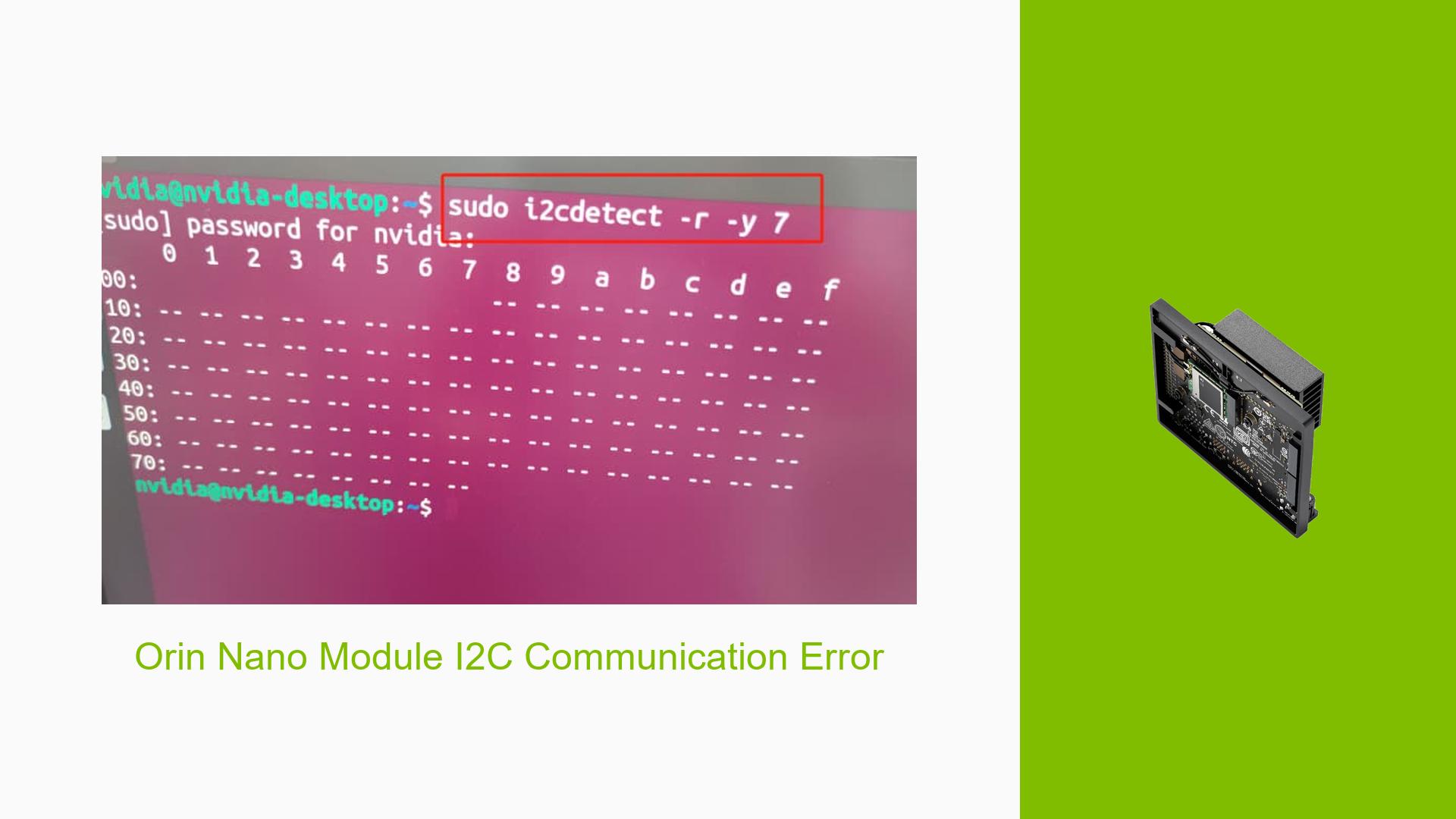Orin Nano Module I2C Communication Error
Issue Overview
Users have reported issues with the Nvidia Jetson Orin Nano module, specifically related to I2C communication. The main symptoms include:
- Inability to communicate with I2C3 5 PIN, leading to failure in establishing connections with certain peripherals (e.g., LT4 35.3.1).
- This issue was observed during initial setup and testing phases.
- Affected users indicated that replacing the Orin Nano module resolved the communication problems, suggesting a potential defect in the original module.
- The frequency of this issue appears to be low but significant enough to warrant attention, as it directly impacts system functionality.
- Users are left unable to use their devices effectively until the issue is resolved, which can hinder development and testing processes.
Possible Causes
Several potential causes for this I2C communication error have been identified:
- Hardware Defect: The original Orin Nano module may have a manufacturing defect affecting I2C functionality.
- Software Bugs: Issues within the software stack or drivers that manage I2C communications could lead to failures.
- Configuration Errors: Incorrect pin configurations or settings in the software might prevent proper communication.
- Driver Issues: Outdated or incompatible drivers may not support the required I2C operations effectively.
- Environmental Factors: Power supply inconsistencies or temperature extremes could affect module performance.
- User Misconfigurations: Incorrect wiring or setup by users may lead to communication failures.
Troubleshooting Steps, Solutions & Fixes
To address the I2C communication error, follow these comprehensive troubleshooting steps:
-
Verify Hardware Connections:
- Ensure that all physical connections are secure and correctly configured according to the Jetson Orin Nano documentation.
-
Check Power Supply:
- Confirm that the power supply meets the required specifications (19V for Orin Nano) and is functioning properly.
-
Inspect Module and Pins:
- Examine the original Orin Nano module for any visible defects or damage, particularly around the I2C pins.
-
Update Software and Drivers:
- Ensure that you are using the latest version of JetPack and any relevant drivers. You can download updates from the Jetson Download Center.
-
Test with a Different Module:
- If available, replace the original module with a new one to determine if the issue persists. Reports indicate that replacing the module resolved communication errors for some users.
-
Use Diagnostic Commands:
- Run diagnostic commands to check I2C functionality:
i2cdetect -y 1 - This command will help identify if devices are detected on the I2C bus.
- Run diagnostic commands to check I2C functionality:
-
Check Configuration Settings:
- Use
jetson-io.pyto configure pin settings correctly:cd ~ sudo /opt/nvidia/jetson-io/jetson-io.py - Ensure that I2C pins are enabled correctly in this configuration tool.
- Use
-
Consult Documentation:
- Refer to the Jetson Orin Nano Developer Kit User Guide for detailed hardware and software setup instructions.
-
Contact Support for RMA:
- If hardware defects are confirmed, users should initiate an RMA process as suggested in forum discussions. NVIDIA Developer support can provide guidance on how to proceed with returns or replacements.
-
Best Practices for Future Prevention:
- Regularly update firmware and software components.
- Follow recommended setup procedures closely during initial configurations.
- Monitor environmental conditions (e.g., temperature, power stability) during operation.
By following these steps, users should be able to diagnose and potentially resolve the I2C communication issues experienced with their Nvidia Jetson Orin Nano modules.