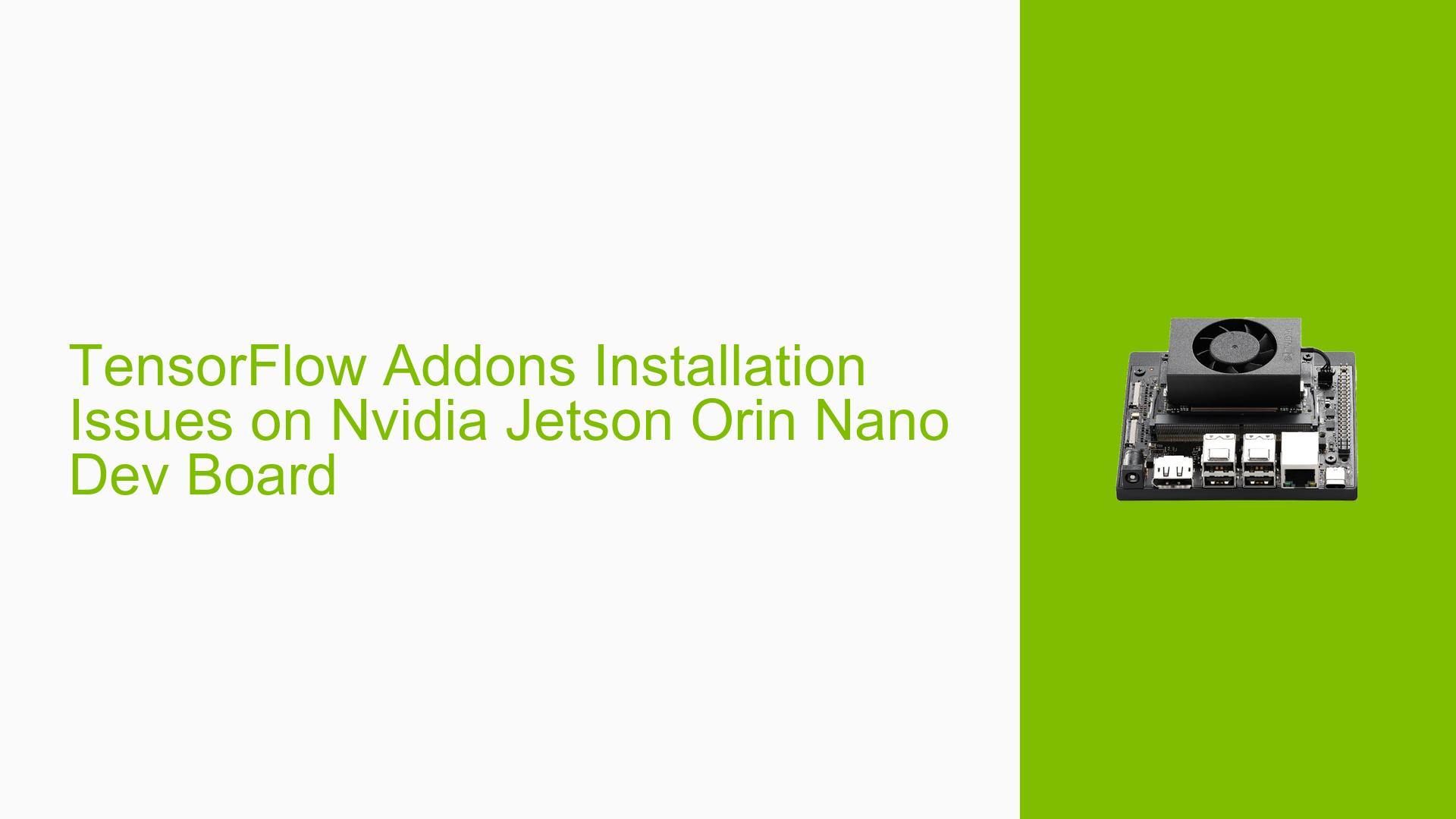TensorFlow Addons Installation Issues on Nvidia Jetson Orin Nano Dev Board
Issue Overview
Users are encountering difficulties when attempting to install TensorFlow Addons on the Nvidia Jetson Orin Nano Dev Board, particularly when running JetPack 6.0. The main symptoms include:
- Installation Errors: After successfully installing TensorFlow using a specific wheel file, users receive an error message stating that no matching distribution for TensorFlow Addons could be found.
- Context of the Issue: The problem arises during the installation of TensorFlow Addons after the initial setup of TensorFlow. Users verify their TensorFlow installation by checking for GPU availability, which appears successful.
- System Specifications: The environment involves using Python 3 and the specific TensorFlow wheel designed for JetPack 6.0.
- Frequency of the Issue: This seems to be a consistent issue for users trying to integrate TensorFlow Addons with their current setup.
- Impact on User Experience: The inability to install TensorFlow Addons limits users’ ability to utilize certain functionalities in their models, potentially hindering development and deployment processes.
Possible Causes
Several potential causes could explain the installation issues with TensorFlow Addons:
-
Lack of Prebuilt Binaries: The absence of prebuilt binaries for TensorFlow Addons compatible with JetPack 6.0 may lead to installation failures.
-
Software Compatibility Issues: There may be compatibility issues between the installed version of TensorFlow and TensorFlow Addons, especially if specific versions are not aligned.
-
Configuration Errors: Misconfigurations in the Python environment or package management settings could prevent successful installations.
-
Driver Issues: Outdated or incompatible drivers for the GPU might affect the overall functionality and compatibility of installed packages.
-
User Errors: Incorrect commands or parameters during installation may lead to failure in finding the required packages.
Troubleshooting Steps, Solutions & Fixes
To resolve the installation issues with TensorFlow Addons, follow these troubleshooting steps and solutions:
-
Verify TensorFlow Installation:
- Run the following command to confirm that TensorFlow is correctly installed:
python3 -c "import tensorflow as tf; print(tf.config.list_physical_devices('GPU'))" - Ensure that it lists your GPU without errors.
- Run the following command to confirm that TensorFlow is correctly installed:
-
Check Compatibility:
- Confirm that the version of TensorFlow you installed is compatible with available versions of TensorFlow Addons. Check the official documentation for version compatibility.
-
Build from Source:
- Since there are no prebuilt binaries available, you can build TensorFlow Addons from source:
- Clone the repository:
git clone https://github.com/tensorflow/addons.git cd addons - Install necessary dependencies:
pip install -r requirements.txt - Build and install:
python setup.py install
- Clone the repository:
- Since there are no prebuilt binaries available, you can build TensorFlow Addons from source:
-
Use a Virtual Environment:
- Consider creating a virtual environment to avoid conflicts with other packages:
python3 -m venv tf-env source tf-env/bin/activate pip install --no-cache https://developer.download.nvidia.com/compute/redist/jp/v60/tensorflow/tensorflow-2.15.0+nv24.05-cp310-cp310-linux_aarch64.whl
- Consider creating a virtual environment to avoid conflicts with other packages:
-
Check for Updates:
- Ensure that your JetPack version is up-to-date. Check Nvidia’s website for any updates or patches that may resolve compatibility issues.
-
Consult Documentation:
- Refer to Nvidia’s documentation and forums for any specific instructions related to JetPack 6.0 and TensorFlow Addons.
-
Community Support:
- If issues persist, consider reaching out to community forums or Nvidia support for additional assistance or insights from other users who may have faced similar challenges.
By following these steps, users should be able to diagnose and potentially resolve their installation issues with TensorFlow Addons on the Nvidia Jetson Orin Nano Dev Board.