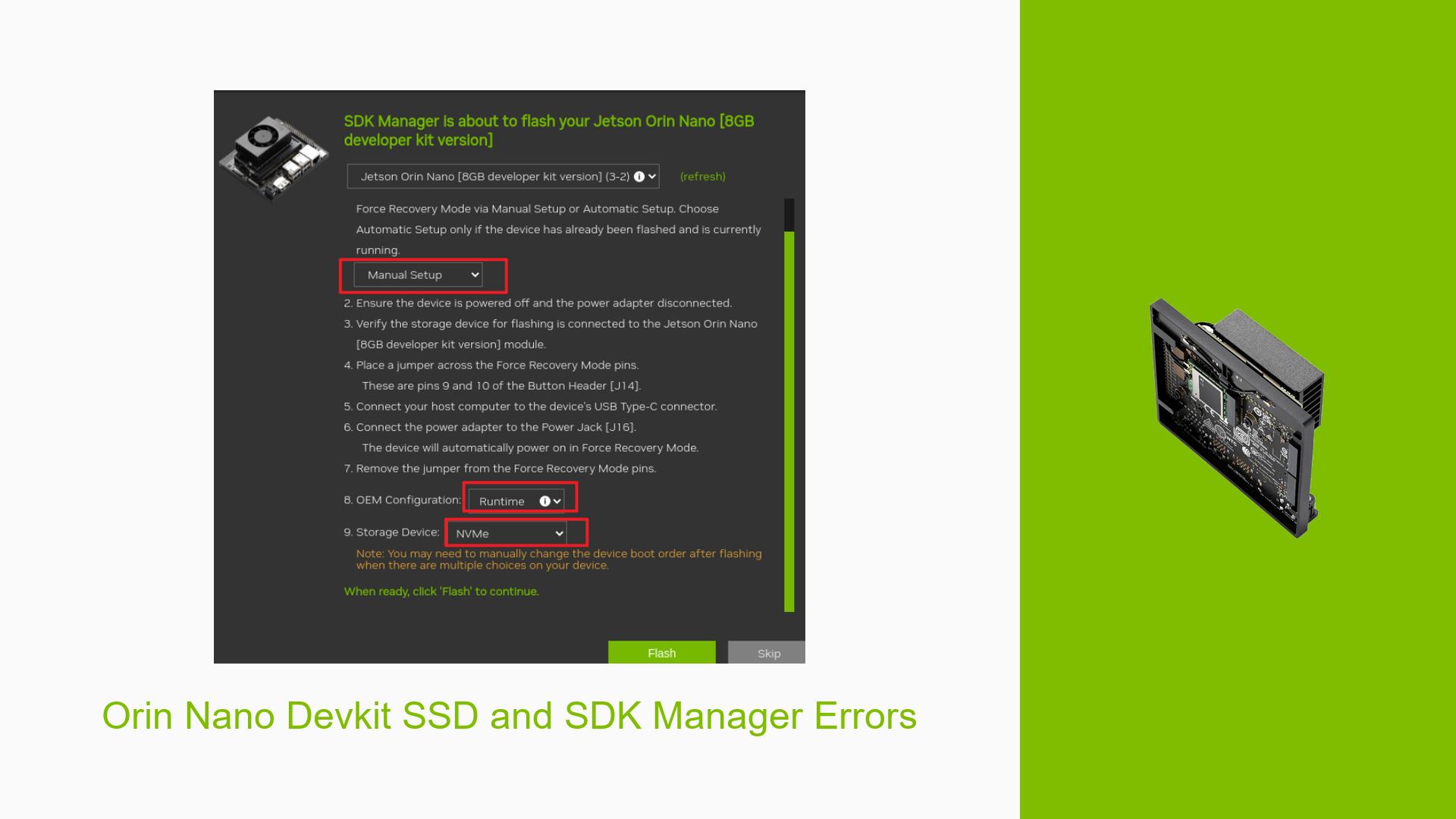Orin Nano Devkit SSD and SDK Manager Errors
Issue Overview
Users of the Nvidia Jetson Orin Nano Devkit (8GB) have reported encountering errors during the setup process when using an SSD instead of an SD card. The issue arises primarily when selecting the appropriate version during the installation process in the SDK Manager. Despite these errors, users have noted that the flashing process eventually completes successfully, allowing Jetson Linux to run.
Specific Symptoms
- Users experience error messages during the flashing process.
- The errors occur specifically when selecting version N0.2 while using an SSD.
Context
- The problem occurs during the setup phase using the Nvidia SDK Manager to flash the Jetson Orin Nano.
- Users are attempting to install JetPack 5.1.1 on a system without an SD card, relying solely on an SSD.
Hardware/Software Specifications
- Device: Nvidia Jetson Orin Nano (8GB)
- Software: JetPack 5.1.1
- Storage: SSD used instead of SD card
Frequency and Impact
- The issue seems consistent among users attempting similar setups.
- While the errors may cause initial concern, they do not prevent the successful installation of the operating system, thereby having a limited impact on overall functionality.
Possible Causes
-
Hardware Incompatibilities: Using an SSD instead of an SD card may lead to unexpected behavior if the software is not fully optimized for SSD usage during installation.
-
Software Bugs or Conflicts: There may be unresolved bugs in the SDK Manager or JetPack that cause it to misreport errors during the installation process.
-
Configuration Errors: Incorrect selections in the SDK Manager could lead to mismatches between expected and actual hardware configurations.
-
Driver Issues: Outdated or incompatible drivers may lead to errors during the flashing process.
-
User Errors or Misconfigurations: Users may not be familiar with selecting the correct options in SDK Manager, leading to confusion and errors.
Troubleshooting Steps, Solutions & Fixes
-
Verify Hardware Compatibility
- Ensure that your SSD is compatible with the Jetson Orin Nano Devkit.
- Check for any firmware updates for your SSD that might resolve compatibility issues.
-
Review SDK Manager Selection
- When prompted in SDK Manager, ensure you select the correct DevKit version for your hardware.
- If unsure, refer to Nvidia’s official documentation for guidance on selecting versions.
-
Check Logs for Errors
- After installation, review log files for specific error messages.
- Use commands like:
cat /path/to/SDKM_logs_JetPack_5.1.1_(rev._1)Linux_for_Jetson_Orin_Nano[8GB_developer_kit_version]_2023-07-17_15-27-08.zip - This can help identify recurring issues or specific error codes that need addressing.
-
Re-run Installation Process
- If errors persist but installation completes, consider re-running the installation while ensuring all settings are correctly configured.
- Restart both your host machine and Jetson device before attempting again.
-
Update Drivers and Software
- Ensure that you have the latest version of SDK Manager and JetPack installed.
- Check for any available updates or patches that may address known issues.
-
Testing with Different Configurations
- If possible, test with a different SSD or try using an SD card to rule out hardware-specific issues.
- This can help isolate whether the problem is related to your specific hardware setup.
-
Consult Official Documentation
- Refer to Nvidia’s official documentation for troubleshooting tips related to Jetson devices and SDK Manager usage.
- Documentation often includes FAQs and common issues encountered by users.
-
Community Support
- Engage with community forums or Nvidia’s support channels if problems persist after following these steps.
- Sharing detailed logs and descriptions of your setup can help others provide more targeted assistance.
Recommended Approach
Many users have found success by ensuring they select the correct DevKit version and confirming that their hardware is compatible before proceeding with installations. If errors occur but do not halt installation, it is generally safe to proceed as long as Jetson Linux runs successfully post-installation.
Unresolved Aspects
While users have reported successful installations despite errors, further investigation into specific error messages would be beneficial. Identifying whether these errors indicate underlying issues could enhance user experience and system reliability in future setups.