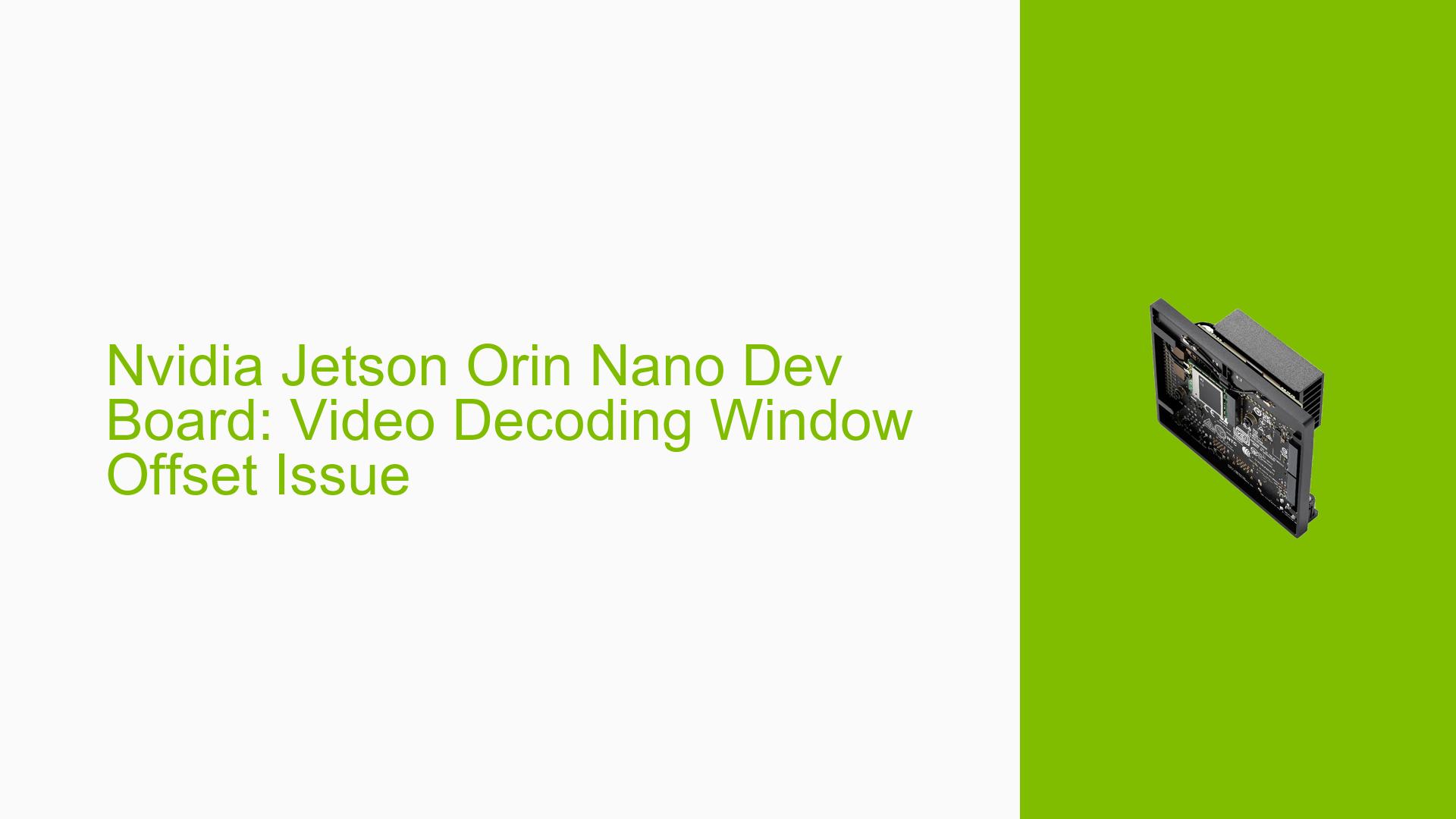Nvidia Jetson Orin Nano Dev Board: Video Decoding Window Offset Issue
Issue Overview
Users of the Nvidia Jetson Orin Nano Dev board are experiencing problems with video decoding when attempting to configure window offsets. Specifically, the issue occurs when using the video_dec_drm command with non-zero window offset values (-wx and -wy parameters). The video fails to display when any offset other than (0,0) is specified. This problem impacts the ability to position video output at custom screen coordinates, limiting the flexibility of video playback applications on the device.
Possible Causes
-
Software Bug: The issue may be caused by a bug in the video decoding software or driver, specifically related to handling window offset parameters.
-
JetPack Version Compatibility: The problem could be version-specific, as it was reported on JetPack 5.1.1. Newer versions of JetPack might have addressed this issue.
-
DRM (Direct Rendering Manager) Configuration: There might be an incorrect configuration or limitation in the DRM subsystem that prevents proper handling of non-zero window offsets.
-
Hardware Limitation: Although less likely, there could be a hardware-related constraint in the Jetson Orin Nano that affects video positioning with offsets.
Troubleshooting Steps, Solutions & Fixes
-
Upgrade JetPack:
- The Nvidia representative suggested upgrading to JetPack 5.1.3 or later.
- To upgrade JetPack, follow these steps:
a. Connect your Jetson device to the internet.
b. Open a terminal and run:sudo apt update sudo apt upgradec. Reboot the device after the upgrade is complete.
-
Verify Command Syntax:
- Double-check the syntax of the
video_dec_drmcommand:./video_dec_drm <video_file_path> <codec_type> -wx <x_offset> -wy <y_offset> - Ensure that the file path, codec type, and offset values are correctly specified.
- Double-check the syntax of the
-
Test with Different Offset Values:
- Try various offset values to determine if the issue occurs with all non-zero offsets or only specific ranges.
- Example:
./video_dec_drm path/to/video.h264 H264 -wx 10 -wy 10 ./video_dec_drm path/to/video.h264 H264 -wx 100 -wy 100
-
Check System Logs:
- Examine system logs for any error messages related to video decoding or DRM:
dmesg | grep -i drm journalctl -b | grep -i video_dec
- Examine system logs for any error messages related to video decoding or DRM:
-
Verify GPU Drivers:
- Ensure that the GPU drivers are correctly installed and up-to-date:
dpkg -l | grep nvidia
- Ensure that the GPU drivers are correctly installed and up-to-date:
-
Test with Different Video Files:
- Try the command with various video files to rule out file-specific issues.
-
Consult Nvidia Developer Forums:
- If the issue persists after upgrading JetPack, consider posting a detailed report on the Nvidia Developer Forums, including:
- JetPack version
- Exact command used
- Video file details (codec, resolution)
- Any error messages or logs
- If the issue persists after upgrading JetPack, consider posting a detailed report on the Nvidia Developer Forums, including:
-
Alternative Approach:
- If the issue cannot be resolved, consider implementing video positioning at the application level rather than relying on the
video_dec_drmcommand’s offset parameters.
- If the issue cannot be resolved, consider implementing video positioning at the application level rather than relying on the
-
Report to Nvidia:
- If you’ve confirmed that the issue persists in JetPack 5.1.3 or later, report it to Nvidia support or through their bug reporting channels, providing all relevant details and steps to reproduce the problem.