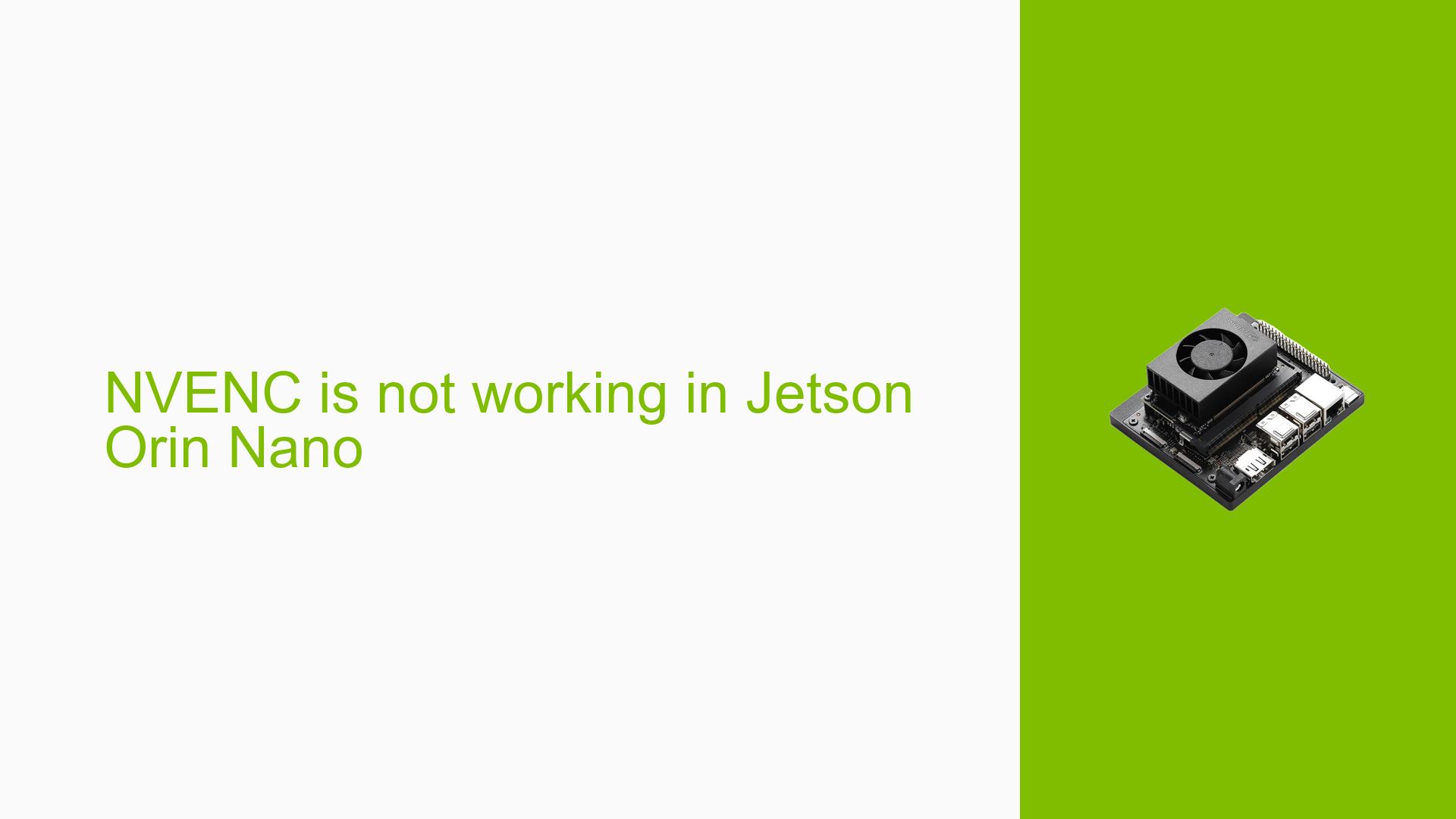NVENC is not working in Jetson Orin Nano
Issue Overview
Users are experiencing issues with video encoding on the Nvidia Jetson Orin Nano Dev board. Specifically, when attempting to run a video encoding pipeline using the GStreamer framework, an error occurs indicating that the hardware encoder is not functioning. The error message received is:
ERROR: from element /GstPipeline:pipeline0/nvv4l2h264enc:nvv4l2h264enc0: Could not open device '/dev/nvhost-msenc' for reading and writing.
system error: Cannot allocate memory
This issue arises both within and outside of container environments, suggesting a broader compatibility or configuration problem. The relevant software specifications include:
- Jetpack version: 5.1.1
- CUDA version: 11.4
- cuDNN version: 8.6.0.166
- TensorRT version: 8.5.2.2
- VPI version: 2.2.6
Users have reported that the system hangs for several seconds or even reboots itself upon the first attempt to run the encoding pipeline, indicating potential instability or resource allocation issues.
Possible Causes
-
Hardware Limitations: The Jetson Orin Nano may not include a dedicated hardware encoder, which could lead to the observed errors when attempting to utilize hardware acceleration for video encoding.
-
Software Bugs or Conflicts: There may be bugs in the GStreamer implementation or conflicts with other installed software components that affect video processing capabilities.
-
Configuration Errors: Incorrect configurations in the GStreamer pipeline or system settings could prevent proper access to encoding resources.
-
Driver Issues: Outdated or incompatible drivers for video processing may result in failures when attempting to access hardware resources.
-
Environmental Factors: Insufficient system resources (e.g., memory allocation issues) could lead to errors during video processing tasks.
-
User Errors or Misconfigurations: Users may inadvertently misconfigure their GStreamer pipelines or fail to install necessary components for hardware acceleration.
Troubleshooting Steps, Solutions & Fixes
-
Verify Hardware Capabilities:
- Confirm whether the Jetson Orin Nano has a dedicated hardware encoder by checking the official Nvidia documentation.
-
Use Software Encoding as a Workaround:
- If hardware encoding is unavailable, consider using a software encoder instead. This can be done by modifying your GStreamer command to utilize software encoding options.
-
Check System Resources:
- Monitor system memory and CPU usage using commands like
htoporfree -mto ensure there are sufficient resources available when running the pipeline.
- Monitor system memory and CPU usage using commands like
-
Update Software Components:
- Make sure all software components (Jetpack, CUDA, GStreamer) are updated to their latest versions to avoid bugs and compatibility issues.
-
Test with Simplified Pipelines:
- Run simpler GStreamer pipelines to isolate the issue:
gst-launch-1.0 videotestsrc ! nvvidconv ! nvv4l2h264enc ! fakesink
- Run simpler GStreamer pipelines to isolate the issue:
-
Check for Driver Updates:
- Ensure that all relevant drivers are up-to-date and compatible with your current setup.
-
Review Configuration Files:
- Inspect any configuration files related to GStreamer and make adjustments as necessary based on best practices outlined in Nvidia’s documentation.
-
Consult Documentation:
- Refer to Nvidia’s official documentation for specific guidance on using video encoding features with Jetson devices.
-
Community Support:
- Engage with community forums or Nvidia support channels for additional assistance and shared experiences from other users facing similar issues.
-
Monitor Logs for Errors:
- Check system logs for any additional error messages that might provide further insight into what is causing the pipeline failure:
dmesg | grep nvhost
- Check system logs for any additional error messages that might provide further insight into what is causing the pipeline failure:
By following these steps, users can diagnose and potentially resolve issues related to video encoding on the Jetson Orin Nano Dev board while considering its hardware limitations and available software alternatives.