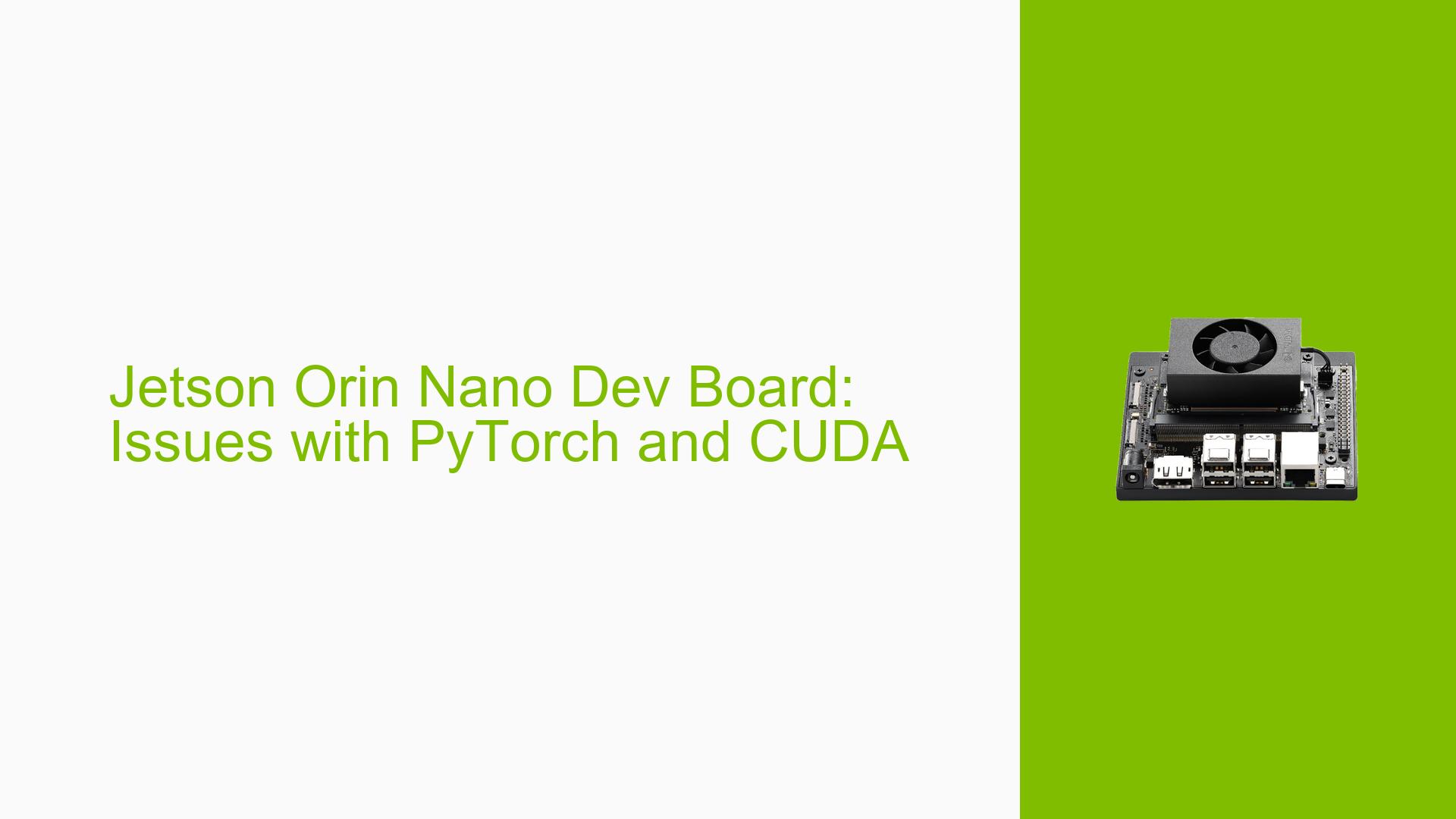Jetson Orin Nano Dev Board: Issues with PyTorch and CUDA
Issue Overview
Users have reported difficulties when trying to run PyTorch and torchvision on the Nvidia Jetson Nano with Jetpack version 5.1.3. The main symptoms include:
-
Import Errors: When attempting to import torchvision, users receive warnings indicating that essential image processing extensions could not be loaded. Specifically, the warnings mention the absence of
libjpegorlibpng, which are necessary for image functionality in torchvision. -
CUDA Execution Failure: Users have noted that while the GPU is detected, running models using CUDA results in a "Killed" message, indicating that the process is terminated unexpectedly, likely due to insufficient memory.
-
Environment Configuration: The user has not utilized a conda environment, which may lead to configuration issues. The Python version in use is 3.8.10, and a list of installed packages shows potential compatibility concerns.
The issue occurs during the setup of the PyTorch environment and when executing models that require GPU acceleration. The frequency of the problem appears consistent among multiple users, significantly impacting their ability to utilize GPU resources effectively for machine learning tasks.
Possible Causes
Several potential causes for these issues have been identified:
-
Missing Dependencies: The warnings regarding missing
libjpegorlibpngsuggest that these libraries were not installed prior to building torchvision, leading to import errors. -
Memory Constraints: The "Killed" message when attempting to run a model on the GPU indicates that the application may be exceeding available memory resources on the Jetson Nano.
-
Configuration Errors: Not using a conda environment could result in package conflicts or misconfigurations that affect PyTorch and torchvision’s functionality.
-
Driver Issues: Incompatibilities between installed drivers and the versions of PyTorch or CUDA being used may lead to execution failures.
-
User Errors: Incorrect installation procedures or environmental settings could also contribute to these problems.
Troubleshooting Steps, Solutions & Fixes
To address the issues with PyTorch and CUDA on the Jetson Orin Nano, follow these troubleshooting steps:
-
Install Missing Dependencies:
- Ensure that
libjpegandlibpngare installed before building torchvision. You can install them using:sudo apt-get install libjpeg-dev libpng-dev
- Ensure that
-
Check Memory Usage:
- Use
tegrastatsto monitor memory usage while running your application:sudo tegrastats - If memory usage is high, consider optimizing your model or reducing batch sizes.
- Use
-
Verify Environment Configuration:
- If not using a conda environment, ensure that your Python packages are compatible with each other.
- Consider creating a virtual environment using
venvor switching to conda for better dependency management.
-
Rebuild torchvision:
- If you installed torchvision from source, rebuild it after installing the necessary libraries:
pip uninstall torchvision pip install torchvision --no-cache-dir
- If you installed torchvision from source, rebuild it after installing the necessary libraries:
-
Test CUDA Functionality:
- Confirm that your CUDA installation is functioning correctly by running a simple CUDA test script or example provided in the CUDA toolkit.
-
Update Drivers and Libraries:
- Ensure that all drivers and libraries are up-to-date. Check Nvidia’s official documentation for any updates specific to Jetpack 5.1.3.
-
Reduce Model Complexity:
- If memory constraints persist, try using a lighter model or reducing input dimensions to see if it resolves the "Killed" error during execution.
-
Consult Documentation and Community Resources:
- Review Nvidia’s official documentation regarding PyTorch installation on Jetson devices.
- Engage with community forums for additional insights and shared experiences from other users facing similar challenges.
By following these steps, users should be able to diagnose and resolve issues related to PyTorch and CUDA on their Nvidia Jetson Orin Nano Dev boards effectively.