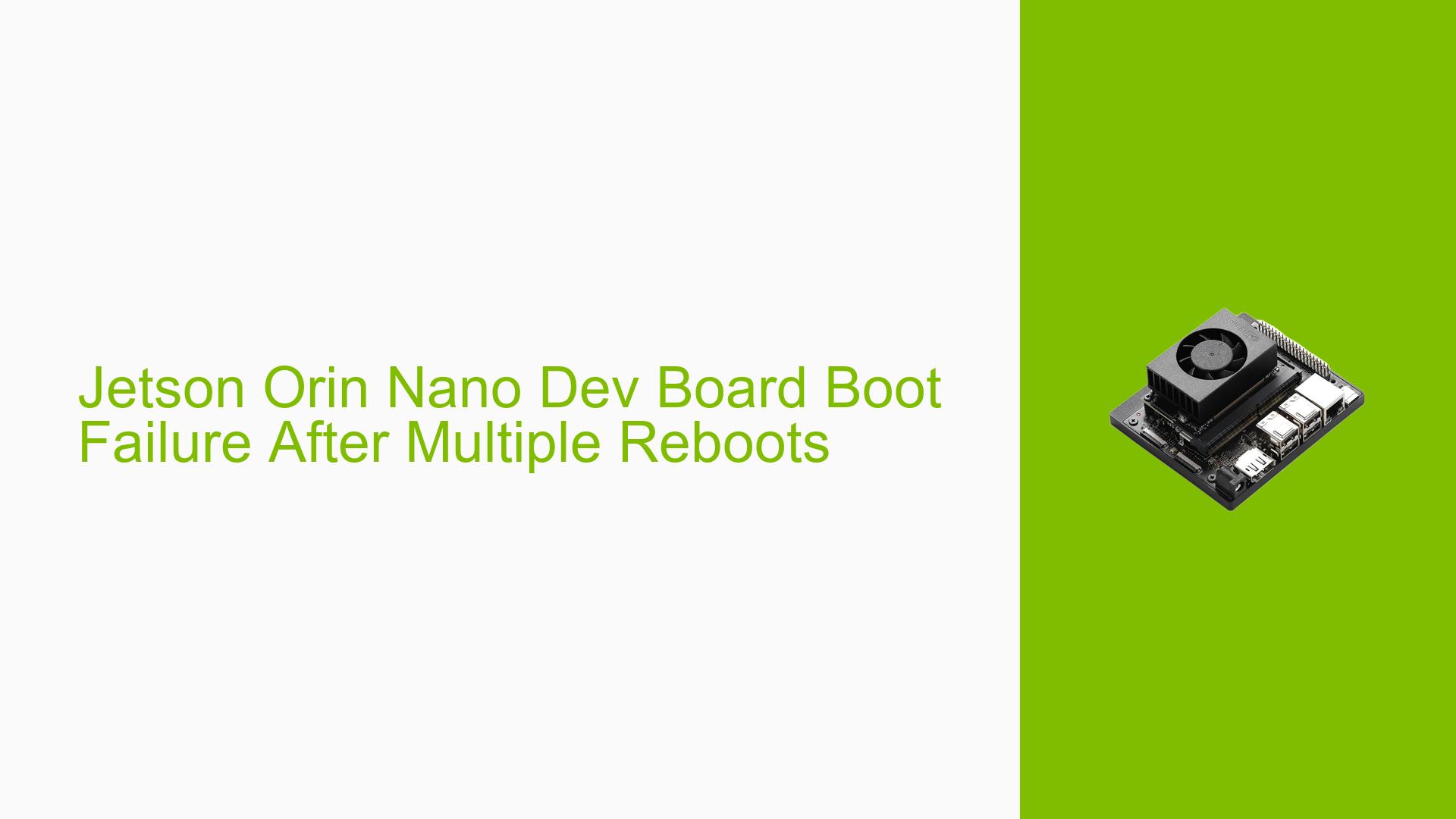Jetson Orin Nano Dev Board Boot Failure After Multiple Reboots
Issue Overview
Users are experiencing a recurring issue with the Nvidia Jetson Orin Nano Dev board, where the device fails to boot after a series of reboots. The symptoms include:
- The device enters a recovery boot state after consecutive boot failures, with logs indicating issues related to missing modules and device partitions.
- Users reported varying numbers of successful boots before encountering the issue, ranging from 400 to 4,000 reboots.
- Specific error messages include "modprobe: FATAL: Module r8168 not found" and "Device /dev/mmcblk?p1 does not exist," indicating problems with module loading and device recognition.
- The issue occurs during testing phases, particularly when running automated reboot tests every four minutes.
- Users have noted that recovery from this state often requires reflashing the Jetson Nano, which significantly impacts deployment reliability.
The context of this problem is critical as it affects the usability of the board in production environments, where reliability is paramount.
Possible Causes
The potential causes for the boot failure issue include:
-
Hardware Incompatibilities or Defects: The use of specific SSDs (e.g., Transcend 1TB NVMe) may lead to compatibility issues that cause boot failures.
-
Software Bugs or Conflicts: Reports indicate that this issue is known within the community and is reproducible under certain conditions (e.g., using
sudo reboot), suggesting underlying software bugs. -
Configuration Errors: Misconfigurations in UEFI settings have been suggested as a possible cause, leading to improper boot device recognition.
-
Driver Issues: Missing kernel modules (like r8168) point to potential driver-related problems that prevent successful booting.
-
Environmental Factors: Electrical noise or other environmental issues may disrupt UEFI settings, causing inconsistent behavior after reboots.
-
User Errors or Misconfigurations: Incorrect setup or configurations by users may also contribute to the problem.
Troubleshooting Steps, Solutions & Fixes
To address the boot failure issue on the Nvidia Jetson Orin Nano Dev board, users can follow these troubleshooting steps:
-
Check Boot Logs:
- Before entering recovery mode, capture logs to identify any errors leading up to the failure. Use:
dmesg > boot_log.txt
- Before entering recovery mode, capture logs to identify any errors leading up to the failure. Use:
-
Verify UEFI Configuration:
- Inspect UEFI settings for any misconfigurations. Consider disabling unnecessary features like UEFI screen output to stabilize settings.
-
Test Hardware Compatibility:
- Ensure that the SSD and other peripherals are compatible with the Jetson Orin Nano. Testing with different SSDs may help isolate hardware-related issues.
-
Reinstall Missing Modules:
- If modules are missing (e.g., r8168), reinstall or update relevant drivers:
sudo apt-get install r8168-dkms
- If modules are missing (e.g., r8168), reinstall or update relevant drivers:
-
Recovery from Recovery Mode:
- If stuck in recovery mode, attempt to recover using these steps:
- Power cycle the device.
- Access recovery mode and attempt to mount partitions manually.
- If recovery fails, consider reflashing the device as a last resort.
- If stuck in recovery mode, attempt to recover using these steps:
-
Monitor Environmental Conditions:
- Ensure stable power supply and minimize electrical noise in the environment where the device operates.
-
Firmware Updates:
- Check for any firmware updates from Nvidia that may address known issues with reboot stability.
-
Community Resources:
- Engage with community forums for shared experiences and solutions. Many users have reported similar issues, providing insights into effective fixes.
-
Document Findings:
- Keep a detailed log of occurrences and any steps taken to resolve them for future reference and troubleshooting.
-
Best Practices for Future Deployments:
- Test configurations thoroughly before deployment.
- Implement monitoring solutions to catch issues early in production environments.
By following these steps, users can systematically diagnose and potentially resolve boot failure issues on their Jetson Orin Nano Dev boards. Further investigation may be needed if problems persist despite these efforts.