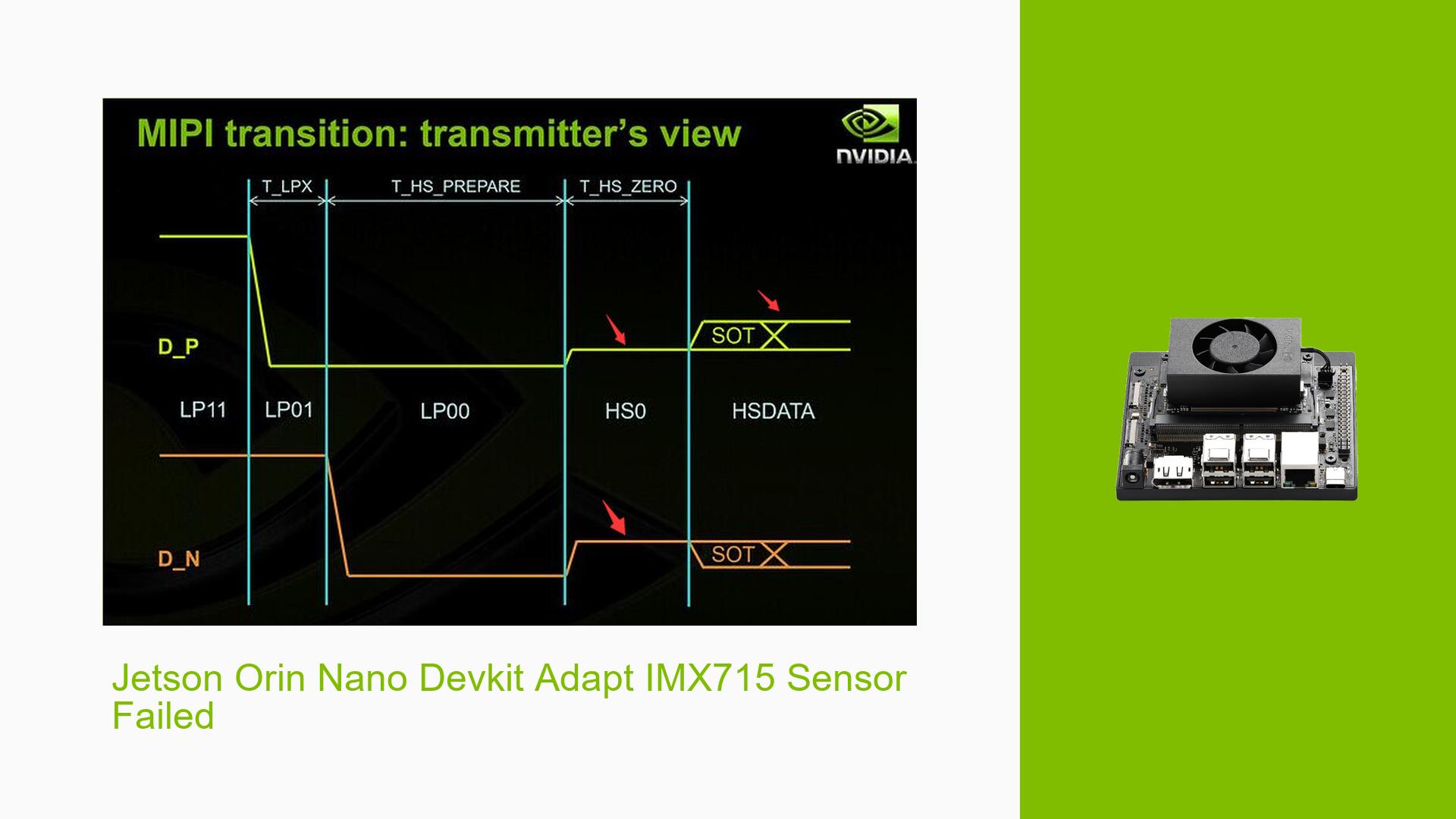Jetson Orin Nano Devkit Adapt IMX715 Sensor Failed
Issue Overview
The primary issue discussed in the forum revolves around the failure of the Nvidia Jetson Orin Nano Devkit to properly adapt and utilize the IMX715 camera sensor. Users report that when attempting to capture images using the Argus camera stream, the resultant pictures are completely black. This problem appears to occur consistently during the setup and configuration of the camera interface. The hardware involved includes the Jetson Orin Nano Devkit and the IMX715 sensor, with specific configurations provided in the device tree source (DTS) file.
Key symptoms include:
- Black images captured from the IMX715 sensor.
- Inconsistent MIPI signal measurements, as indicated by oscilloscope readings.
- Error messages related to data transmission failures, particularly multiple Start Of Transfer (SOT) errors.
The impact of this issue significantly hampers user experience, especially for those developing applications that rely on camera input for functionalities such as image processing or machine learning tasks.
Possible Causes
Several potential causes for this issue have been identified:
-
Hardware Incompatibilities or Defects: The IMX715 sensor may not be compatible with the Jetson Orin Nano’s hardware configuration, leading to failures in image capture.
-
Software Bugs or Conflicts: There may be bugs within the Argus camera software or conflicts with other software components that prevent proper image processing.
-
Configuration Errors: Incorrect settings in the device tree configuration (DTS) could lead to improper initialization of the camera sensor.
-
Driver Issues: The camera drivers may not be functioning correctly or could be outdated, resulting in failure to communicate with the sensor.
-
Environmental Factors: Issues such as power supply stability or temperature variations could affect performance.
-
User Errors or Misconfigurations: Incorrect wiring or settings during setup may lead to functionality issues.
Troubleshooting Steps, Solutions & Fixes
To diagnose and potentially resolve the issue, users can follow these comprehensive troubleshooting steps:
-
Verify Hardware Connections:
- Ensure that all physical connections between the Jetson Orin Nano and IMX715 sensor are secure and correctly oriented.
-
Check Device Tree Configuration:
- Review and validate the DTS configuration for accuracy. The provided configuration should match the specifications of the IMX715 sensor. Ensure parameters like
num_lanes,mclk_khz, andactive_w/active_hare set correctly.
- Review and validate the DTS configuration for accuracy. The provided configuration should match the specifications of the IMX715 sensor. Ensure parameters like
-
Enable CSI Debug Messages:
- Use the following commands to enable CSI debug messages for further diagnostics:
sudo su cd /sys/kernel/debug/dynamic_debug/ echo file csi2_fops.c +p > control
- Use the following commands to enable CSI debug messages for further diagnostics:
-
Test Camera Driver:
- Run a test using
v4l2-ctlto verify if the driver is functioning properly:v4l2-ctl -d /dev/video0 --set-ctrl bypass_mode=0 --stream-mmap
- Run a test using
-
Monitor System Logs:
- Use
dmesgto check for any error messages related to camera initialization or data transfer issues.
- Use
-
Adjust Clock Settings:
- Boost clock rates using these commands:
echo 1 > /sys/kernel/debug/bpmp/debug/clk/vi/mrq_rate_locked echo 1 > /sys/kernel/debug/bpmp/debug/clk/isp/mrq_rate_locked echo 1 > /sys/kernel/debug/bpmp/debug/clk/nvcsi/mrq_rate_locked echo 1 > /sys/kernel/debug/bpmp/debug/clk/emc/mrq_rate_locked - Additionally, consider reducing
pix_clk_hzto confirm if it affects functionality.
- Boost clock rates using these commands:
-
Skew Calibration:
- If using DPHY with output data rates exceeding 1.5Gbps, ensure skew calibration is performed correctly by sending an initiation deskew signal from the sensor or deserializer.
-
Consult Documentation:
- Refer to Nvidia’s official documentation on camera bring-up for additional guidance: Nvidia Camera Bring-Up Documentation.
-
Contact Vendor Support:
- If issues persist after following these steps, consider reaching out to Nvidia support or your hardware vendor for assistance.
-
Future Prevention:
- Regularly update drivers and firmware.
- Maintain proper documentation of configurations for future reference.
- Conduct thorough testing after any hardware changes.
By following these steps, users can better diagnose and potentially resolve issues related to adapting the IMX715 sensor with their Jetson Orin Nano Devkit.