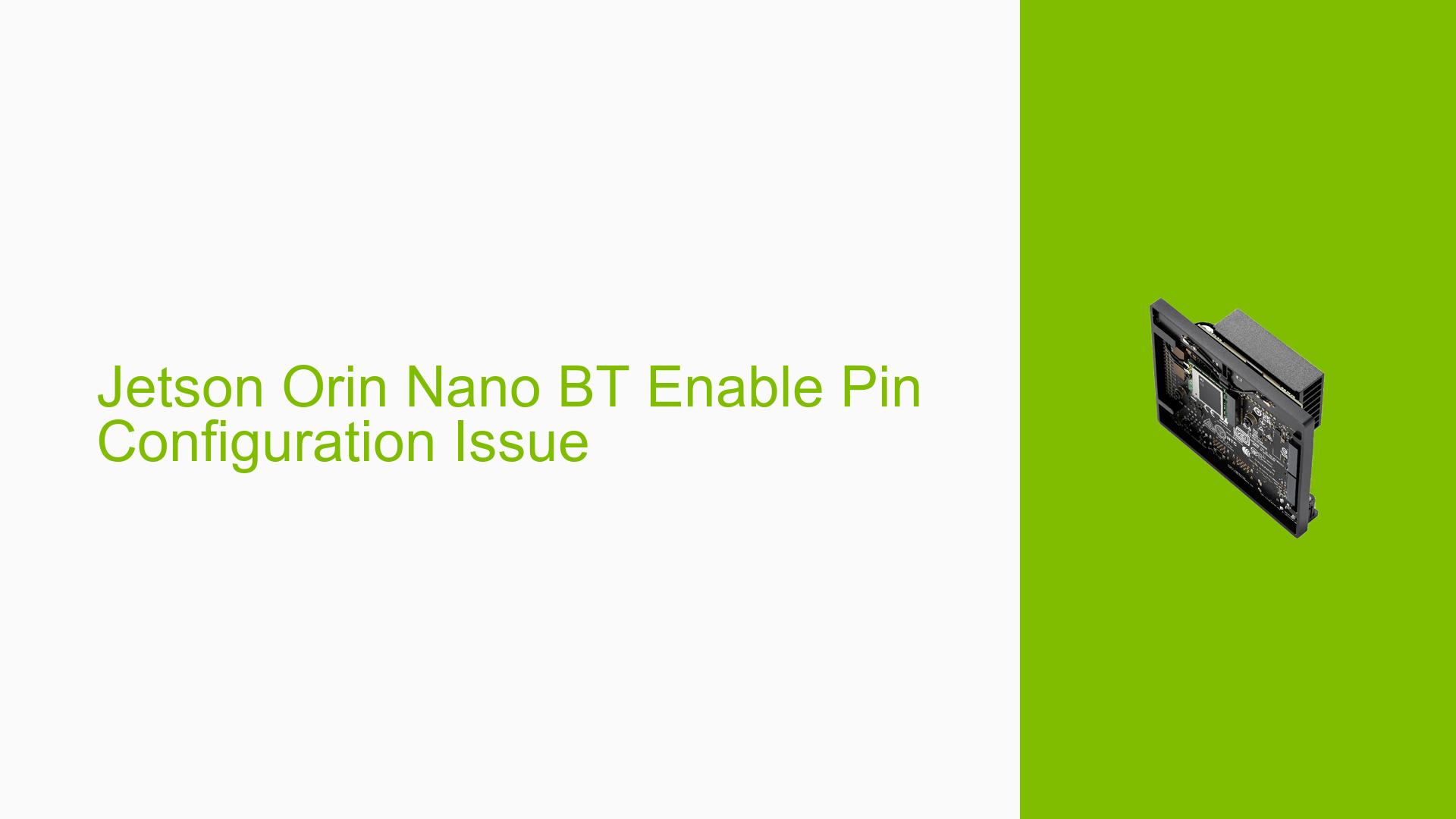Jetson Orin Nano BT Enable Pin Configuration Issue
Issue Overview
Users are experiencing issues with toggling the Bluetooth (BT) enable pin (pin 54) on the Nvidia Jetson Orin Nano Dev board while attempting to use an M.2 card for UART communication. The specific symptoms include:
-
GPIO Behavior: Users report that when they attempt to set the GPIO3 pin (GPIO3_pcc-00) to a high state (1) using the
gpiosetcommand, it immediately resets back to a low state (0). -
Device Tree Configuration: There is uncertainty regarding whether the GPIO needs to be defined in the device tree with the correct pinmux configuration.
-
UART Mapping: The M.2 UART is identified as
/dev/ttyTHS4, but users are unsure if this mapping is correct.
The issue typically occurs during the setup phase when configuring hardware for communication. Users have mentioned using the devkit version of the Orin Nano, which may have different default settings compared to custom boards.
The frequency of this issue appears to be consistent among users attempting similar configurations, significantly impacting their ability to utilize Bluetooth functionality effectively.
Possible Causes
-
Hardware Incompatibilities: If the hardware setup does not match expected configurations, GPIO behavior may be affected.
-
Software Bugs or Conflicts: There may be bugs in the software stack or conflicts with other drivers that affect GPIO control.
-
Configuration Errors: If the device tree is not correctly set up, it could lead to improper pinmux configurations.
-
Driver Issues: Outdated or incorrect drivers may prevent proper communication with peripherals like the M.2 card.
-
Environmental Factors: Power supply issues or temperature extremes could impact GPIO performance.
-
User Errors or Misconfigurations: Incorrect commands or misunderstanding of GPIO operations may lead to unexpected behavior.
Troubleshooting Steps, Solutions & Fixes
-
Check Device Tree Configuration:
- Verify if the correct device tree blob (dtb) is being used by checking flash logs.
- Use the following command to check which serial node is mapped:
dmesg | grep tty
-
Inspect GPIO Pin State:
- Use sysfs to control and monitor GPIO states:
echo 3 > /sys/class/gpio/export echo out > /sys/class/gpio/gpio3/direction echo 1 > /sys/class/gpio/gpio3/value cat /sys/class/gpio/gpio3/value
- Use sysfs to control and monitor GPIO states:
-
Verify Pinmux Configuration:
- Check if the pinmux settings are correctly configured by running:
cat /sys/kernel/debug/pinctrl/2430000.pinmux/pinconf-groups | grep uart
- Check if the pinmux settings are correctly configured by running:
-
Check Serial Device Status:
- Use the following commands to check the status of serial devices:
cat /proc/device-tree/serial@3140000/status cat /proc/device-tree/serial@3110000/status cat /proc/device-tree/serial@3100000/status
- Use the following commands to check the status of serial devices:
-
Modify Device Tree for UART:
- If
serial@3110000is disabled, modify its status to "okay" in the device tree. - This can often be done by creating a custom overlay
.dtbofile and updatingextlinux.confto load it at boot.
- If
-
Reflash Device Tree:
- For persistent changes, consider modifying and reflashing the device tree directly onto your board.
-
Consult Documentation and Community Resources:
- Refer to Nvidia’s official documentation on generating pinmux
.dtsifiles for guidance on correct configurations. - Engage with community forums for shared experiences and solutions from other users facing similar issues.
- Refer to Nvidia’s official documentation on generating pinmux
-
Best Practices:
- Always ensure you are using compatible hardware and updated software versions.
- Document any changes made during troubleshooting for future reference.
- Regularly check for firmware updates from Nvidia that might address existing bugs.
If multiple users report success with a particular solution, such as modifying the device tree and reflashing it, this should be highlighted as a recommended approach. Further investigation may be required if issues persist after following these steps, particularly regarding hardware compatibility or deeper software conflicts.