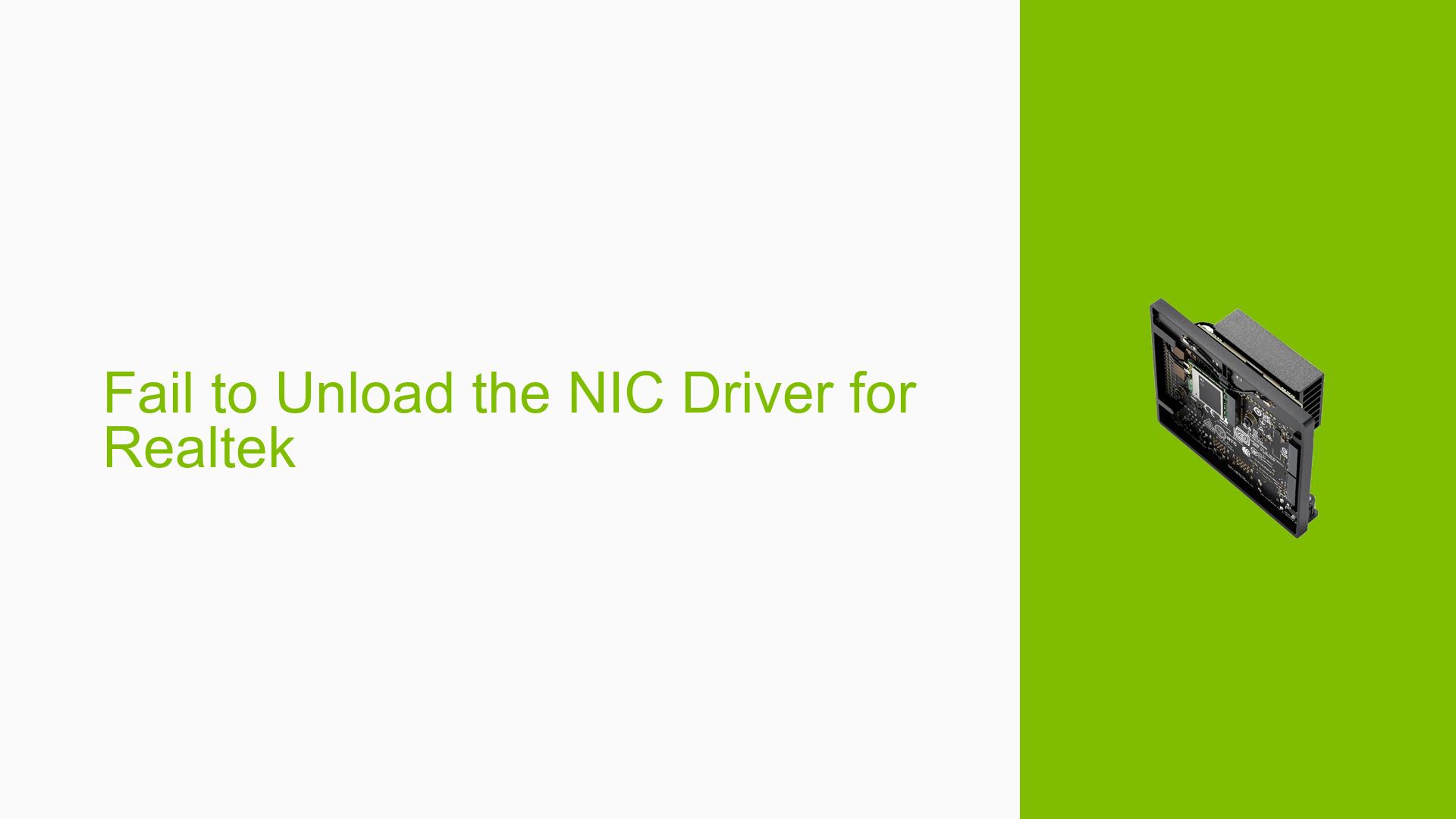Fail to Unload the NIC Driver for Realtek
Issue Overview
Users are experiencing issues when attempting to unload the NIC driver for the RTL8119 network interface card (NIC) on custom hardware. The command sudo rmmod r8169 is executed to unload the driver, but the system becomes unresponsive, as indicated by log messages stating that it is "waiting for eth0 to become free" with a persistent usage count of 35773. This problem occurs in the context of preparing to write a MAC address to the RTL8119 using the linuxpg tool. The affected code base is R35.3.1, and the host PC runs Ubuntu 20.04. The issue appears to be consistent, causing significant disruption in user experience as it prevents further actions related to network configuration.
Possible Causes
- Driver Issues: The driver may be malfunctioning or improperly configured, leading to an inability to release resources associated with eth0.
- Hardware Incompatibilities: There may be compatibility issues between the RTL8119 NIC and the custom board, which could prevent proper communication with the operating system.
- Configuration Errors: Incorrect settings in network configuration files could lead to conflicts when attempting to unload the driver.
- Environmental Factors: Power supply issues or overheating could affect the performance of the NIC and lead to unresponsive behavior.
- User Errors: Misconfiguration during setup or incorrect command usage may contribute to this issue.
Troubleshooting Steps, Solutions & Fixes
-
Check Driver Status:
- Use
lsmod | grep r8169to verify if the driver is loaded. - If it is loaded, ensure no processes are using eth0 by running
sudo fuser -v /dev/eth0.
- Use
-
Force Unload Driver:
- Try using
sudo rmmod -f r8169. Note that this may cause instability; proceed with caution.
- Try using
-
Inspect System Logs:
- Review logs using
dmesgorjournalctl -xefor any errors related to network devices that could provide insight into why unloading fails.
- Review logs using
-
Reboot and Retry:
- Sometimes a simple reboot can clear up resource locks that are preventing driver unloading.
-
Update Drivers:
- Ensure that you are using the latest version of drivers compatible with your kernel version. Check for updates from your distribution or compile from source if necessary.
-
Test on Different Hardware:
- If possible, test the same commands on a different setup or development board to isolate whether the issue is hardware-specific.
-
Consult Documentation:
- Refer to official documentation for both Ubuntu and NVIDIA Jetson regarding network configuration and driver management.
-
Power Supply Check:
- Verify that your power supply meets the required specifications for your custom board and NIC.
-
Community Support:
- Engage with forums or community discussions for similar experiences and solutions shared by other users.
-
Backup Configuration:
- Before making any changes, ensure you back up your current network configuration files so you can restore them if needed.
-
Firmware Updates:
- Check if there are any firmware updates available for your NIC that could resolve known issues.
-
Unresolved Aspects:
- Further investigation may be needed into specific kernel versions or patches that could affect driver behavior on custom boards.
By following these steps, users should be able to diagnose and potentially resolve issues related to unloading the NIC driver on their custom hardware setups involving the Nvidia Jetson Orin Nano Dev board and RTL8119 NICs.