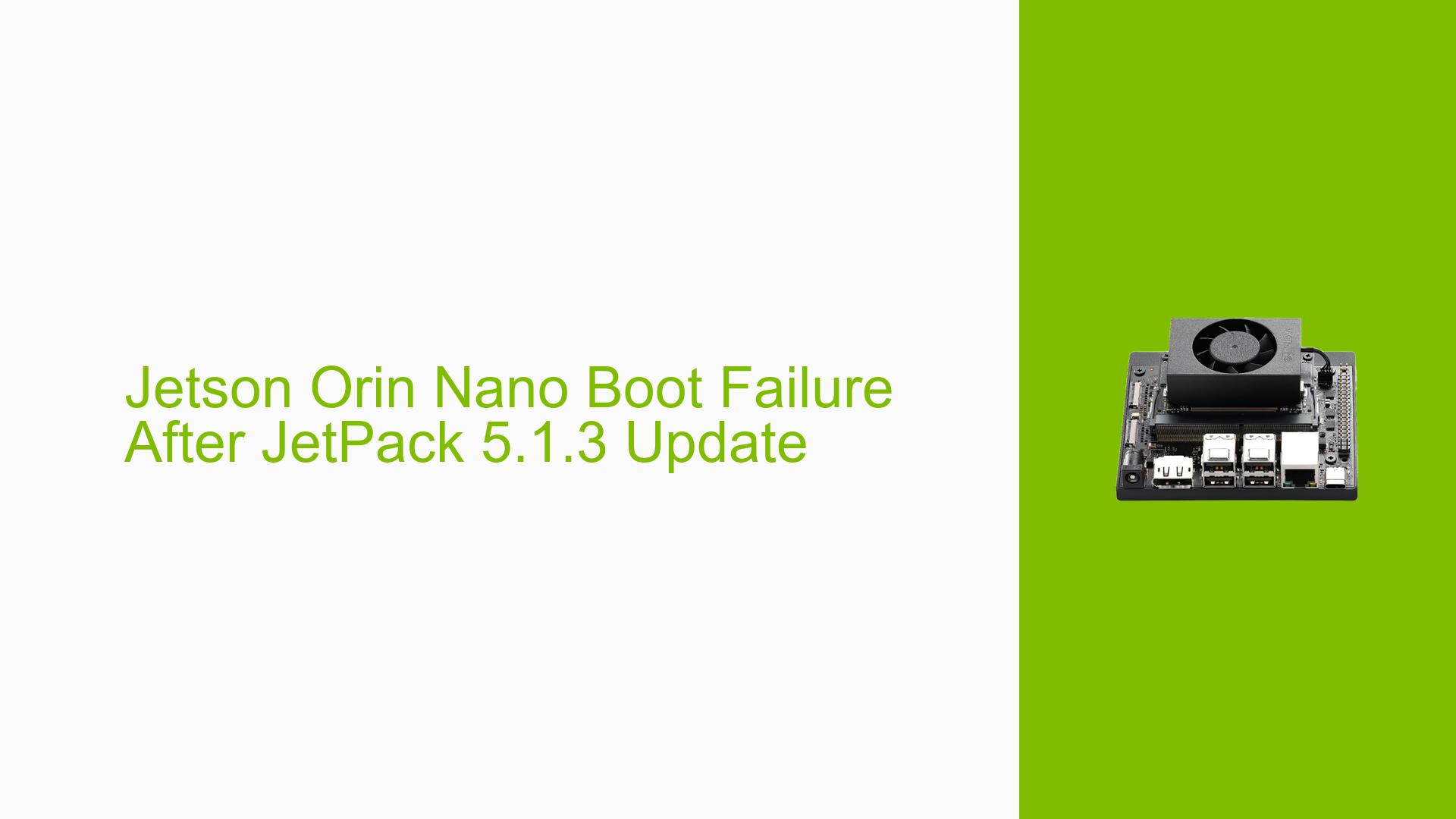Jetson Orin Nano Boot Failure After JetPack 5.1.3 Update
Issue Overview
Users of the Nvidia Jetson Orin Nano development board are experiencing boot failures after updating to JetPack 5.1.3 (version 5.0). The specific symptoms include:
- The device initially displays the Nvidia logo and EFI stub messages
- The screen goes black a few seconds later
- The system fails to boot into the Linux UI as expected
This issue occurs during the initial setup process, specifically after creating an SD card image with JetPack 5.1.3 and applying the update. The problem appears to be consistent across multiple users, significantly impacting the ability to use the device for development purposes.
Possible Causes
-
Incomplete or corrupted update: The JetPack 5.1.3 update process may not have completed successfully, leaving the system in an inconsistent state.
-
Hardware compatibility issues: There could be compatibility problems between the new software version and specific hardware components of the Jetson Orin Nano.
-
Firmware mismatch: The UEFI firmware version may not be compatible with the updated JetPack version.
-
SD card or storage issues: Problems with the SD card or storage medium could prevent proper booting of the updated system.
-
Power supply problems: Insufficient or unstable power supply might cause the device to shut down during the boot process.
-
Recovery mode configuration: Incorrect setup of the recovery mode pins (9 and 10) could prevent proper flashing and recovery of the device.
Troubleshooting Steps, Solutions & Fixes
-
Re-flash the device using SDK Manager:
- Find a Ubuntu host PC to perform the re-flashing process
- Follow the official NVIDIA instructions for using SDK Manager:
https://docs.nvidia.com/sdk-manager/install-with-sdkm-jetson/index.html - Ensure you have a stable internet connection during the flashing process
-
Verify recovery mode connection:
- Properly connect pin 9 and pin 10 on the Jetson Orin Nano board
- These pins can be difficult to access, so ensure a secure connection
- Confirm that SDK Manager detects and connects to your Jetson Orin Nano
-
Try different flashing modes:
- If "Manual setup" in recovery mode doesn’t work, attempt "Automatic mode"
- Experiment with both SD Card and NVMe storage options in SDK Manager
-
Check power supply:
- Ensure you’re using a power supply that meets the Jetson Orin Nano’s requirements
- Try a different power supply or cable if available
-
Inspect SD card or storage medium:
- If using an SD card, try a different one to rule out storage-related issues
- For NVMe storage, ensure it’s properly seated and compatible with the device
-
Update UEFI firmware:
- Check for any available UEFI firmware updates for the Jetson Orin Nano
- Apply firmware updates if available, following NVIDIA’s official instructions
-
Consult NVIDIA support:
- If the issue persists after trying the above steps, contact NVIDIA support
- Provide detailed information about your setup, the steps you’ve taken, and any error messages encountered
-
Consider downgrading:
- As a last resort, consider reverting to a previous, stable version of JetPack
- This may help isolate whether the issue is specific to the 5.1.3 update
Remember to document each step you take and the results observed. This information can be valuable if you need to seek further assistance from the NVIDIA community or support team.