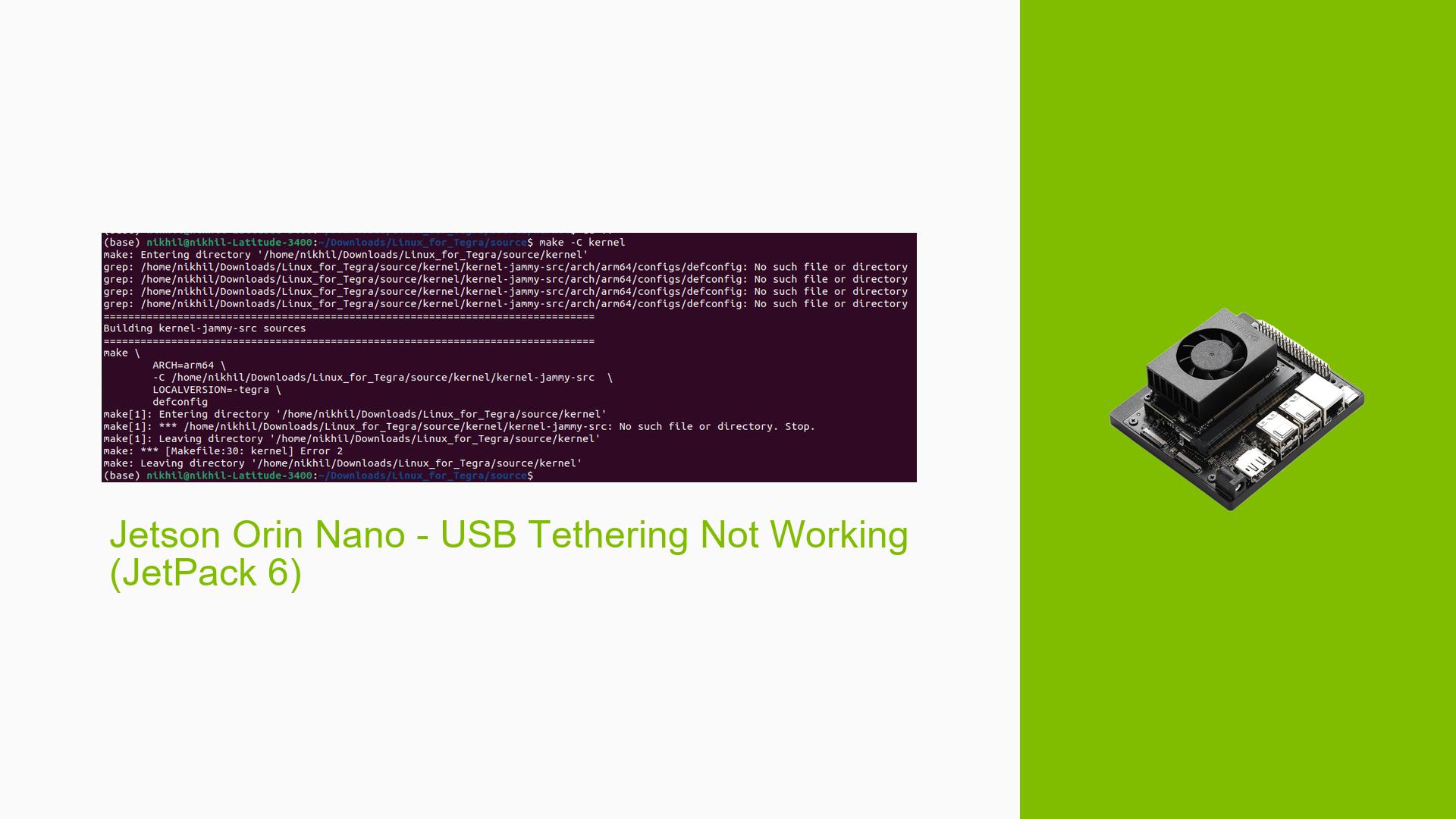Jetson Orin Nano – USB Tethering Not Working (JetPack 6)
Issue Overview
Users are experiencing issues with USB tethering on the Nvidia Jetson Orin Nano development board when attempting to connect to Android devices. The primary symptoms include:
-
Error Messages: Users have reported seeing messages in the system logs, such as:
[ 416.459614] usb 1-2.3: USB disconnect, device number 8 [ 416.793986] usb 1-2.3: new high-speed USB device number 9 using tegra-xusb -
Context of the Problem: The issue arises specifically when users enable mobile USB tethering on their Android devices while connected to the Jetson Orin Nano.
-
Software Specifications: The problem is noted to occur with JetPack version 6, with indications that support for USB tethering will be included in JetPack version 6.1.
-
Frequency of the Issue: This appears to be a consistent issue for users attempting to use USB tethering with JetPack 6.
-
Impact on User Experience: The inability to establish a tethered connection significantly affects the usability of the device for applications requiring internet access via mobile data.
Possible Causes
Several potential causes have been identified for the USB tethering issue:
-
Kernel Configuration: The default configuration in JetPack 6 does not enable necessary kernel settings for USB tethering, specifically:
CONFIG_USB_NET_RNDIS_HOST(required for Android)CONFIG_USB_IPHETH(required for iOS)
-
Missing Kernel Source: Users may not have the correct kernel source files or may be unaware of how to access them.
-
Driver Issues: If the appropriate drivers are not enabled or installed, this could lead to connectivity problems.
-
User Misconfiguration: Users may not be aware of the steps required to enable USB tethering in the kernel configuration.
Troubleshooting Steps, Solutions & Fixes
To resolve the USB tethering issue on the Jetson Orin Nano, follow these comprehensive troubleshooting steps:
-
Check Kernel Configuration:
- Ensure that you have enabled the following kernel configurations:
CONFIG_USB_NET_RNDIS_HOSTCONFIG_USB_IPHETH
- Ensure that you have enabled the following kernel configurations:
-
Download Kernel Source:
- If you do not have the kernel source, download it from NVIDIA’s developer site:
- Visit NVIDIA Jetson Linux Archive.
- Download the necessary files:
- Jetson Linux source files
- Sample root filesystem
- BSP (Board Support Package)
- If you do not have the kernel source, download it from NVIDIA’s developer site:
-
Extract Kernel Source:
- Extract the downloaded
.tbz2file using:tar xf public_sources.tbz2 -C <install-path>/Linux_for_Tegra/..
- Extract the downloaded
-
Configure and Build Kernel:
- Navigate to your kernel source directory:
cd Linux_for_Tegra/source/kernel/kernel-jammy-src - Run the following commands to configure and build the kernel:
make ARCH=arm64 defconfig make ARCH=arm64 menuconfig - Enable the necessary configurations in the menu interface.
- Save your configuration with:
make ARCH=arm64 savedefconfig cp ./defconfig ./arch/arm64/configs - Build and flash your device following NVIDIA’s documentation.
- Navigate to your kernel source directory:
-
Restore IP Over USB:
- After flashing, verify if the static IP address
192.168.55.1is restored for IP over USB. If not, additional configuration may be required.
- After flashing, verify if the static IP address
-
Use a Host PC for Building:
- If you encounter difficulties on the Jetson itself, consider performing these steps on a host PC with proper toolchain setup.
-
Documentation and Resources:
- Refer to NVIDIA’s official documentation for detailed instructions on kernel customization and building processes:
-
Best Practices:
- Always ensure your software is updated to the latest version.
- Regularly check for firmware updates and patches from NVIDIA that may address connectivity issues.
By following these steps, users should be able to troubleshoot and potentially resolve their USB tethering issues on the Nvidia Jetson Orin Nano development board effectively. If problems persist, further investigation into specific hardware or environmental factors may be necessary.