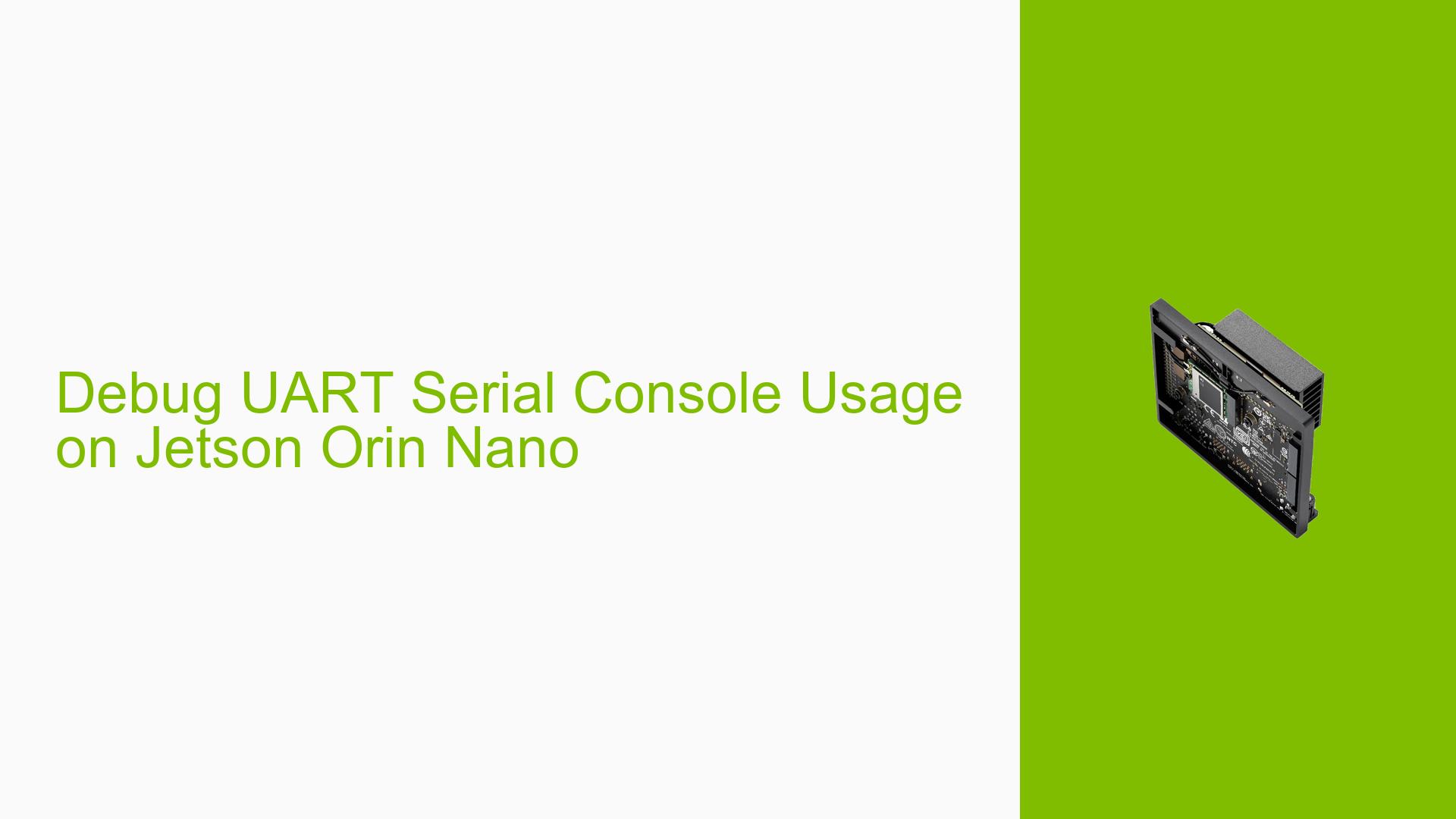Debug UART Serial Console Usage on Jetson Orin Nano
Issue Overview
Users of the Jetson Orin Nano development kit are exploring the capabilities and potential uses of the debug UART (Universal Asynchronous Receiver/Transmitter) serial console beyond basic boot log viewing. While users can successfully access booting logs via the debug UART using terminal emulation software like PuTTY, there’s interest in understanding additional system-level information or functionalities that can be obtained through this interface.
Possible Causes
-
Limited understanding of UART capabilities: Users may not be fully aware of the extent of information and control available through the debug UART.
-
Misconceptions about UART functionality: There might be confusion about the differences between debug UART and other UART interfaces on the board.
-
Lack of documentation: Insufficient or unclear documentation about advanced UART usage on the Jetson Orin Nano could contribute to the uncertainty.
Troubleshooting Steps, Solutions & Fixes
-
Understand the nature of the debug UART:
- The debug UART is primarily a console interface, similar to other console types but with specific advantages.
- It is highly reliable due to its independence from many system components.
- The debug UART operates even during early boot stages, before the Linux kernel starts.
-
Utilize the debug UART for system-level tasks:
- Access low-level system information during boot process.
- Troubleshoot boot-related issues that may not be visible through other interfaces.
- Monitor kernel messages and system logs in real-time.
-
Explore additional UART functionalities:
- While the debug UART is primarily for console access, other UARTs on the board can be used for custom applications.
- Consider using additional UARTs for tasks such as communicating with external devices (e.g., drones).
-
Implement custom programming for extended UART usage:
- Develop custom software to read from or write to other UART interfaces for specific project needs.
- This may involve programming in languages like C or Python to interact with the UART at a lower level.
-
Best practices for UART usage:
- Always refer to the Jetson Orin Nano developer documentation for pinout and configuration details.
- Use appropriate voltage levels and ensure proper connections when interfacing with external devices.
- Implement error checking and handling in custom UART communication code.
-
Additional resources:
- Consult the Jetson Orin Nano Developer Guide for detailed information on UART configuration and usage.
- Explore NVIDIA Developer Forums for community-shared projects and examples utilizing UART interfaces.
By understanding these aspects of UART usage on the Jetson Orin Nano, developers can leverage this interface for both debugging and custom application development, extending beyond simple boot log viewing.