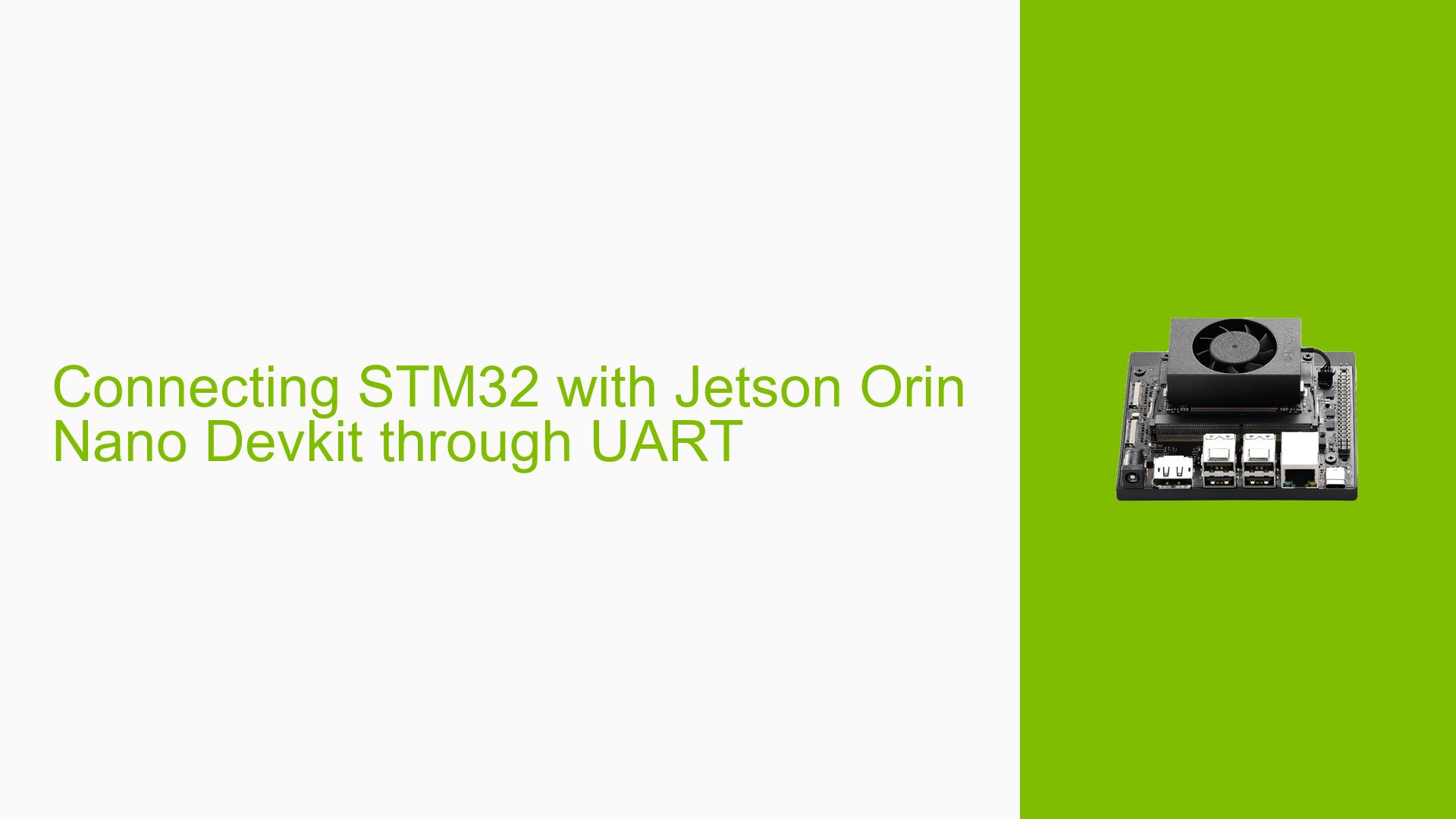Connecting STM32 with Jetson Orin Nano Devkit through UART
Issue Overview
Users are experiencing difficulties in connecting an STM32F051 microcontroller to the Nvidia Jetson Orin Nano 8 GB Devkit via UART (Universal Asynchronous Receiver-Transmitter). The main symptoms include confusion over connection protocols and UART configuration settings. The issue arises during the setup phase, specifically when attempting to establish communication between the two devices. Users have reported needing the STM32 as a port extender to increase GPIO (General Purpose Input/Output) availability, which complicates the connection process. The issue appears to be resolved for some users after clarifying connection requirements, but it highlights potential UART selection issues on both the Jetson and MCU sides. The impact of this problem can lead to frustration and delays in development, particularly for those unfamiliar with UART communication protocols.
Possible Causes
-
Hardware Incompatibilities: Incorrect wiring or incompatible hardware setups can prevent successful communication.
- Explanation: If the TX and RX lines are not correctly connected, data transmission will fail.
-
Configuration Errors: Misconfigured UART settings on either device can result in communication breakdown.
- Explanation: Selecting the wrong UART port on the STM32 can lead to an inability to receive data from the Jetson.
-
Driver Issues: Outdated or incorrect drivers may hinder proper functionality.
- Explanation: If the necessary drivers for UART communication are not installed or configured properly, data transfer will not occur.
-
User Errors: Mistakes in setting up connections or configurations can lead to issues.
- Explanation: Users may overlook critical steps in establishing UART connections.
-
Environmental Factors: Power supply issues or excessive temperature may affect device performance.
- Explanation: Insufficient power can lead to unstable operation, causing communication failures.
Troubleshooting Steps, Solutions & Fixes
Step-by-Step Instructions
-
Verify Connections:
- Ensure that the wiring follows this schematic:
- UART-TX (Orin Nano) → UART-RX (STM32)
- UART-RX (Orin Nano) ← UART-TX (STM32)
- GND (Orin Nano) ← GND (STM32)
- Ensure that the wiring follows this schematic:
-
Check UART Configuration:
- Confirm that the correct UART port is selected on both devices.
- On the STM32, ensure that the debug UART is not selected if it is intended for general communication.
-
Test Communication:
- Use a serial terminal application (like PuTTY or minicom) on your host machine to test if data is being transmitted correctly.
- Send simple commands from one device and observe responses on the other.
-
Update Drivers and Firmware:
- Ensure that all relevant drivers are up-to-date.
- Check for firmware updates for both devices that might address known issues.
-
Isolation Testing:
- If problems persist, isolate components by testing each device independently with known good configurations.
- For example, connect the STM32 to another microcontroller to verify its functionality.
-
Refer to Documentation:
- Consult Nvidia’s official documentation for Jetson Orin Nano regarding UART setup and configurations.
- Look for community resources or examples that demonstrate similar setups.
Recommended Solutions
- A successful approach reported by users includes ensuring that only the necessary connections are made and verifying that UART settings are correctly configured before attempting communication.
- Consider using an IO-expander module if additional GPIO pins are required instead of relying solely on the STM32 MCU.
Code Snippets
If you need to configure UART on your STM32, here’s a basic example using HAL library functions:
#include "stm32f0xx_hal.h"
// Initialize UART
void MX_USART1_UART_Init(void)
{
huart1.Instance = USART1;
huart1.Init.BaudRate = 9600;
huart1.Init.WordLength = USART_WORDLENGTH_8B;
huart1.Init.StopBits = USART_STOPBITS_1;
huart1.Init.Parity = USART_PARITY_NONE;
huart1.Init.Mode = USART_MODE_TX_RX;
huart1.Init.HwFlowCtl = USART_HWCONTROL_NONE;
huart1.Init.OverSampling = USART_OVERSAMPLING_16;
HAL_UART_Init(&huart1);
}
Best Practices
- Always double-check wiring before powering on devices.
- Use a logic analyzer or oscilloscope to monitor signals if communication issues arise.
- Maintain updated documentation of your configurations for future reference.
Unresolved Aspects
While users have found solutions, there may still be underlying issues related to specific hardware combinations or firmware versions that require further investigation.