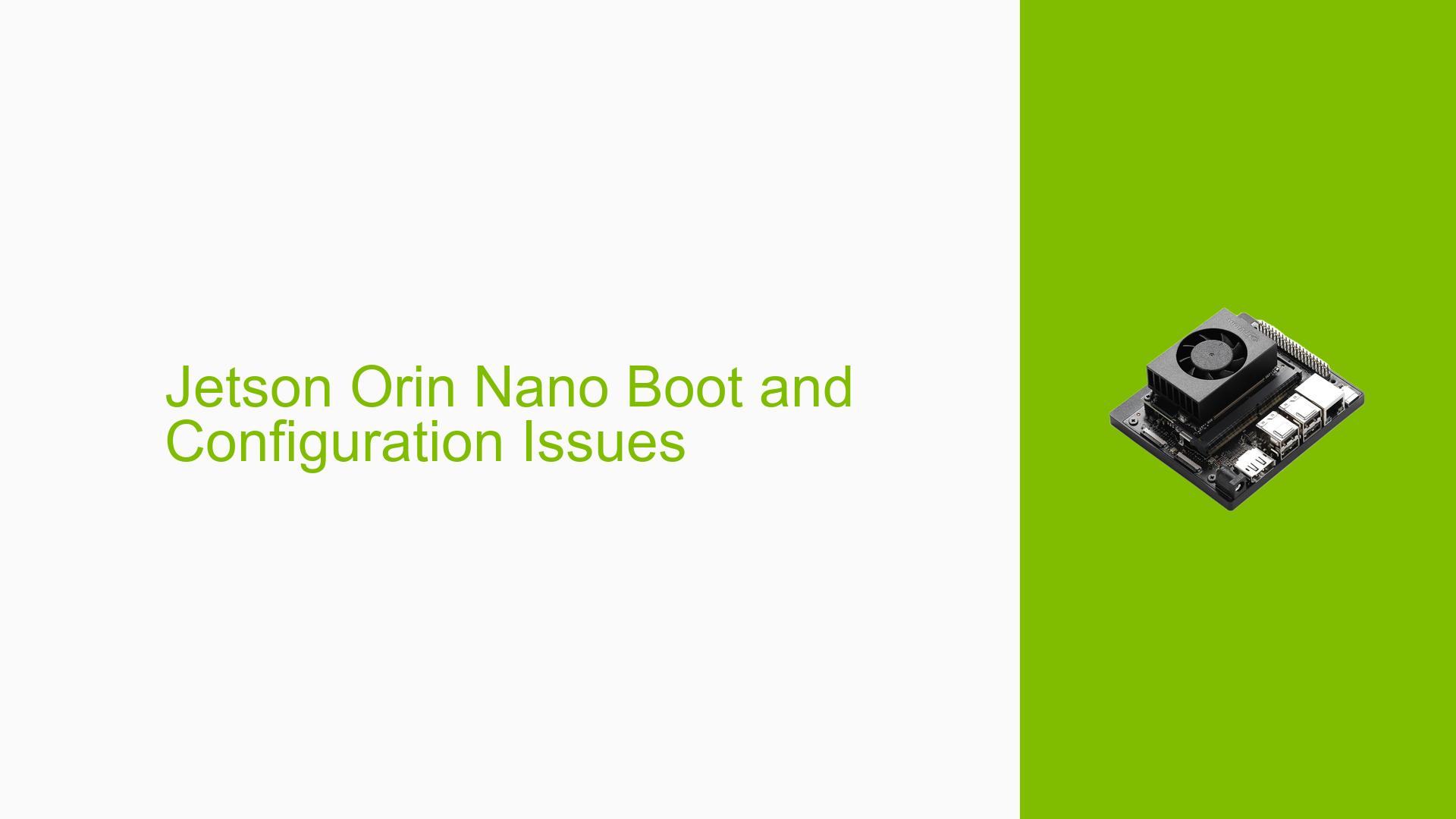Jetson Orin Nano Boot and Configuration Issues
Issue Overview
Users of the Nvidia Jetson Orin Nano Dev board have reported various issues related to booting and configuration, particularly when using the board for the first time or after flashing firmware. Common symptoms include:
- Boot Failures: Devices may fail to boot properly, displaying a black screen or hanging at the Nvidia logo.
- Flashing Issues: Users experience difficulties when attempting to flash the board using SDK Manager or through command line methods.
- Configuration Confusion: Uncertainty regarding the correct partition layout for redundant file systems and how to manage bootloader components.
- Inconsistent Performance: Reports of needing to reflash the device multiple times due to corruption of the boot image or GUI failures.
The issues frequently occur during initial setup or when attempting to configure redundant storage setups. Users have noted that these problems can severely impact their ability to develop and test applications on the platform.
Possible Causes
Several potential causes for these issues have been identified:
- Hardware Incompatibilities: Custom carrier boards may not meet the necessary specifications for proper operation with the Jetson Orin Nano.
- Software Bugs: There are known bugs associated with JetPack versions, particularly in developer preview releases that may lead to instability.
- Configuration Errors: Incorrect settings in flash scripts or misunderstanding of partition layouts can lead to boot failures.
- Driver Issues: Outdated or incompatible drivers may cause problems during boot or when running applications.
- User Misconfigurations: Incorrectly following flashing procedures or failing to enter recovery mode can prevent successful setup.
Each of these causes can lead to symptoms such as failure to boot, inability to flash correctly, or operational instability.
Troubleshooting Steps, Solutions & Fixes
To address the issues with the Jetson Orin Nano, follow these troubleshooting steps:
-
Initial Setup Verification
- Ensure that the board is in recovery mode before attempting to flash. This can typically be done by connecting specific pins on the board.
- Confirm that you are using a compatible version of JetPack (preferably JetPack 5.x) for initial flashing.
-
Flashing Procedures
- Use the command:
sudo ./flash.sh jetson-orin-nano-devkit mmcblk0p1 - For redundant file systems, use:
sudo ROOTFS_AB=1 ROOTFS_RETRY_COUNT_MAX=1 ./flash.sh jetson-agx-orin-devkit mmcblk0p1 - Check logs during flashing for any errors and utilize the "EXPORT LOGS" feature in SDK Manager if issues arise.
- Use the command:
-
Bootloader Configuration
- Review documentation on bootloader redundancy and ensure that all components are correctly configured in your XML files (e.g.,
flash_l4t_nvme_rootfs_ab.xml). - Investigate how bootloader components are updated and ensure they are correctly packed into your flashing payload.
- Review documentation on bootloader redundancy and ensure that all components are correctly configured in your XML files (e.g.,
-
Log Collection
- Collect logs from both the serial console and system logs to diagnose boot issues. Use commands like:
dmesg > dmesg_log.txt - For detailed boot logs from MB1, ensure you have a debug build with messages enabled.
- Collect logs from both the serial console and system logs to diagnose boot issues. Use commands like:
-
Testing Different Configurations
- If using custom hardware, test with a known working configuration (e.g., original development kit) to isolate whether issues stem from hardware differences.
- Experiment with different NVMe drives if applicable, as some users have reported inconsistencies based on storage hardware.
-
Documentation and Community Resources
- Refer to Nvidia’s official documentation for detailed guidance on flashing and configuration.
- Engage with community forums for shared experiences and solutions from other users facing similar issues.
-
Best Practices
- Regularly update your JetPack version as new releases may fix existing bugs.
- Maintain backups of your configurations and logs for easier troubleshooting in future setups.
By following these steps, users can systematically address common issues encountered with the Nvidia Jetson Orin Nano Dev board, improving their development experience and minimizing downtime.