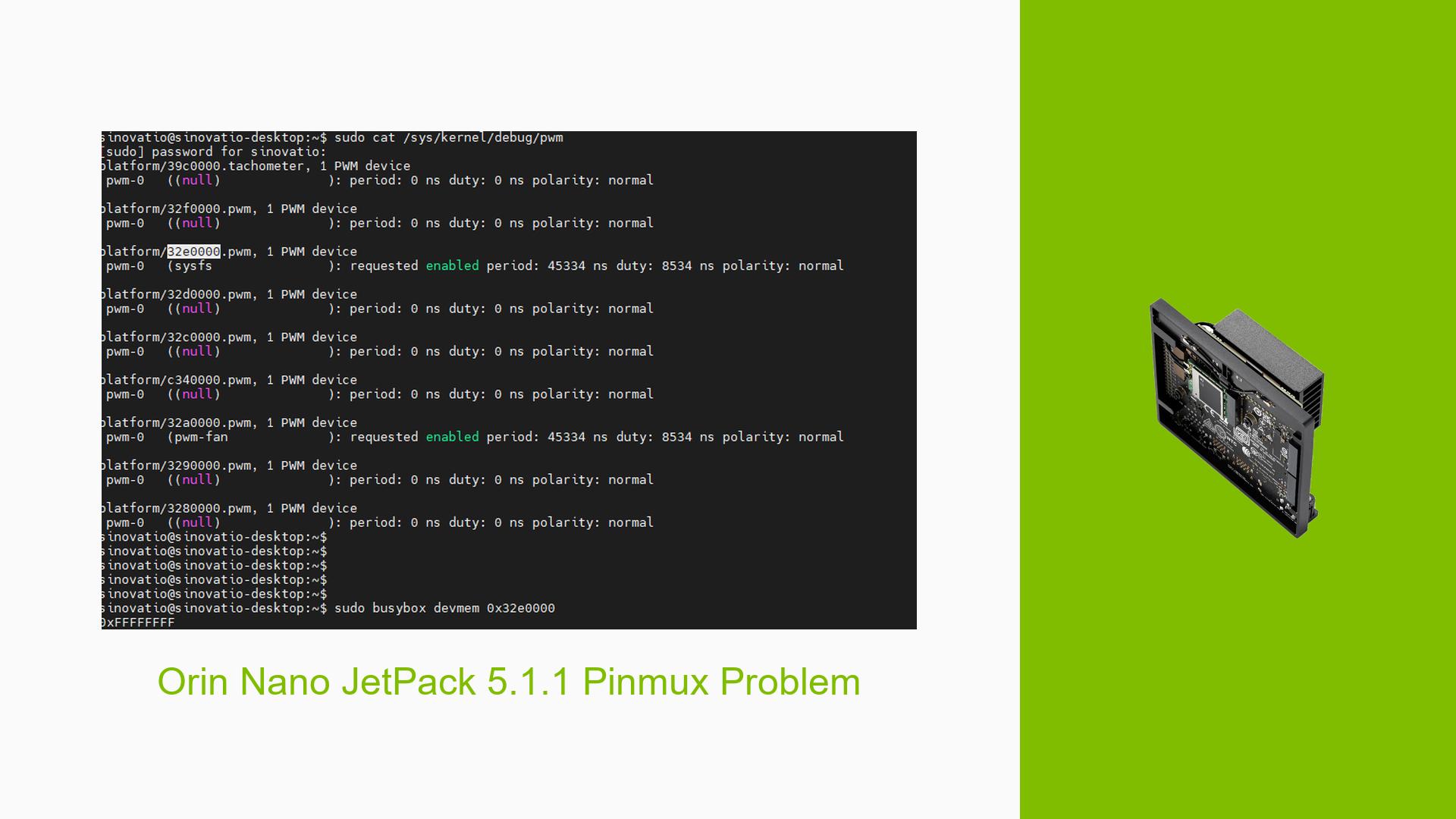Orin Nano JetPack 5.1.1 Pinmux Problem
Issue Overview
Users are experiencing difficulties with configuring PWM (Pulse Width Modulation) on the Nvidia Jetson Orin Nano Development Kit, specifically when attempting to modify GPIO pin 07 to function as PWM. The issue arises during the setup and configuration phase, particularly after users modify the pinmux configuration and attempt to flash the device.
Symptoms reported include:
- Inability to generate PWM signals from the specified GPIO pins.
- Errors indicating that certain channels are not recognized as PWM (e.g., "Channel 32 is not a PWM").
- Users have attempted various methods including modifying configuration files and using Python scripts without success.
The hardware in question is the Orin Nano 8GB Development Kit, and the software environment includes JetPack version 5.1.1. The problem appears to be consistent across multiple attempts and configurations, significantly impacting users’ ability to utilize PWM functionality for their applications.
Possible Causes
Several potential causes for the PWM configuration issue have been identified:
-
Hardware Incompatibilities or Defects: There may be inherent limitations or defects in the hardware that prevent proper PWM signal generation.
-
Software Bugs or Conflicts: The JetPack version being used (5.1.1) may contain bugs affecting PWM functionality, especially if there are known issues with specific GPIO configurations.
-
Configuration Errors: Incorrect modifications in the pinmux configuration files or device tree files could lead to improper setup of GPIO pins as PWM.
-
Driver Issues: Outdated or incompatible drivers may fail to support the desired functionality for PWM on the specified pins.
-
User Misconfigurations: Users may not be following the correct procedures for enabling PWM or could be using incorrect parameters in their scripts.
-
Environmental Factors: External factors such as power supply stability may affect performance, although this is less likely given the nature of the issue.
Troubleshooting Steps, Solutions & Fixes
To address the PWM configuration issue on the Nvidia Jetson Orin Nano Development Kit, follow these troubleshooting steps:
-
Verify Configuration Settings:
- Ensure that you have correctly modified the
Jetson_Orin_NX_and_Orin_Nano_series_Pinmux_Config_Template.xlsmfile to generate the appropriate dtsi file. - Check that you have updated
jetson-orin-nano-devkit.confcorrectly by copying the generated dtsi file tobootloader/t186ref.
- Ensure that you have correctly modified the
-
Modify Device Tree Files:
- After flashing your device, confirm that you have modified the device tree files correctly to reflect your changes.
-
Use Jetson-IO Tool:
- Open Jetson-IO and enable PWM7 (pin32). Make sure to reboot your device after making changes in Jetson-IO for them to take effect.
-
Test with Simple Python Script:
- Use
simple_pwm.pyto test PWM functionality. If it defaults to pwm5 (PIN33), modify it to use pwm7 (PIN32). Ensure your script reflects this change.
Example modification in
simple_pwm.py:# Change from pwm5 to pwm7 pwm_channel = 7 # Set this variable to 7 for pwm7 - Use
-
Check for Software Updates:
- Consider upgrading to a later version of JetPack (e.g., 5.1.3) if available, as it may contain fixes for known issues related to PWM functionality.
-
Gather System Information:
- Use terminal commands like
dmesg | grep pwmandcat /sys/class/pwm/pwmchip0/pwm0/to gather logs related to PWM and identify any errors reported by the system.
- Use terminal commands like
-
Isolate Hardware Issues:
- If possible, test with another Orin Nano Development Kit or different GPIO pins configured for PWM to determine if the issue is specific to your hardware.
-
Consult Documentation:
- Review Nvidia’s official documentation regarding GPIO and PWM configurations for any additional insights or updates that might assist in resolving the issue.
-
Best Practices:
- Always back up configuration files before making changes.
- Document each change made during troubleshooting for future reference.
- Regularly check forums and community discussions for updates or similar issues faced by other users.
By following these steps, users should be able to diagnose and potentially resolve issues related to PWM configuration on their Nvidia Jetson Orin Nano Development Kit. If problems persist after these troubleshooting efforts, further investigation into hardware defects or deeper software issues may be necessary.