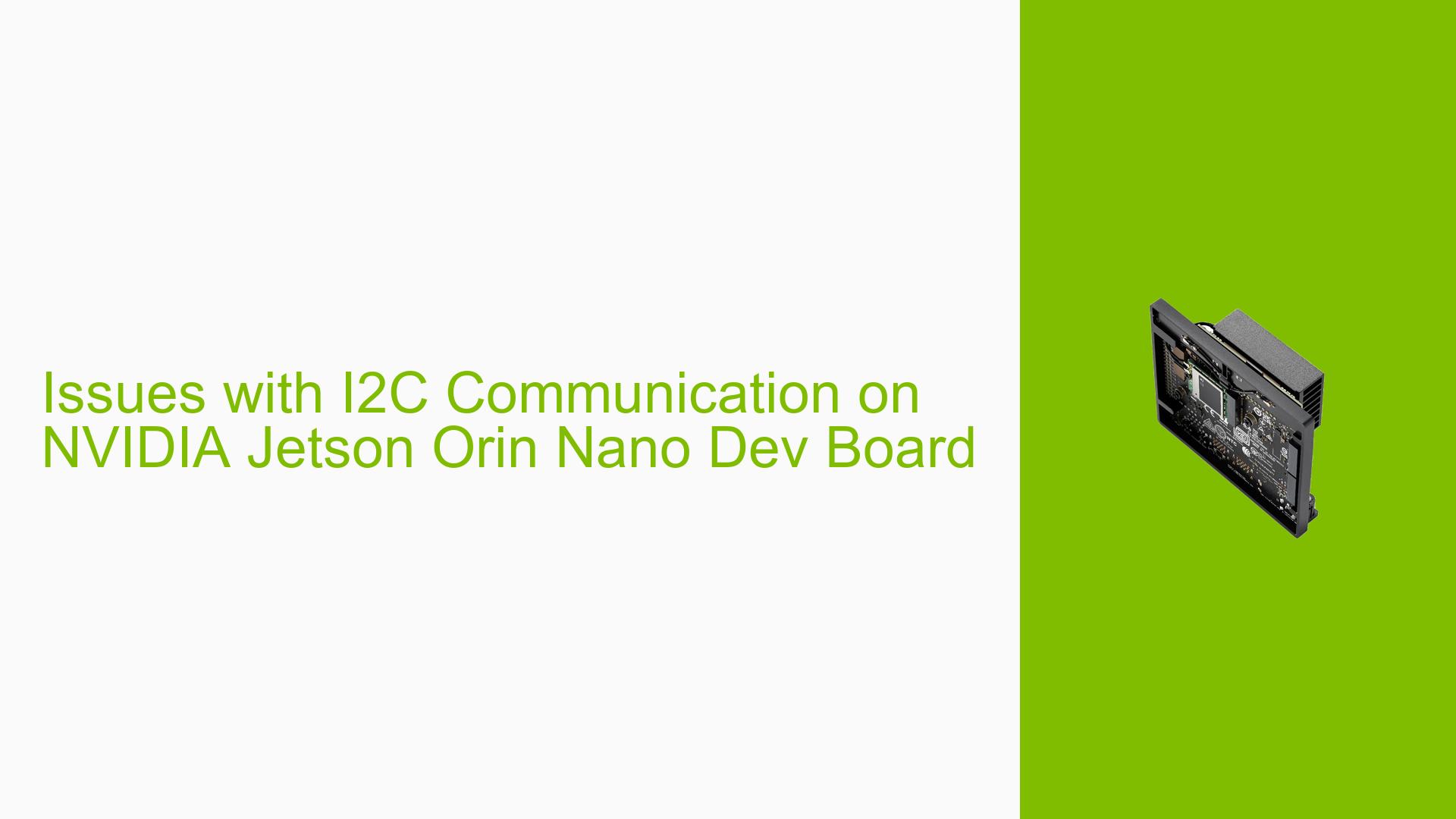Issues with I2C Communication on NVIDIA Jetson Orin Nano Dev Board
Issue Overview
Users are experiencing problems with I2C communication when using the NVIDIA Jetson Orin Nano to control a camera module. Specifically, the symptoms include:
- Inability to detect the I2C address using the command
i2cdetect -y -r 7, while the same setup works with a Raspberry Pi. - The command
i2cget 7 0x33 0x00does not return any acknowledgment (ACK) or negative acknowledgment (NACK) signals, nor does it show a stop signal from the camera. - The issue appears to be consistent across multiple attempts and setups, indicating a potential hardware or configuration problem.
The context of the problem occurs during the setup phase when attempting to interface with an I2C camera module. The reported BSP version is 35.3.1, and users have confirmed that they are using bus 7 (J12 pin 3 and pin 5) with a voltage level of 3.3V. The lack of ACK/NACK signals significantly impacts the ability to communicate with I2C devices, hindering functionality.
Possible Causes
Several potential causes could lead to the observed I2C communication issues:
- Hardware Incompatibilities or Defects: There may be issues with the physical connections or compatibility between the Jetson Orin Nano and the camera module.
- Software Bugs or Conflicts: The installed BSP version may contain bugs affecting I2C functionality.
- Configuration Errors: Incorrect settings in device tree configurations or pin assignments could prevent proper communication.
- Driver Issues: Outdated or incompatible drivers might not support the required I2C operations.
- Environmental Factors: Power supply issues or electrical noise could interfere with I2C signals.
- User Errors or Misconfigurations: Incorrect usage of commands or parameters could lead to failures in detecting devices.
Troubleshooting Steps, Solutions & Fixes
To address the I2C communication issues on the NVIDIA Jetson Orin Nano, follow these steps:
-
Confirm Bus Number and Configuration:
- Ensure you are using the correct bus number (bus 7).
- Verify that the pin configuration matches your wiring setup (J12 pin 3 for SDA and pin 5 for SCL).
-
Check Power Supply:
- Ensure that the camera module is receiving adequate power (3.3V as specified).
-
Use Correct Commands for Detection:
- Run
sudo i2cdetect -y -r 7to ensure that SMBus Quick Write commands do not interfere with detection.
- Run
-
Probe Signals:
- Use an oscilloscope or logic analyzer to check if any signals are being sent from the camera when executing
i2cdetect.
- Use an oscilloscope or logic analyzer to check if any signals are being sent from the camera when executing
-
Remove External Devices:
- Disconnect any external devices from the I2C bus and attempt to run
i2cdetectagain to isolate if other devices are causing interference.
- Disconnect any external devices from the I2C bus and attempt to run
-
Update Drivers and Firmware:
- Ensure that you have the latest drivers and firmware for your Jetson Orin Nano by checking NVIDIA’s official resources.
-
Adjust Device Tree Settings:
- If necessary, modify device tree settings related to I2C configurations and recompile.
-
Test with Alternative Hardware:
- If possible, test with another camera module known to work with I2C on different platforms (like Raspberry Pi) to rule out hardware issues.
-
Consult Documentation:
- Refer to NVIDIA’s official documentation for any specific configurations required for I2C on the Jetson Orin Nano.
-
Community Support:
- Engage with forums and communities for additional insights or similar experiences from other users.
Code Snippets
To gather system information about I2C devices, use:
sudo i2cdetect -y -r 7
To read data from a specific device address, use:
i2cget -y 7 0x33 0x00
Recommended Approach
Multiple users have reported success by adjusting their command usage for detection; specifically, using -r in i2cdetect has resolved similar issues in previous cases.
Unresolved Aspects
Further investigation may be needed regarding specific hardware compatibility issues or potential bugs in newer BSP versions affecting I2C operations on this platform.