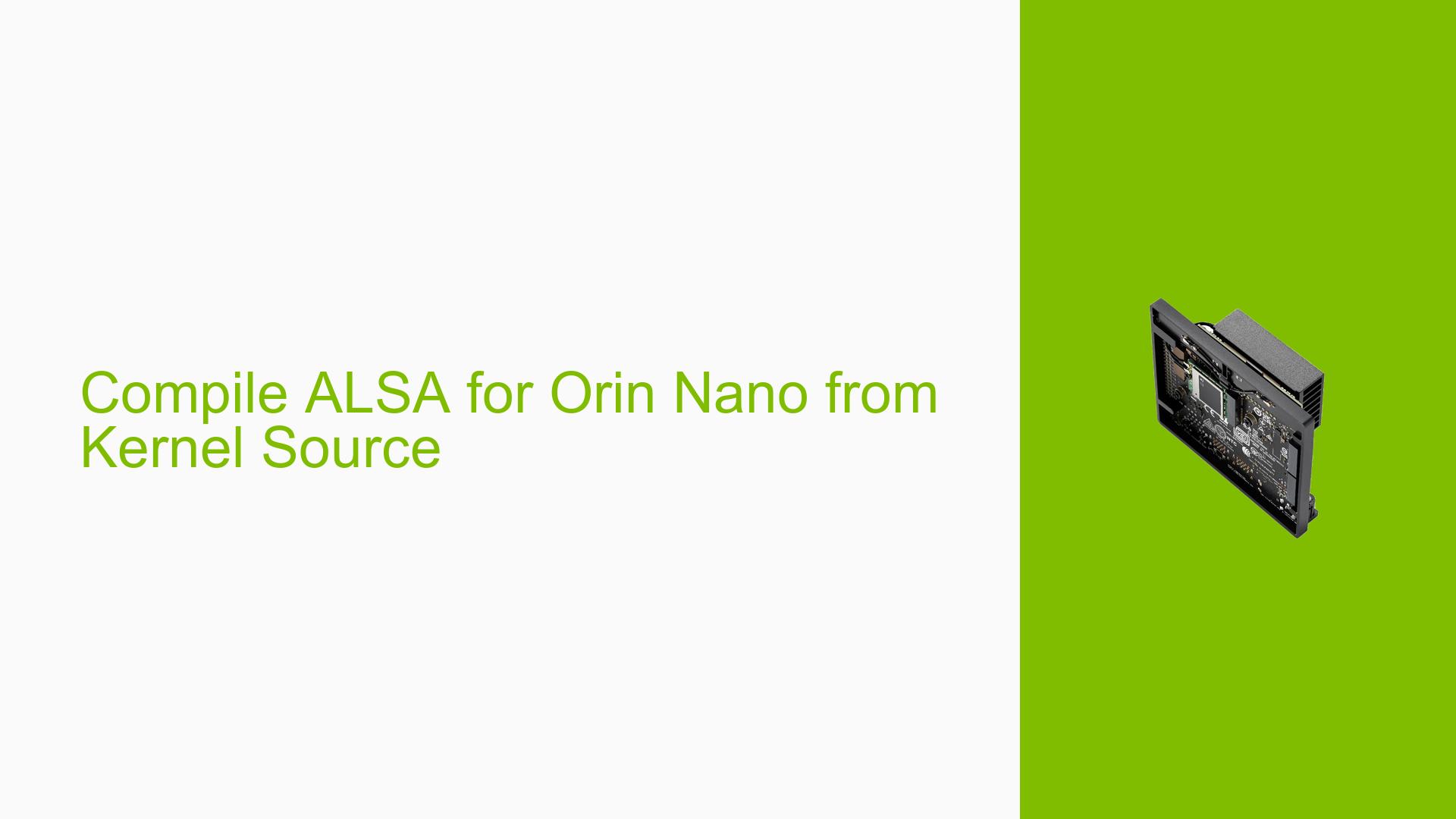Compile ALSA for Orin Nano from Kernel Source
Issue Overview
Users are experiencing difficulties in compiling the ALSA (Advanced Linux Sound Architecture) driver for the Nvidia Jetson Orin Nano Dev board from the kernel source. The primary symptoms include:
- Inability to locate the appropriate kernel source files corresponding to the
JP511-orin-nano-sd-card-image.zip. - Confusion regarding the correct procedure to compile ALSA within the context of JetPack and L4T (Linux for Tegra).
This issue typically arises during the setup phase when users attempt to configure their development environment for audio applications requiring ALSA. Users have reported inconsistent success in locating necessary files, leading to frustration and delays in project timelines.
The relevant hardware includes the Nvidia Jetson Orin Nano, and software specifications involve JetPack 5.1.1 and L4T releases tied to this version. The impact on user experience is significant, as it hampers development efforts reliant on audio functionality.
Possible Causes
Several potential reasons may contribute to this issue:
-
Hardware Incompatibilities or Defects: If there are discrepancies between the hardware version and the software being used, it might lead to compilation errors or missing components.
-
Software Bugs or Conflicts: Bugs within the JetPack or L4T versions could prevent successful compilation of drivers.
-
Configuration Errors: Incorrect configurations during setup can lead to missing dependencies or misdirected paths for source files.
-
Driver Issues: Outdated or incompatible drivers may hinder ALSA’s ability to compile correctly.
-
Environmental Factors: Issues such as inadequate power supply or overheating could affect performance during compilation.
-
User Errors or Misconfigurations: Mistakes in following installation instructions or commands can lead to failures in locating necessary files.
Troubleshooting Steps, Solutions & Fixes
To address the issue of compiling ALSA for the Orin Nano, follow these comprehensive troubleshooting steps:
-
Identify Current L4T Release:
- Open a terminal and run:
head -n 1 /etc/nv_tegra_release - This command will display your current L4T release, which is crucial for ensuring compatibility with JetPack.
- Open a terminal and run:
-
Download Required Files:
- Access the Driver Package (BSP) Sources for JetPack 5.1.1:
- Ensure you download the correct version that corresponds with your L4T release.
-
Refer to Documentation:
- Consult the Jetson Linux Developer Guide for detailed instructions on building the kernel and compiling ALSA.
-
Cross-Compiling Instructions:
- Follow steps outlined in the documentation for cross-compiling from your host PC if applicable.
- Look for an archive file within the Driver Package that contains kernel source files necessary for ALSA.
-
Check Flash Software Usage:
- Ensure that you are using JetPack/SDK Manager correctly, as it serves as a GUI front end for flashing software.
- Verify that you have flashed both boot content and necessary packages onto your SD card properly.
-
Testing Different Configurations:
- If issues persist, try testing with different hardware configurations or using a different SD card to rule out hardware defects.
-
Update Drivers and Firmware:
- Regularly check for driver updates and firmware upgrades via Nvidia’s developer site to ensure you have the latest versions.
-
Best Practices:
- Always back up your current configuration before making changes.
- Document any changes made during troubleshooting to track what solutions were attempted.
-
Community Support:
- Engage with community forums if issues remain unresolved; other users may have encountered similar problems and found solutions.
By following these steps, users should be able to effectively troubleshoot and resolve issues related to compiling ALSA on their Nvidia Jetson Orin Nano Dev board.