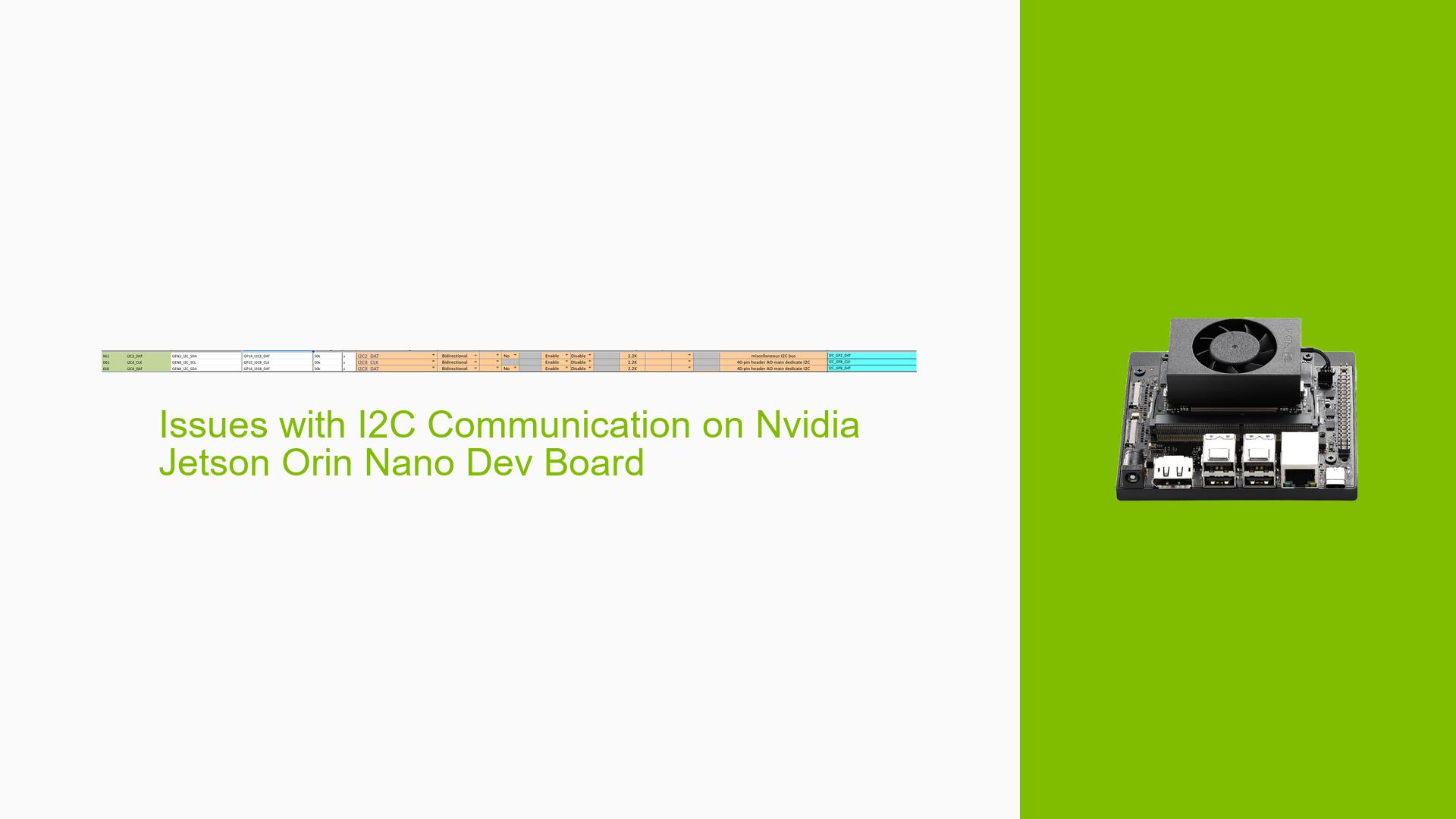Issues with I2C Communication on Nvidia Jetson Orin Nano Dev Board
Issue Overview
Users are experiencing difficulties with I2C communication on the Nvidia Jetson Orin Nano Dev board, specifically related to the I2C bus configuration and device detection. The symptoms include:
- Device Detection Failure: Users report that executing
i2cdetectcommands does not display any connected devices on the expected I2C buses, particularly bus 1 (pins 3 and 5) and bus 7. - Context: The issue arises during setup or when attempting to communicate with external I2C devices, such as Arduino boards or servo controllers.
- Hardware Specifications: The users are utilizing the official Nvidia Jetson Orin Nano Developer Kit, often with Jetpack versions like 5.1.1 or 6.0 DP.
- Frequency of Issue: This problem appears to be inconsistent, as some users report successful detection on certain buses while others face persistent failures.
- Impact: The inability to detect devices significantly hampers functionality, preventing users from utilizing connected peripherals for their projects.
Possible Causes
Several potential causes for the I2C communication issues have been identified:
- Hardware Incompatibilities: There may be defects in the hardware or compatibility issues with specific I2C devices.
- Software Bugs or Conflicts: Bugs in the Jetpack software or conflicts between different versions could lead to communication failures.
- Configuration Errors: Incorrect pin configurations or failure to properly set up the device tree for I2C may result in undetected devices.
- Driver Issues: Outdated or incorrect drivers could hinder proper communication over the I2C interface.
- Environmental Factors: Issues such as inadequate power supply or improper wiring may affect device detection.
- User Errors: Misconfigurations during setup, such as incorrect wiring of SDA and SCL pins, can lead to detection failures.
Troubleshooting Steps, Solutions & Fixes
To address the I2C communication issues on the Jetson Orin Nano Dev board, follow these detailed troubleshooting steps:
-
Verify Wiring Connections:
- Ensure that SDA (data line) and SCL (clock line) are correctly connected to pins 3 and 5 (I2C Bus 1) or other appropriate pins based on your configuration. Incorrect connections can lead to communication errors.
-
Check Device Tree Configuration:
- Confirm that the device tree is correctly configured for your I2C devices. If you are using a custom carrier board, ensure that the pinmux settings are properly set up.
-
Run Diagnostic Commands:
- Execute the following commands to gather information about your I2C buses:
sudo i2cdetect -y -r 0 sudo i2cdetect -y -r 1 sudo i2cdetect -y -r 7 - This will help identify which buses are functioning correctly and which are not.
- Execute the following commands to gather information about your I2C buses:
-
Adjust I2C Frequency Settings:
- If you suspect timing issues, try modifying the I2C clock frequency in your device tree settings. This can sometimes resolve communication problems.
-
Use Pull-Up Resistors:
- Ensure that pull-up resistors are present on the SDA and SCL lines if required by your specific setup. These resistors help stabilize the signal integrity on the bus.
-
Test with Different Devices:
- Connect different I2C devices to verify if the issue persists across all devices or is specific to certain ones. This can help isolate whether it’s a device-specific problem.
-
Update Software and Drivers:
- Ensure that you are using the latest version of Jetpack and that all drivers are up-to-date. Check for any available firmware updates that might address known issues.
-
Consult Logs for Errors:
- Review kernel logs for any relevant error messages related to I2C operations using:
dmesg | grep i2c - Look for timeout errors or other indications of what might be going wrong.
- Review kernel logs for any relevant error messages related to I2C operations using:
-
Recommended Configuration for Python Usage:
- If using Python for I2C communication, ensure you initialize your bus correctly:
import busio import board i2c_bus = busio.I2C(board.SCL, board.SDA) - This ensures that you are referencing the correct pins in your code.
- If using Python for I2C communication, ensure you initialize your bus correctly:
-
Seek Community Support:
- If issues persist after trying these steps, consider reaching out to community forums or Nvidia support for further assistance. Sharing detailed logs and configurations will help others provide more targeted advice.
By following these troubleshooting steps, users should be able to diagnose and potentially resolve their I2C communication issues with the Nvidia Jetson Orin Nano Dev board effectively.