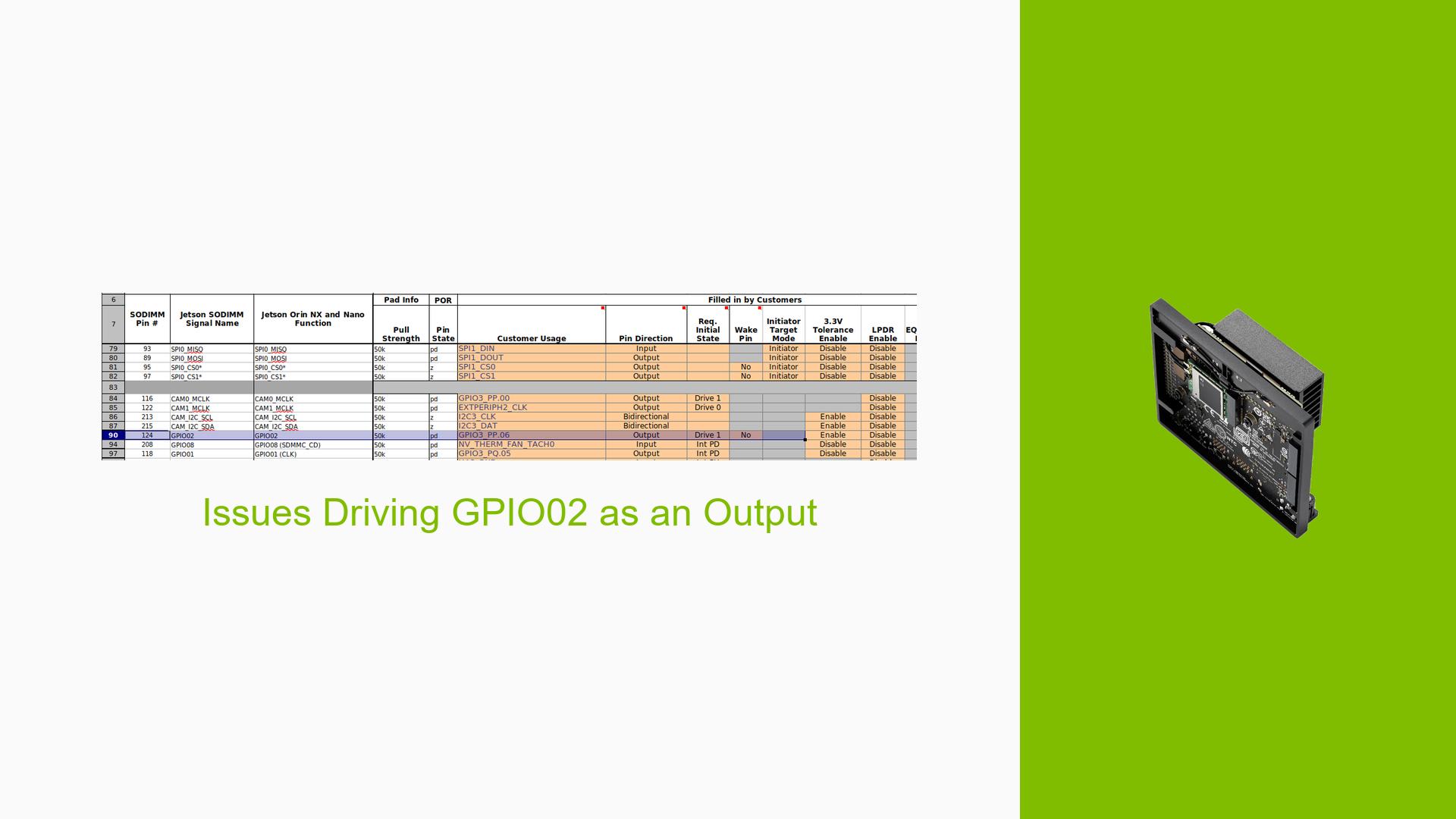Issues Driving GPIO02 as an Output
Issue Overview
Users have reported difficulties in driving GPIO02 (GPIO3_PP.06) as an output on the Nvidia Jetson Orin Nano Dev board. The main symptoms include:
- Ineffective Output Control: Attempts to drive GPIO02 high using the
gpiosetcommand do not yield any observable effect when probed. - Configuration Context: The issue occurs while using a custom board with a custom build of Jetson Linux (version 36.3). Users have confirmed that the device tree configuration includes GPIO02 but still cannot manipulate its state.
- Hardware and Software Specifications: Users are operating on the Jetson Orin Nano, utilizing Jetpack version 6.0 or similar. The pinmux configuration appears to be generated correctly, but users are uncertain about its implementation.
- Frequency of Issue: Multiple users have reported similar problems, indicating a broader issue rather than isolated incidents.
- Impact on User Experience: The inability to control GPIO02 affects users’ projects that rely on this functionality, leading to frustration and delays in development.
Possible Causes
Several potential causes for the issue have been identified:
-
Hardware Incompatibilities or Defects: If the custom board has design flaws or incorrect connections, it may prevent proper pin functionality.
-
Software Bugs or Conflicts: The custom build of Jetson Linux may contain bugs that affect GPIO operations, especially if it’s not fully compatible with the hardware.
-
Configuration Errors: Incorrect settings in the pinmux configuration could lead to GPIO02 not being recognized or controlled as intended.
-
Driver Issues: Outdated or incompatible drivers may hinder GPIO functionality.
-
Environmental Factors: Issues such as insufficient power supply or excessive temperature could potentially affect pin performance.
-
User Errors or Misconfigurations: Misunderstandings in configuring the device tree or using commands could lead to ineffective attempts at controlling GPIO02.
Troubleshooting Steps, Solutions & Fixes
To address the issues with GPIO02, users can follow these troubleshooting steps and solutions:
-
Verify Pin Configuration:
- Ensure that GPIO02 is correctly configured in the device tree source (DTS) files.
- Use a pinmux spreadsheet to generate and verify the pinmux configuration.
-
Check Pinmux Settings:
- Confirm that GPIO02 is set as an output in the pinmux configuration.
- Review the generated
.dtsifiles for correctness against expected configurations.
-
Run Diagnostic Commands:
- Use
gpioinfoto check if GPIO02 is recognized as an output:gpioinfo - Ensure that it shows up with correct settings.
- Use
-
Control GPIO with Commands:
- Attempt to control GPIO02 using:
sudo su gpioset --mode=wait `gpiofind "PP.06"`=0 gpioset --mode=wait `gpiofind "PP.06"`=1
- Attempt to control GPIO02 using:
-
Test with Different Loads:
- If possible, test GPIO02 without any load connected to ensure it’s functioning correctly.
-
Inspect Voltage Levels:
- Measure voltage levels at GPIO02 when attempting to set it high. A reading of 0.4 volts indicates a potential issue; expected values should be closer to the supply voltage (e.g., 3.3V).
-
Review Custom Board Design:
- Examine the custom board design for potential issues affecting GPIO performance, such as incorrect pull-up/pull-down resistor configurations.
-
Update Software and Drivers:
- Ensure that all software and drivers are up-to-date, particularly Jetpack and any relevant libraries.
-
Consult Documentation:
- Refer to Nvidia’s official documentation for additional guidance on configuring and troubleshooting GPIOs on Jetson devices.
-
Community Support:
- Engage with community forums for additional insights or similar experiences from other users facing this issue.
By following these steps and utilizing community resources, users can better diagnose and potentially resolve issues related to driving GPIO02 on their Nvidia Jetson Orin Nano Dev boards.