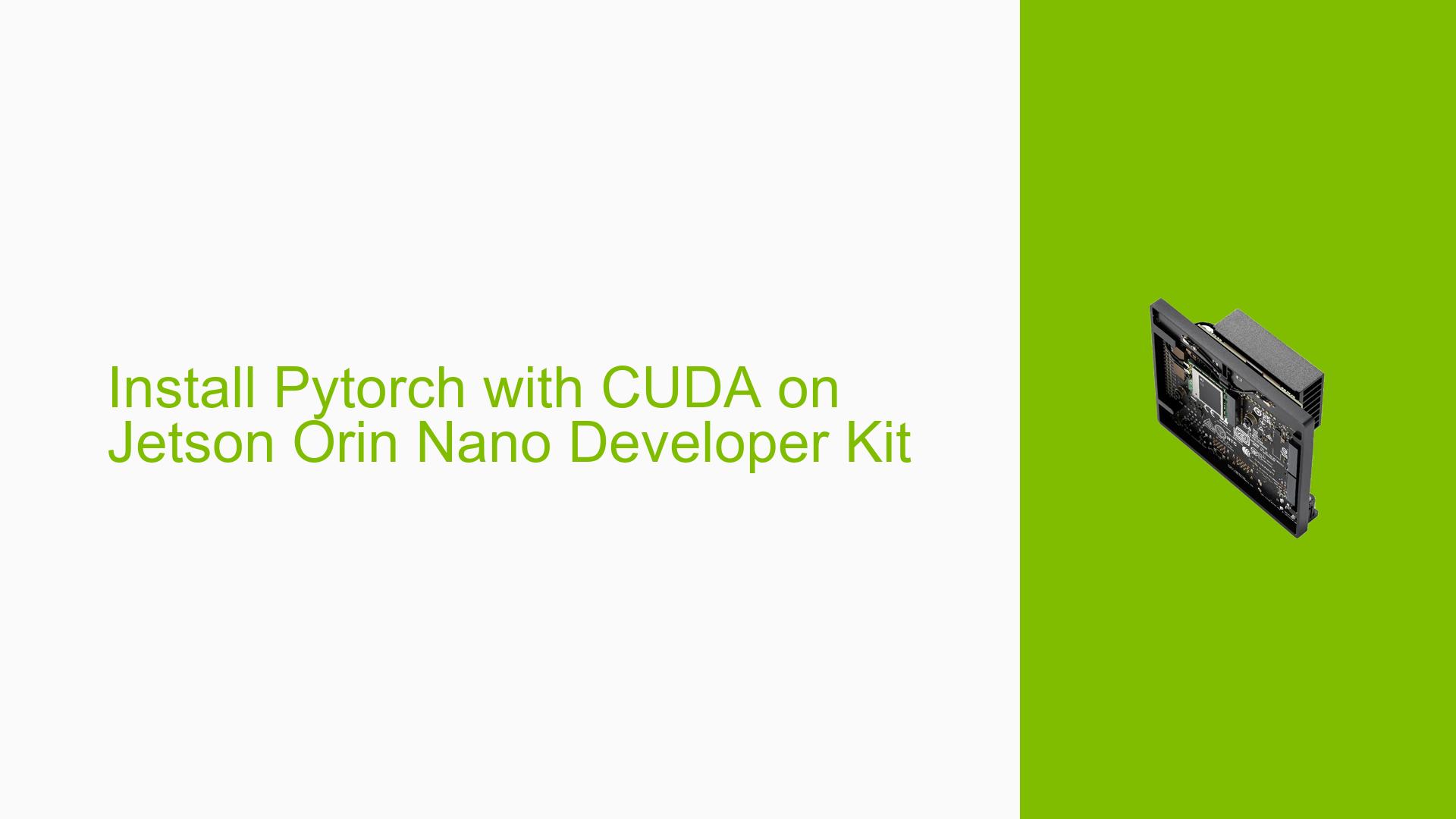Install Pytorch with CUDA on Jetson Orin Nano Developer Kit
Issue Overview
Users are experiencing difficulties when attempting to install PyTorch with CUDA support on the Nvidia Jetson Orin Nano Developer Kit, specifically with JetPack 6.0. The primary symptom reported is the error message:
ERROR: torch-2.2.0a0+81ea7a4.nv23.12-cp310-cp310-linux_aarch64.whl is not a supported wheel on this platform.
This issue occurs during the installation process, particularly when users attempt to download and install the appropriate PyTorch wheel file from Nvidia’s repository. The problem is consistently reported by multiple users, indicating that it is not an isolated incident.
The relevant hardware specifications include:
- Device: Nvidia Jetson Orin Nano Developer Kit
- JetPack Version: 6.0
- Python Version: 3.10 (as indicated in some replies)
The impact of this issue significantly hinders users’ ability to utilize PyTorch for their development needs, particularly for applications involving deep learning and computer vision.
Possible Causes
Several potential causes for this issue have been identified:
-
Incompatible Wheel Files: The specific wheel files being downloaded may not be compatible with the Jetson Orin Nano architecture or Python version.
-
Incorrect Package Versions: Users may be attempting to install versions of PyTorch that are not built for JetPack 6.0 or that have dependencies not met by the current setup.
-
Python Version Mismatch: The installed version of Python in the user’s environment may differ from what the downloaded PyTorch wheel requires, leading to incompatibility.
-
Environmental Configuration: Issues related to the configuration of the user’s environment, such as virtual environments or missing dependencies, could also contribute to this problem.
Troubleshooting Steps, Solutions & Fixes
To resolve the installation issues with PyTorch on the Jetson Orin Nano Developer Kit, users can follow these steps:
-
Verify Python Version:
- Ensure that you are using Python 3.10 in your environment as required by the PyTorch wheel.
- Check your Python version with:
python3 --version
-
Download Compatible Wheel File:
- Use the correct command to download the compatible PyTorch wheel for JetPack 6.0:
wget https://developer.download.nvidia.com/compute/redist/jp/v60/pytorch/torch-2.4.0a0+07cecf4168.nv24.05.14710581-cp310-cp310-linux_aarch64.whl -O torch-2.4.0a0+07cecf4168.nv24.05.14710581-cp310-cp310-linux_aarch64.whl
- Use the correct command to download the compatible PyTorch wheel for JetPack 6.0:
-
Install the Wheel File:
- Install the downloaded wheel file using pip:
pip3 install torch-2.4.0a0+07cecf4168.nv24.05.14710581-cp310-cp310-linux_aarch64.whl
- Install the downloaded wheel file using pip:
-
Check MD5 Sum:
- If installation fails, verify the integrity of the downloaded file:
md5sum torch-2.4.0a0+07cecf4168.nv24.05.14710581-cp310-cp310-linux_aarch64.whl - Compare the output with expected values from trusted sources.
- If installation fails, verify the integrity of the downloaded file:
-
Install TorchVision and Torchaudio:
- For additional libraries like TorchVision and Torchaudio, use compatible versions:
wget https://nvidia.box.com/shared/static/u0ziu01c0kyji4zz3gxam79181nebylf.whl -O torchvision-0.18.0a0+6043bc2-cp310-cp310-linux_aarch64.whl pip3 install torchvision-0.18.0a0+6043bc2-cp310-cp310-linux_aarch64.whl wget https://nvidia.box.com/shared/static/9si945yrzesspmg9up4ys380lqxjylc3.whl -O torchaudio-2.3.0+952ea74-cp310-cp310-linux_aarch64.whl pip3 install torchaudio-2.3.0+952ea74-cp310-cp310-linux_aarch64.whl
- For additional libraries like TorchVision and Torchaudio, use compatible versions:
-
Building from Source (if necessary):
- If you need a version of PyTorch that supports a different version of Python, consider building from source using
jetson-containers. Refer to the official documentation for detailed instructions.
- If you need a version of PyTorch that supports a different version of Python, consider building from source using
-
Report Errors:
- If errors persist after following these steps, collect and share relevant error messages and outputs from commands like
apt show nvidia-jetpackandpip3 listfor further assistance.
- If errors persist after following these steps, collect and share relevant error messages and outputs from commands like
By following these troubleshooting steps and utilizing recommended commands, users should be able to successfully install PyTorch with CUDA support on their Nvidia Jetson Orin Nano Developer Kit, thereby enhancing their development experience with deep learning applications on this platform.