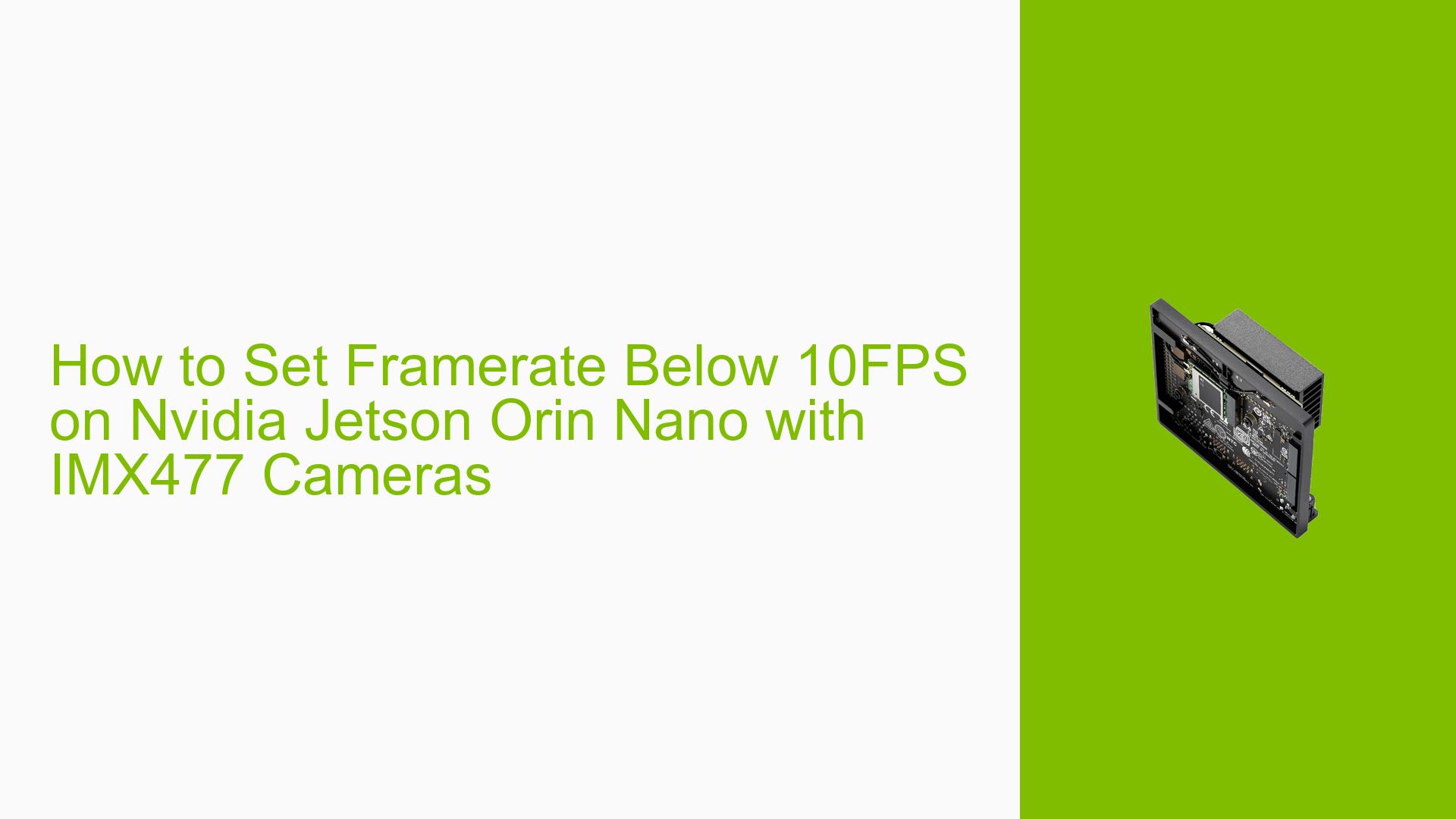How to Set Framerate Below 10FPS on Nvidia Jetson Orin Nano with IMX477 Cameras
Issue Overview
Users are experiencing difficulties initializing three IMX477 cameras through a single USB2.0 hub connected to the Nvidia Jetson Orin Nano 8GB. The primary symptoms include:
- Inability to run three GStreamer pipelines at the lowest allowed framerate of 10FPS due to USB2.0 bandwidth limitations.
- Successful operation of two pipelines on one USB connection while the third fails, indicating insufficient bandwidth.
- An error when attempting to set the framerate below 10FPS, as it falls outside the driver’s discrete settings.
The context of this issue arises during real-time video capture and processing, particularly in applications requiring lower framerates (e.g., 1FPS) to conserve bandwidth. The hardware setup includes the Arducam B0278 UVC USB adapter board for MIPI-CSI to USB conversion, but users face limitations in achieving desired framerates without exceeding USB bandwidth constraints.
Possible Causes
-
Hardware Limitations: USB2.0 has inherent bandwidth restrictions that may not support multiple high-resolution streams simultaneously.
- Explanation: Each camera’s full-resolution stream can exceed the total available bandwidth, leading to initialization failures.
-
Driver Configuration: The current driver settings may not allow for framerates below 10FPS.
- Explanation: Drivers often have predefined settings for resolution and framerate, limiting user flexibility.
-
Software Bugs: Potential bugs in GStreamer or the camera drivers could prevent proper initialization or configuration.
- Explanation: Software conflicts can lead to unexpected behavior when setting parameters outside standard ranges.
-
Configuration Errors: Incorrect pipeline configurations in GStreamer may not account for lower framerates effectively.
- Explanation: Misconfigured settings can result in errors when attempting to set unsupported parameters.
-
Environmental Factors: Power supply issues or overheating could affect performance and stability.
- Explanation: Insufficient power or thermal management can lead to system instability, impacting camera operation.
Troubleshooting Steps, Solutions & Fixes
-
Check USB Bandwidth:
- Use the command
lsusb -tto analyze current USB bandwidth usage. - Consider using a USB3.0 hub if available, as it offers higher bandwidth.
- Use the command
-
Modify GStreamer Pipeline:
- Test streaming directly via
nvarguscamerasrcinstead of usingv4l2src. Example command:gst-launch-1.0 nvarguscamerasrc sensor-id=0 sensor-mode=0 ! 'video/x-raw(memory:NVMM),width=4032,height=3040,framerate=1/1' ! nvvidconv ! fakesink - This method has been reported to allow lower framerates effectively.
- Test streaming directly via
-
Adjust Driver Settings:
- Consult with the camera vendor regarding modifying sensor driver registers to enable lower framerates.
- Example adjustments might include changing timing parameters in the driver.
-
Use Software Encoding:
- Since Orin Nano lacks NVENC support, ensure that software encoding is utilized for video processing tasks.
- This can be done by adjusting your GStreamer pipeline accordingly.
-
Test with Different Configurations:
- Isolate each camera by testing them one at a time with varying resolutions and framerates.
- This will help identify if specific cameras or configurations are causing issues.
-
Contact Support for Custom Drivers:
- If required, reach out to the camera vendor for assistance in developing a custom driver that supports lower framerates as needed.
-
Monitor System Resources:
- Use tools like
htoportopto monitor CPU and memory usage during operation. - Ensure that system resources are not being maxed out, which could lead to performance issues.
- Use tools like
-
Documentation and Updates:
- Regularly check for updates on JetPack and relevant drivers that may address known issues or bugs.
- Review the Jetson Orin Nano Developer Kit User Guide for additional troubleshooting tips.
-
Best Practices for Future Prevention:
- Ensure all components are compatible and properly configured before deployment.
- Maintain a consistent power supply and thermal management strategy to prevent hardware-related issues.
By following these steps and utilizing community knowledge, users can work towards resolving the framerate limitation issue effectively while maximizing their setup’s performance capabilities.