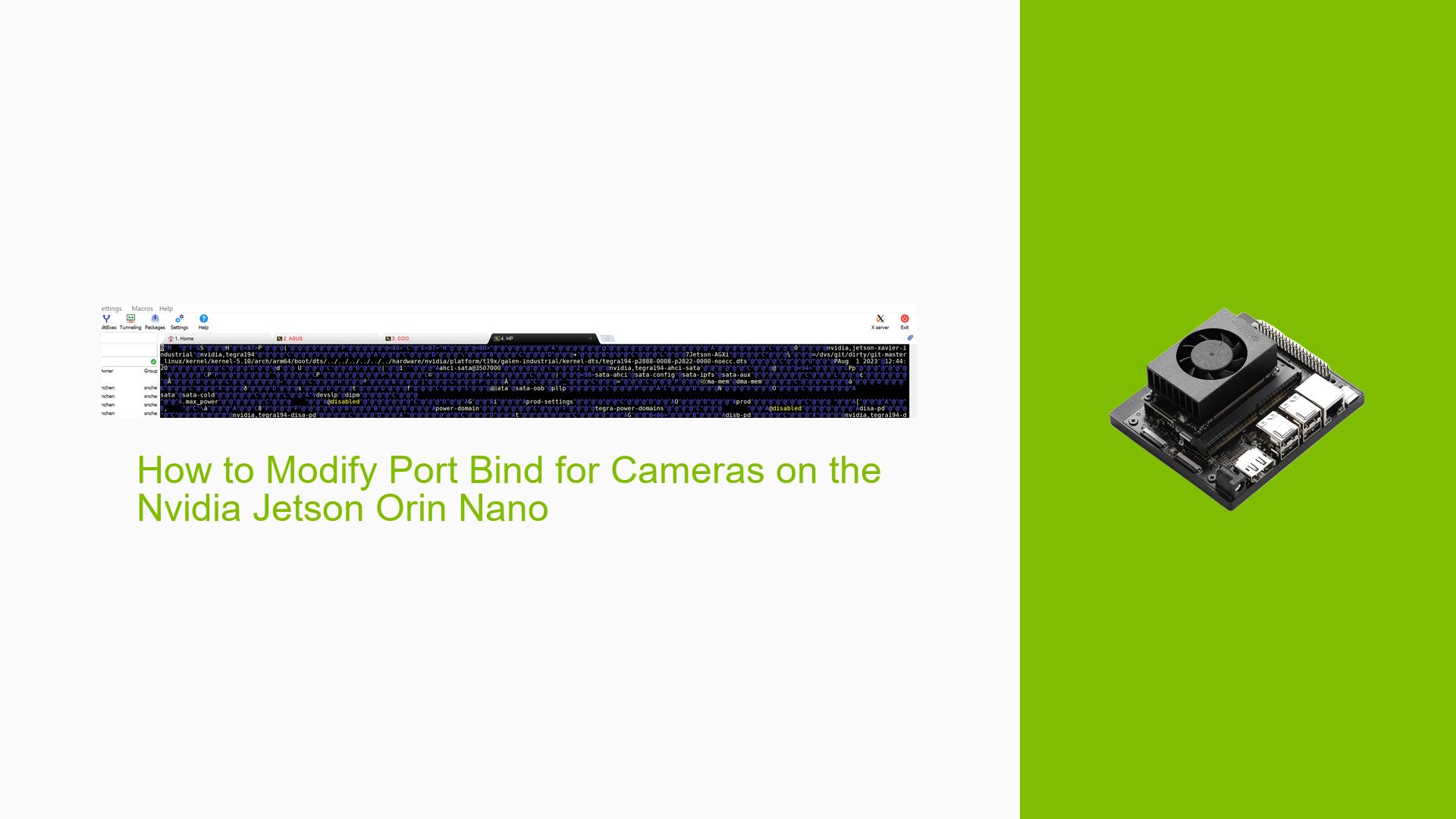How to Modify Port Bind for Cameras on the Nvidia Jetson Orin Nano
Issue Overview
Users of the Nvidia Jetson Orin Nano have reported difficulties in modifying the device tree bindings for camera sensors, specifically when attempting to switch from the imx219 camera to the imx477 camera. The main symptoms include:
- Users successfully modifying the device tree source (DTS) files but still observing that the imx219 camera continues to function despite attempts to disable it in the DTS.
- Errors in kernel logs indicating issues with probing the imx219 sensor, such as
imx219_board_setup: error during i2c read probe (-121)andprobe of 9-0010 failed with error -121. - Confusion around whether the device tree binary (DTB) file was correctly replaced after recompilation.
The issue typically arises during the setup phase when users attempt to reconfigure camera bindings, leading to inconsistent behavior where the expected changes do not take effect.
Possible Causes
Several potential causes for this issue have been identified:
-
Hardware Incompatibilities: The imx477 camera may not be properly supported or connected, leading to failure in binding.
-
Software Bugs or Conflicts: Existing drivers for imx219 may conflict with new configurations or updates, causing unexpected behavior.
-
Configuration Errors: Incorrect modifications in the DTS files can lead to improper bindings. For instance, failing to comment out or remove references to imx219 correctly.
-
Driver Issues: The kernel may still load old drivers if DTB files are not replaced correctly, leading to confusion about which camera is active.
-
Environmental Factors: Power supply issues or incorrect wiring could prevent proper communication with the I2C bus for the cameras.
-
User Errors or Misconfigurations: Users may not have followed all required steps for recompiling and flashing new configurations correctly.
Troubleshooting Steps, Solutions & Fixes
To resolve issues related to port binding on the Nvidia Jetson Orin Nano, follow these comprehensive troubleshooting steps:
-
Verify Device Tree Modifications:
- Ensure that you have correctly commented out or removed references to
tegra234-p3768-camera-rbpcv2-imx219.dtsiin your DTS files. - Use a text editor to check that your modified DTB file reflects these changes.
- Ensure that you have correctly commented out or removed references to
-
Rebuild and Flash the Kernel:
- Navigate to your kernel source directory:
cd ~/Desktop/Folder/Linux_for_Tegra/source/public/kernel/kernel-5.10/scripts - Apply patches if necessary:
sudo ./rt-patch.sh apply-patches - Compile your kernel:
./nvbuild.sh -o ~/Desktop/Folder/Linux_for_Tegra/source/public/kernel_out - Copy the newly built DTB and Image files:
cp ~/Desktop/Folder/Linux_for_Tegra/source/public/kernel_out/arch/arm64/boot/Image ~/Desktop/Folder/Linux_for_Tegra/kernel/Image cp ~/Desktop/Folder/Linux_for_Tegra/source/public/kernel_out/dts/nvidia/ ~/Desktop/Folder/Linux_for_Tegra/kernel/dtb/ -rf
- Navigate to your kernel source directory:
-
Check DTB Replacement:
- Ensure that no duplicate DTB files exist in your
/bootdirectory. Remove any old versions that might interfere. - Confirm that you are using your newly built DTB by checking its contents:
find -name tegra234-p3767-0003-p3768-0000-a0.dtb at ~/Desktop/Folder/Linux_for_Tegra
- Ensure that no duplicate DTB files exist in your
-
Test Camera Functionality:
- After flashing, connect your imx477 camera and run:
sudo dmesg | grep -i imx477 - Check for any errors or confirmation of detection.
- After flashing, connect your imx477 camera and run:
-
Inspect I2C Communication:
- If issues persist, check I2C communication with:
sudo i2cdetect -l - Verify that your camera is recognized on the I2C bus.
- If issues persist, check I2C communication with:
-
Power and Pin Configuration:
- Inspect power/reset/standby pins for both cameras. Ensure they are properly connected and powered.
-
Loadable Modules:
- Consider configuring sensor drivers as loadable modules (*.ko). This allows you to replace them without recompiling the entire kernel.
- Replace existing driver files directly on the Jetson Orin Nano if recompilation is not feasible.
-
Kernel Log Monitoring:
- Continuously monitor kernel logs during testing using:
sudo dmesg | grep -i i2c
- Continuously monitor kernel logs during testing using:
-
Best Practices:
- Always back up original DTS and DTB files before making modifications.
- Document each step taken during modification for easier troubleshooting later.
- If issues remain unresolved, consider starting a new forum thread for further assistance.
By following these steps, users should be able to effectively troubleshoot and resolve issues related to modifying port bindings on their Nvidia Jetson Orin Nano devices.