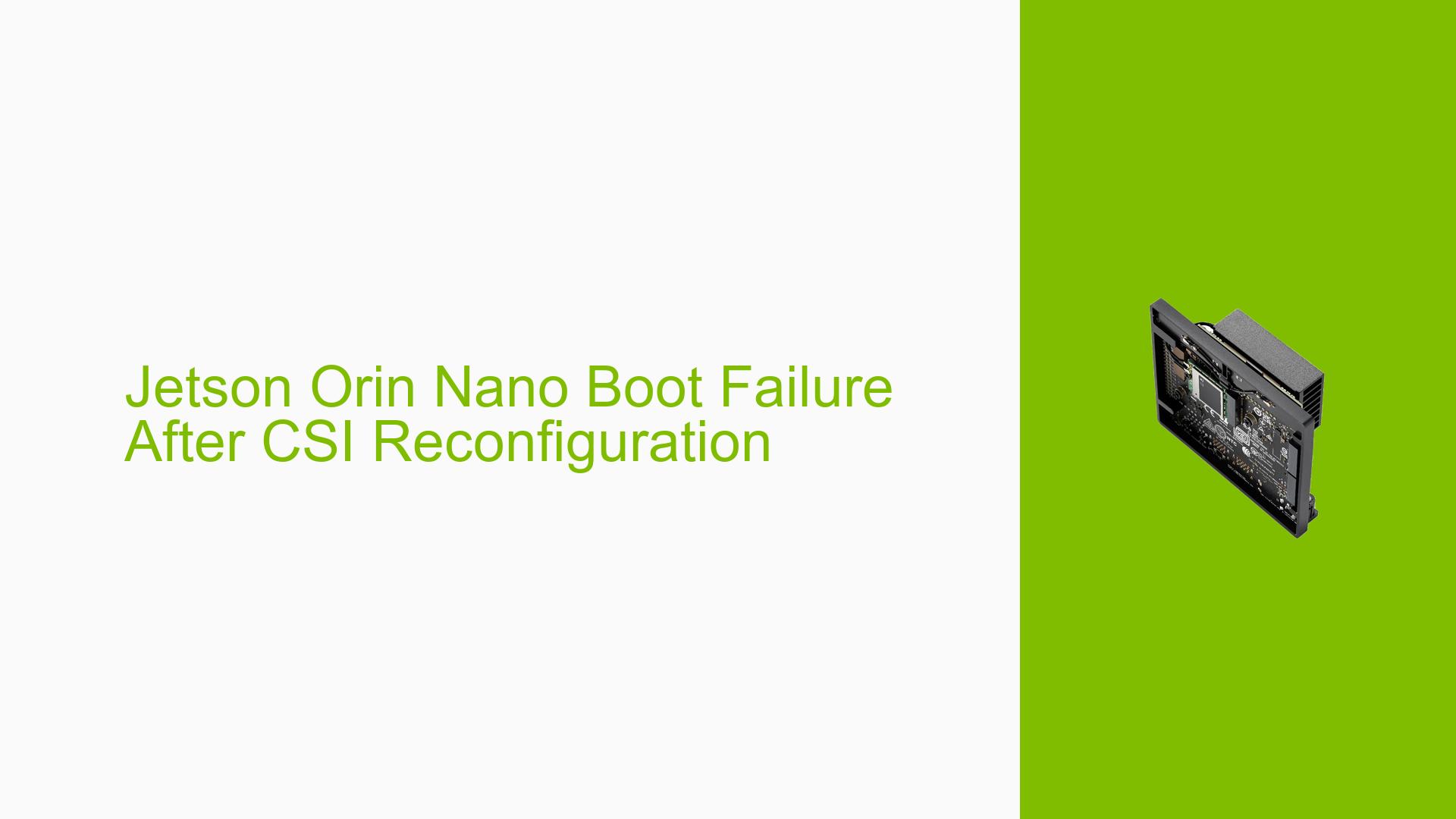Jetson Orin Nano Boot Failure After CSI Reconfiguration
Issue Overview
Users are experiencing boot failures with the Nvidia Jetson Orin Nano development board after reconfiguring the CSI (Camera Serial Interface) for dual IMX219 cameras. The issue occurs with firmware version 36.2 and JetPack 6.0 Developer Preview (DP). Specific symptoms include:
- Cyclic reboots with the error message "ext4Linux device error"
- Boot chain showing as "unbootable"
- Error persists even after reverting CSI configuration to "normal"
- L4TLauncher reports "Unable to boot via extlinux: Device Error"
The problem affects systems booting from SD cards and occurs regardless of whether cameras are physically connected. The issue impacts system functionality, preventing normal boot and operation of the Jetson Orin Nano.
Possible Causes
-
Oversized Device Tree Overlay: The camera configuration device tree overlay (DTBO) file exceeds the size limit, potentially causing boot issues.
-
JetPack 6.0 DP Compatibility: As a Developer Preview version, JetPack 6.0 DP may have unresolved issues or incompatibilities with certain hardware configurations.
-
SD Card Corruption: Repeated failed boot attempts could potentially lead to SD card corruption, exacerbating the boot problem.
-
Hardware Incompatibility: There might be an underlying hardware incompatibility between the Jetson Orin Nano and the IMX219 camera configuration in the current firmware version.
-
Firmware Bug: The issue could be caused by a bug in firmware version 36.2, specifically related to camera device tree handling.
Troubleshooting Steps, Solutions & Fixes
-
Reduce DTBO File Size:
- Disassemble the DTB file into a text file:
$ dtc -I dtb -O dts -o temp.dts tegra234-xxx.dtb - Modify the DTS file to remove unnecessary mode definitions
- Convert the modified DTS back to DTB:
$ dtc -I dts -O dtb -o new-output.dtb temp.dts - Ensure the resulting DTBO file is smaller than 12KB
- Disassemble the DTB file into a text file:
-
Disable Camera Device Tree Overlay:
- Temporarily disable the camera device tree overlay to confirm if it’s the source of the boot issue
- If the system boots normally without the overlay, focus troubleshooting on the camera configuration
-
Revert to JetPack 5.1.3:
- As a workaround, consider reverting to JetPack 5.1.3, where the camera is reported to be detected normally
-
Wait for JetPack 6.0 Production Release:
- NVIDIA has announced a production quality release of JetPack 6.0 scheduled for April 2024
- It’s recommended to re-test and verify the setup once this release is available
-
Check SD Card Integrity:
- Use tools like fsck to check and repair the SD card file system
- Consider reimaging the SD card with a fresh installation of the Jetson Orin Nano software
-
Verify Installation Method:
- Try both installation methods: NVIDIA SDK Manager and the zipped image from the NVIDIA website
- Compare results to isolate any installation-specific issues
-
Examine Boot Logs:
- Analyze the boot logs for specific error messages or unexpected behavior
- Look for patterns or recurring issues that might provide clues to the root cause
-
Test with Different Camera Models:
- If available, try configuring the system for a different camera model (e.g., IMX477) to determine if the issue is specific to the IMX219
-
Consult NVIDIA Developer Forums:
- Keep an eye on the NVIDIA developer forums for updates or similar reported issues
- Consider opening a new thread with detailed information about your specific setup and the troubleshooting steps you’ve already taken
-
Hardware Inspection:
- Verify all hardware connections, especially those related to the CSI interface
- Ensure there are no physical damage or loose connections that could be causing the boot failure
Remember to document all troubleshooting steps and their outcomes. If the issue persists after trying these solutions, consider reaching out to NVIDIA support directly or waiting for the production release of JetPack 6.0 for a potential resolution.