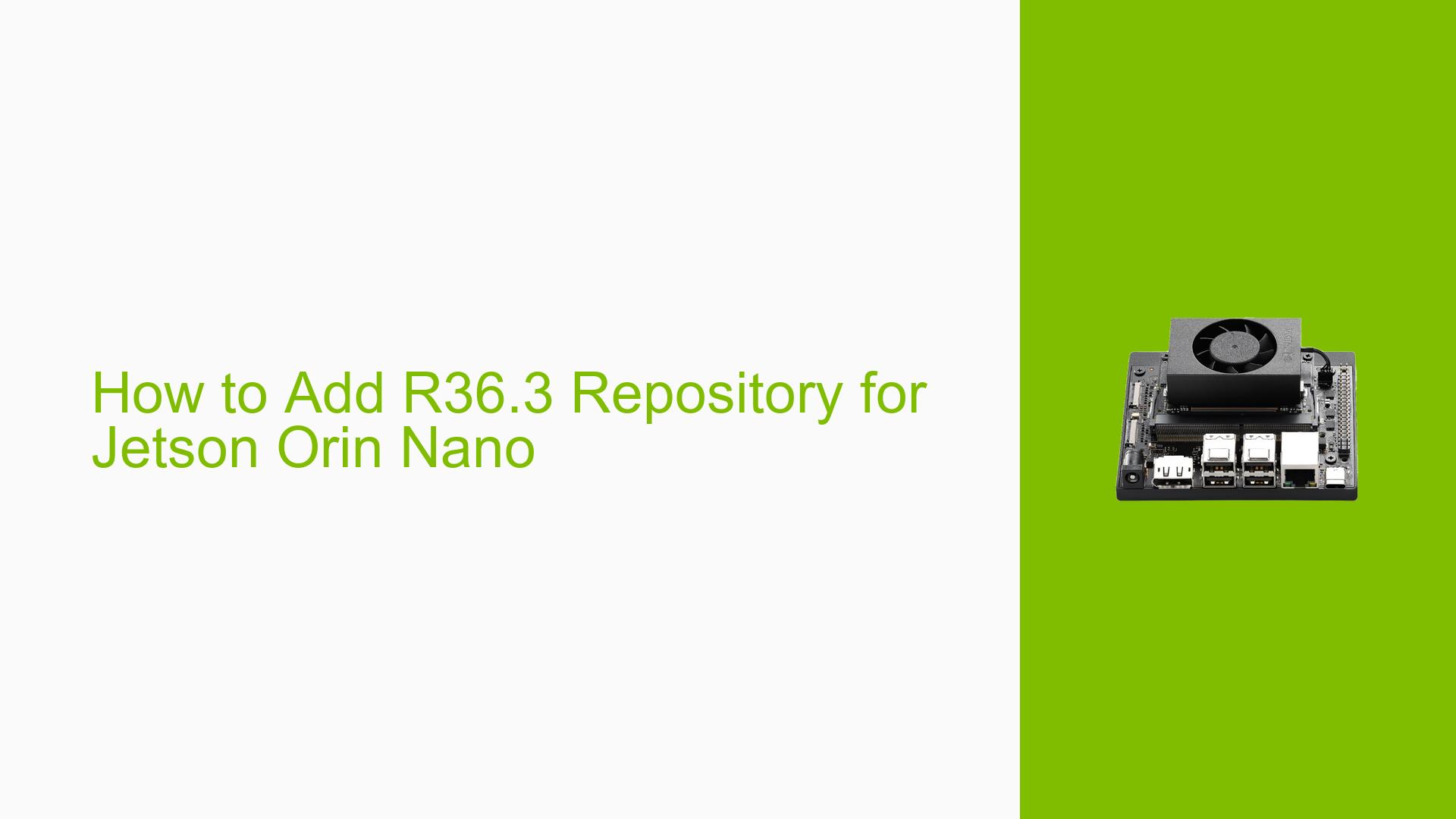How to Add R36.3 Repository for Jetson Orin Nano
Issue Overview
Users are encountering difficulties while attempting to upgrade their Jetson Orin Nano from JetPack 6.0dp to JetPack 6.0, specifically when trying to add the R36.3 repository. The issue arises during the initial setup phase, where users are unsure of the correct procedures to follow as outlined in the Nvidia JetPack SDK documentation. Symptoms include confusion regarding repository addition, leading to potential installation failures or incomplete upgrades. The problem is particularly prevalent among new users who may lack familiarity with Linux and Jetson development environments. The impact of this issue can significantly hinder user experience, making it challenging to utilize the Jetson Orin Nano effectively for development projects.
Possible Causes
- Documentation Gaps: The Nvidia documentation may not provide clear instructions on adding repositories, leading to user confusion.
- User Inexperience: New users may struggle with Linux commands and package management, contributing to errors in repository configuration.
- Software Bugs: There could be underlying bugs in the JetPack SDK that affect the repository addition process.
- Network Issues: Connectivity problems may prevent users from accessing the required repositories during installation.
Troubleshooting Steps, Solutions & Fixes
-
Review Documentation:
- Refer to the Nvidia documentation for adding repositories: Nvidia Developer Guide.
-
Check System Requirements:
- Ensure that your system meets all prerequisites for JetPack 6.0 and that you are using a compatible version of Ubuntu (22.04).
-
Add the Repository Manually:
- Open a terminal and execute the following command:
sudo add-apt-repository "deb https://developer.download.nvidia.com/compute/cuda/repos/ubuntu2204/x86_64/ /" - Update your package list:
sudo apt-get update
- Open a terminal and execute the following command:
-
Verify Internet Connectivity:
- Ensure that your device has a stable internet connection to access Nvidia’s repositories.
-
Use SDK Manager:
- If manual methods fail, try using the Nvidia SDK Manager for a guided installation process:
- Download and install SDK Manager from the Nvidia website.
- Follow the prompts in SDK Manager to select your Jetson device and desired JetPack version.
- If manual methods fail, try using the Nvidia SDK Manager for a guided installation process:
-
Log Errors:
- If you encounter errors during installation, use the “EXPORT LOGS” feature in SDK Manager to gather diagnostic information for troubleshooting.
-
Seek Community Support:
- If issues persist, consider posting detailed information about your problem on forums such as Nvidia Developer Forums or Reddit’s r/JetsonNano community for assistance from experienced users.
-
Future Prevention:
- Familiarize yourself with Linux package management and command-line operations to reduce future issues.
- Regularly check for updates in both documentation and community forums to stay informed about common issues and their resolutions.
By following these steps, users should be able to successfully add the R36.3 repository and proceed with their JetPack installation on the Jetson Orin Nano.